NewTek TriCaster TC1 (2 RU) User Manual
Page 321
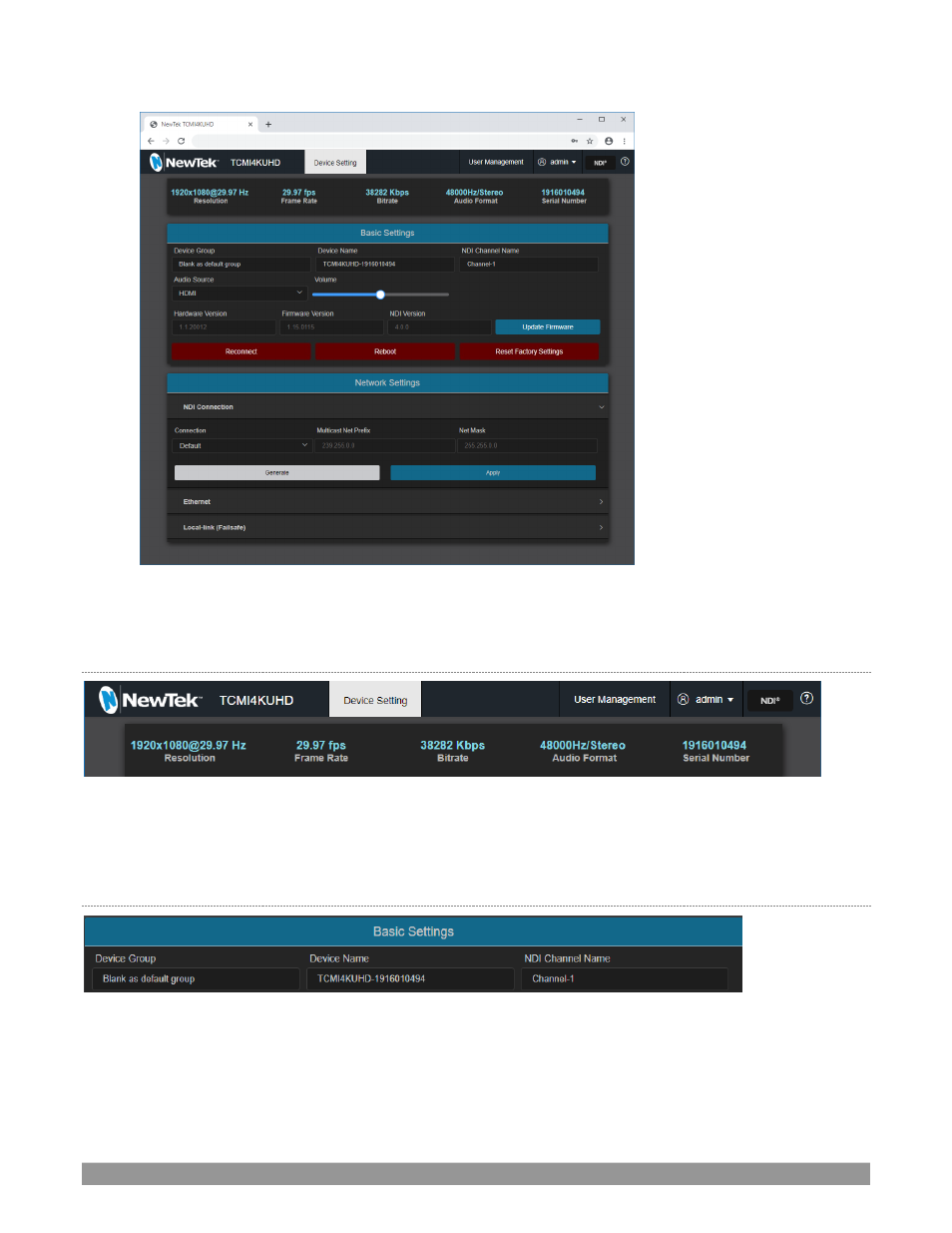
P a g e | 305
FIGURE 369
At this point, the TCMI4KUHD configuration webpage will be displayed (Figure 369).
D
EVICE
D
ETAILS
FIGURE 370
The uppermost section of the Device Setting tab on the web page shows Audio/Video
format details, the
current bitrate and the
unit’s se
rial number. These values are automatically detected, and are not editable.
D
EVICE AND
C
HANNEL
N
AME
FIGURE 371
Just beneath, under the heading Basic Settings, you will find
Device Name
and
NDI Channel Name
boxes. The
entries here determine how your device is identified by TriCaster.
