Advanced audio i/o – NewTek TriCaster TC1 (2 RU) User Manual
Page 307
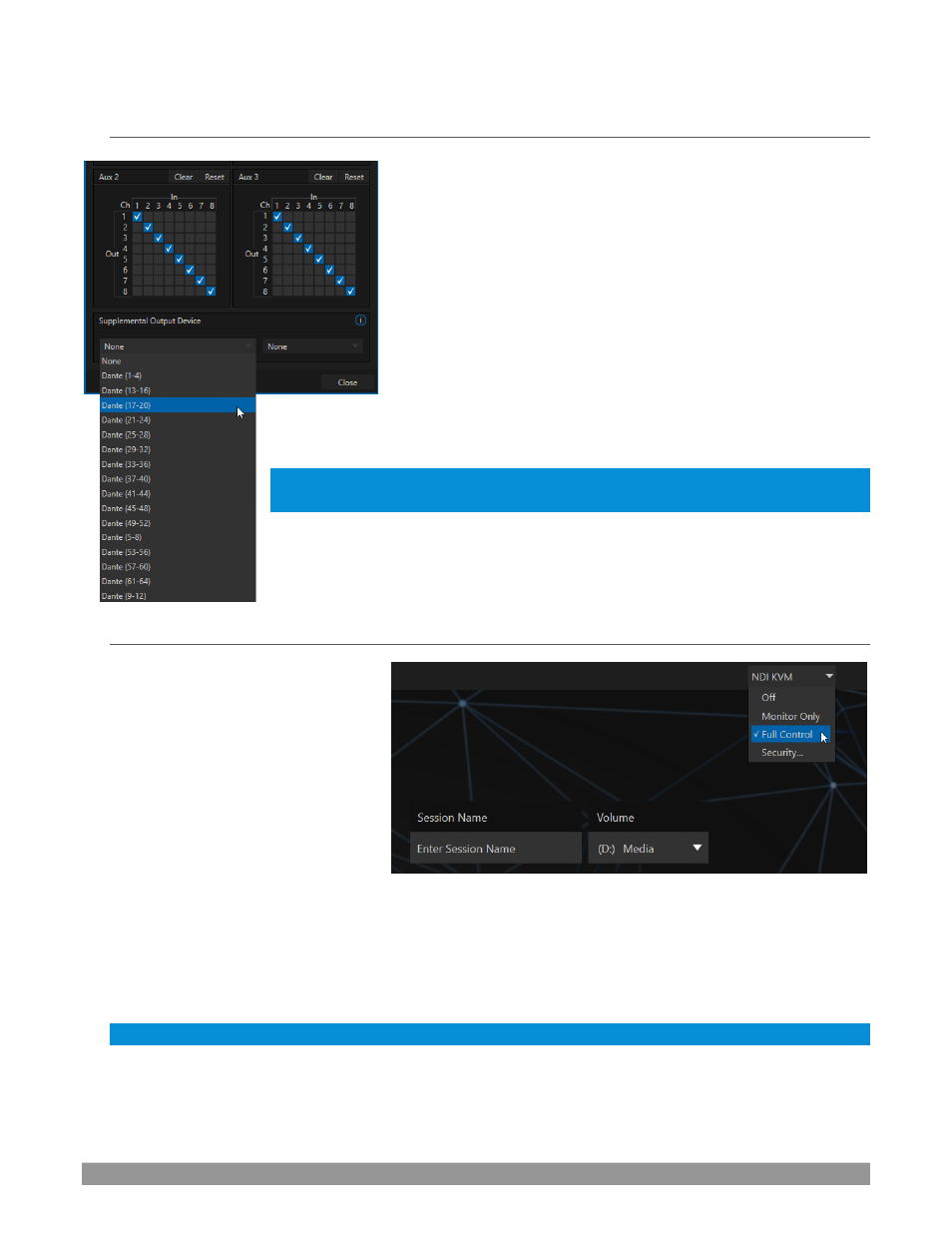
P a g e | 291
A.7
ADVANCED AUDIO I/O
Premium Access software provides our most complete support for
audio solutions such as Audinate’s Dante and AES
-67
implementations (with required third-party drivers).
NewTek’s
Advanced Audio
support for ASIO drivers allows you to
easily transmit or receive audio using these popular ‘audio
over
IP’ protocols.
Send selected channels from any
Mixer
input,
Media Player
or
output bus and channels you wish to send and match these to the
transmit channels provided by your third-party driver.
You can, for example, send your
Media Player
output to an external
hardware mixer supporting the same protocol, and route that mixer’s out
back into your NewTek system for output with your video.
Hint: Advanced NewTek systems also provide independent per input delays for both
audio and video, for a perfect match every time.
A.8
NDI
®
KVM
As exciting as all of the foregoing is, the
NDI KVM feature may change your life
even more.
To enable this feature, go to the Launch
screen’s Home page, and use the titlebar
NDI KVM
menu () to select which
operating mode you wish to apply,
choosing between
Monitor Only
or
Full
Control
(which passes mouse and
keyboard operations to the remote
system).
Use the
Security
option in this menu to apply
NDI Group
control to limit who on your network can view the
NDI KVM
output from the host system. To view the output from the remote system and control it, select the
machine’s NDI output in the
Studio Monitor
application supplied with the free NDI Tool pack, and enable the
KVM button overlaid at upper-left when you move the mouse pointer over the screen.
Hint: No
te that Studio Monitor’s KVM toggle button can be relocated to a more convenient spot by dragging.
You can select to view or control the User Interface or another
Multiview
, or both with multiple instances of
Studio Monitor
(Figure 354) open on the receiving unit.
FIGURE 352
FIGURE 353
