Appendix a: premium access features, Introduction, Livestory – NewTek TriCaster TC1 (2 RU) User Manual
Page 283: Overview
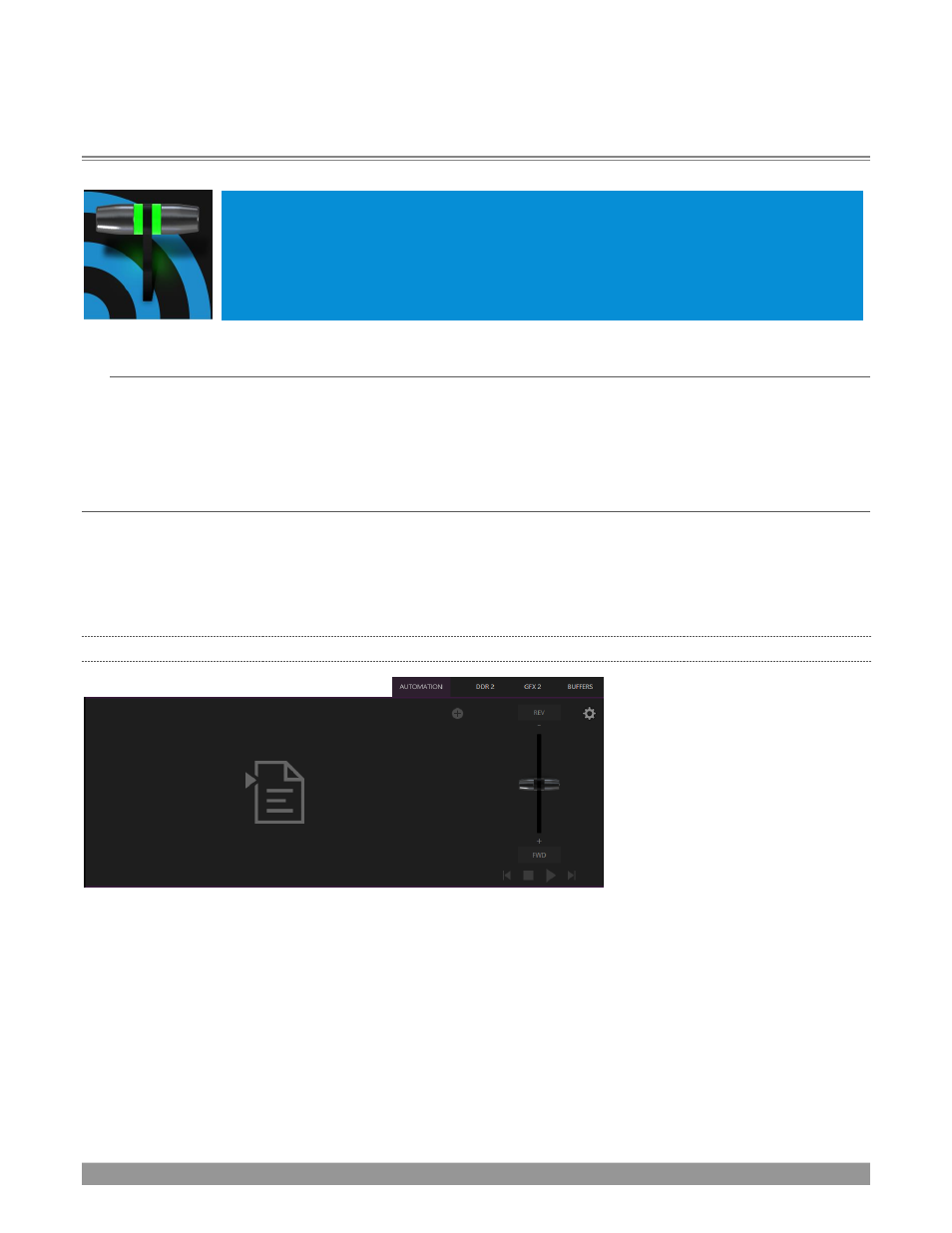
P a g e | 267
APPENDIX A:
PREMIUM ACCESS FEATURES
NewTek’s optional Premium Access program is your ‘backstage pass’ to the latest
power user tools
and features from NewTek’s industry–
leading developers. The
benefits of membership are already substantial and, best of all, will continue to accrue
as further innovations are added to super-charge your workflow and take your
productions to new heights of visual excellence
A.1
INTRODUCTION
Currently available for TriCaster
®
TC1 and NewTek™ IP Series VMC1™
owners, membership in the Premium
Access program gives you unlimited access to a growing list of cutting-
edge tools and technology. Let’s
consider them one by one beginning with one of the most exciting developments of all.
A.2
LIVESTORY™
This powerful Premium Access feature delivers numerous and powerful benefits. At the lowest level, you
might use it simply as a very convenient and useful
teleprompter for your show’s talent. Coupled with the
NDI Studio Monitor included in
the free NDI Tools bundle, this is a great feature. There’s a great deal more
to LiveStory
™
, however: LiveStory is first and foremost a powerful natural language automation system.
OVERVIEW
FIGURE 320
When you first open the new
Automation
tab, located at right below the main
Switcher
(near
Buffers
), you’ll
see the empty script pane and some (rather lonely looking) controls at right (Figure 320).
Click or tap the (+) plus sign gadget below and to the right of the tab to open a
File Explorer
. Here you can
navigate to a location where you have previously stored a .docx file such as those created in Microsoft Word®
(or compatible software with similar features). Figure 321 illustrat
es the result. Let’s discuss a few of the
LiveStory interface controls and features before continuing.
