Section 9.2 switcher row banks, Section 9.3 program/preview rows – NewTek TriCaster TC1 (2 RU) User Manual
Page 108
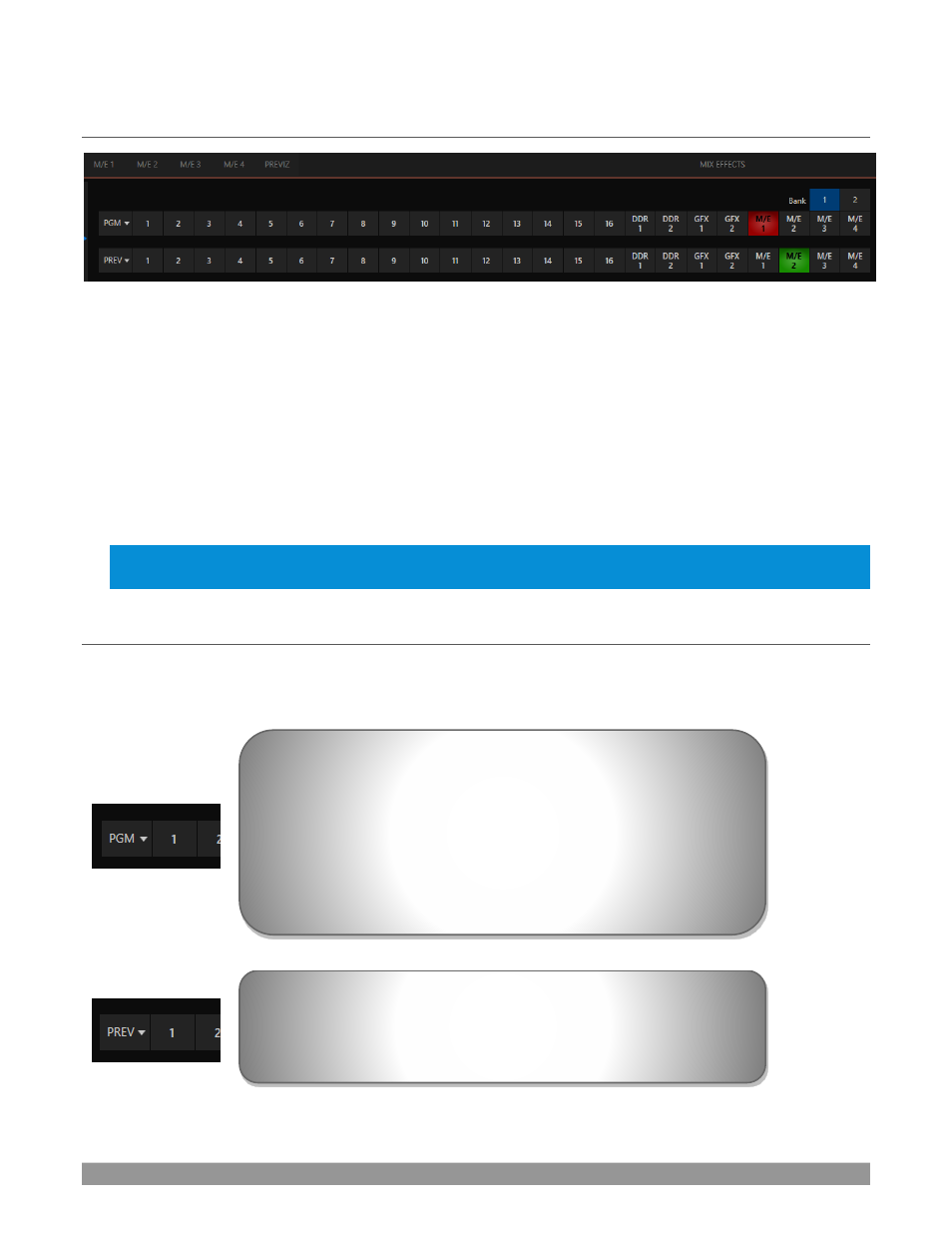
P a g e | 92
SECTION 9.2
SWITCHER ROW BANKS
FIGURE 97 (TC1 SHOWN)
In standard
Switcher
mode, two
Switcher
rows labeled
PGM
(Program) and
PREV
(Preview) are shown
(Figure 97). Clicking a button in the
Program
or
Preview
row selects the active video source for that bus
(note that audio sources can optionally be affected by
Switcher
activity
–
TriCaster’s
Program
and
Preview
rows represent all available video source in “banks”
of buttons. The
number of banks vary according to the number of sources each model supports.
Bank 1
is shown by default. Holding down
Alt
on the keyboard reveals
Bank 2
. On releasing
Alt
,
Bank 1
is re-
displayed. Press
ALT + CTRL
to momentarily display
Bank 3
when supported
. It’s possible to ‘latch’
banks
,
either by clicking
Bank
buttons on the screen, or by pressing
Tab
to cycle the currently displayed bank.
Hint: The standard Switcher (and M/Es with transitions
assigned) show ‘selection hint’ tags beneath their rows
when the selected source is in another bank. Click a tag to jump to the bank the source is hosted in.
SECTION 9.3
PROGRAM/PREVIEW ROWS
The video source selections in the
Switcher
rows include all external inputs, including video router sources,
internal sources (
Media Players
and
Buffers
), and the output from all M/Es.
The
PGM
(Program) row selection determines the dominant video
stream of the
Background
(BKGD)
video layer
–
that is the ‘rear
-
most’ layer of the composition sent to
Program
output.
Other sources may be mixed above the
Background
layer at times
as you apply
LiveMatte
, or as portions of an incoming
Preview
row
video source appear during a transition.
The
Preview
row
appears in standard
Switcher
mode. Selections
determine which source is queued up for display in the
Background
layer by a subsequent (BKGD)
Take
or
Transition
operation.
