1 output tab – NewTek TriCaster TC1 (2 RU) User Manual
Page 101
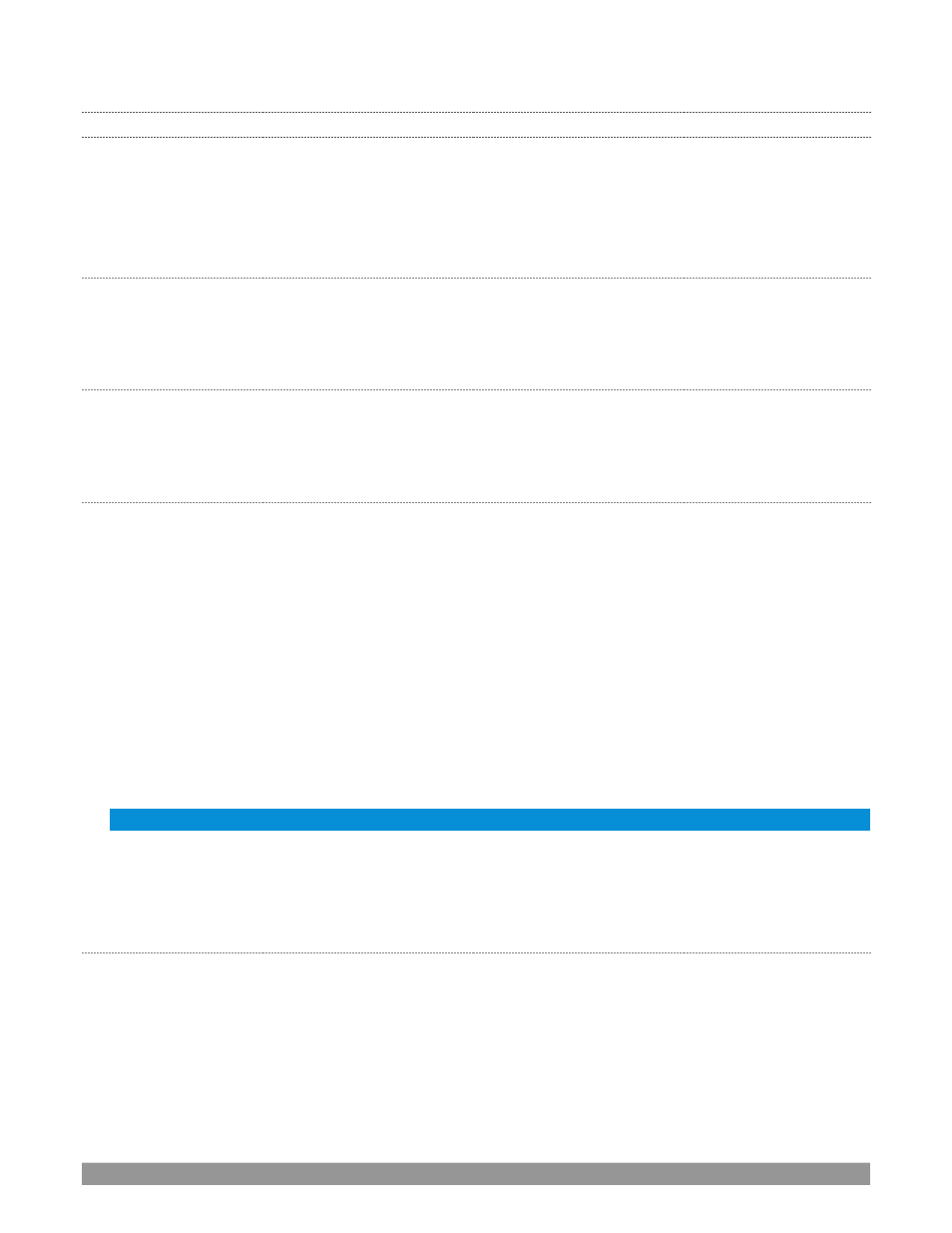
P a g e | 85
8.2.1
OUTPUT TAB
We discussed
Primary
and
Secondary
outputs back in Section 3.10. The first four entries in this panel are
primary outputs; typically,
these are also ‘mixed’ outputs, hence their def
ault labels
–
MIX 1, 2, etc. These
video sources are sent to the corresponding SDI output connectors (when provided), and also as NDI
(Network Device Interface) outputs.
V
ID
eo
The
primary
outputs
support the largest number of optional video sources and, uniquely, can follow a
delegated
M/E
, or a
Switcher
color group.
All other outputs can be assigned to follow a primary output or
show another designated
Switcher
source (excluding M/Es).
A
UDIO
In similar fashion, you can choose which audio source accompanies any of the primary outputs. Choose any
individual audio mixer input, or any of the mixed audio outputs, Master or Aux (audio mix options vary by
model).
R
ESOLUTION
The Resolution
menu allows you to choose the video format for each output
.
Select the video format for
downstream devices you intend to connect to the corresponding output here. The formats available are
drawn from the list below, according to whether the session is in PAL or NTSC mode:
•
2160p
•
1080i or 1080p
–
depending on the session format
•
720p
•
480p
–
progressive standard definition NTSC sessions only
•
480i (4:3)
–
interlaced standard definition NTSC sessions only
•
480i (16:9)
–
interlaced standard definition interlaced NTSC sessions only
•
576p
–
progressive standard definition PAL sessions
•
576i (4:3)
–
interlaced standard definition PAL sessions
•
576i (16:9)
–
interlaced standard definition PAL sessions
Note: Output 1 always transmits video in session format, thus shows a Resolution display only.
Generally, source formats that are inconsistent with the current output resolution setting are automatically
conformed when possible. In some cases, such as non-standard format sources, the output format may be
modified to provide a suitable display. That said, it’s best to avoid non
-standard sources if possible.
S
TREAM
The
Stream
controls in the
Output
tab let you independently assign any of the primary mixes to one or more
streaming encoder (encoder count varies by model). Likewise, for models with multiple audio busses, you
can send audio from the
Master
audio mix or any of the
Aux
busses to either streaming encoder.
