Section 18.3 presets, 1 custom presets, Section 18.4 initiating the stream – NewTek TriCaster TC1 (2 RU) User Manual
Page 198: Section 18.5 capturing the stream
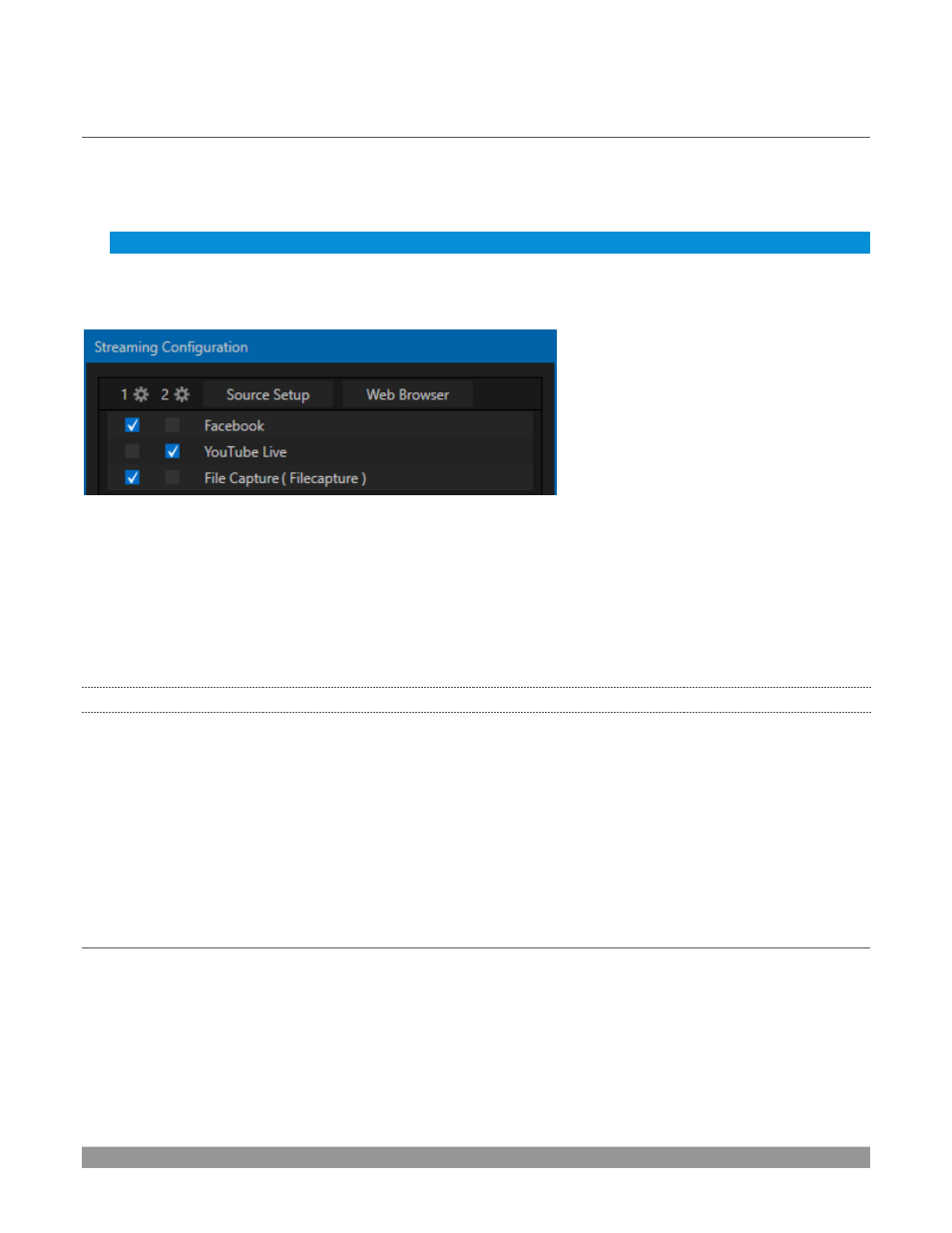
P a g e | 182
SECTION 18.3
PRESETS
The information for a given CDN or other encoder target is also retained in a
preset
(e.g., Facebook, YouTube
Live, etc.) New presets are added to the
Streaming Configuration
panel using the
New Preset menu
at left in
the footer of the panel.
Hint: A default File Capture preset allows you to capture output from either encoder to a file.
At left in this panel are two columns of checkboxes; these allow you to send the output from either
Encoder
1
or
2
to the presets at right.
FIGURE 221
If you move the mouse pointer over a
Preset,
two new gadgets are shown at right (Figure 221). Click the
familiar
Configure
gear to open a suitable dialog. It may invite you to enter your account credentials for a
site and
Sign In
, or provide suitable controls for other relevant settings that are required. Or, for a
File
Capture
preset, you can choose the path for encoded file output.
Not surprisingly, clicking the little (x) gadget instead will delete the
Preset
.
18.3.1
CUSTOM PRESETS
In addition to the many recognizable names listed in the
New Preset
menu, you will observe a menu item
labeled
Custom
. The dialog this selection opens allows you to enter the details typically required by generic
streaming services.
In some cases, a CDN (Content Delivery Network) service may provide you with an XML file containing the
recommended configuration settings related to your streaming account. (The
Import Settings
button in the
Custom Connection dialog can be used to load this file, supplying the necessary values for streaming via the
service automatically.)
SECTION 18.4
INITIATING THE STREAM
When you are ready, initiate streaming to the
Preset
targets you have check-marked in the
Streaming
Configuration
panel by clicking the
STREAM/ENCODE
button
in the
Dashboard
at the top of the
Live Desktop
panel. (The button will display elapsed time during streaming/encoding.)
