3 buffers menu, 4 animation features – NewTek TriCaster TC1 (2 RU) User Manual
Page 145
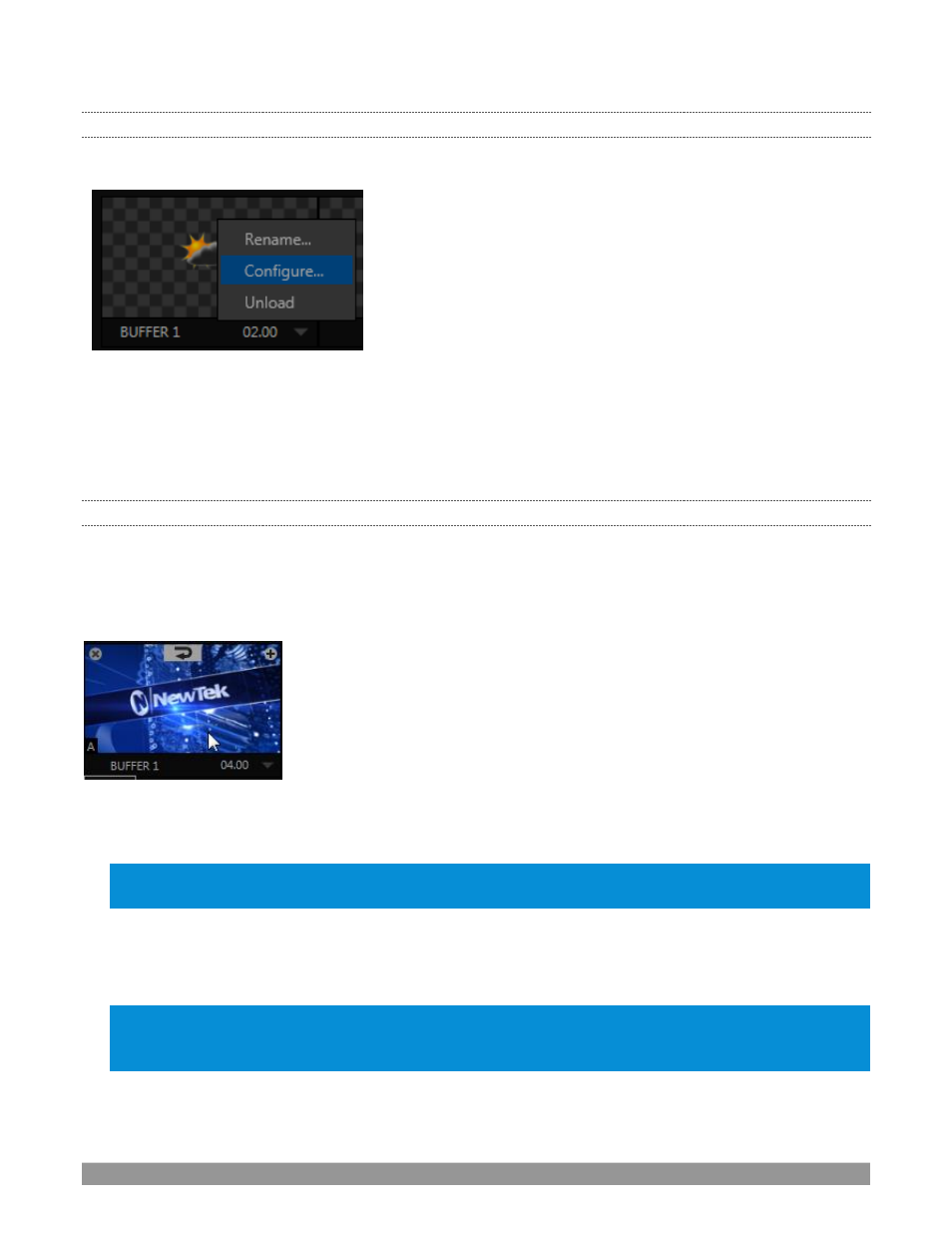
P a g e | 129
11.3.3
BUFFERS MENU
Right-click a thumbnail icon in the
Buffers
pane to open a menu offering two items:
FIGURE 157
•
Rename
allows you to assign a custom name to the buffer.
The name will also be visible in menus (such as DSK source
menus).
•
Configure
opens the standard configuration options,
including cropping, color processing, and even
LiveMatte
keying
.
•
The
Unload
option
clears the effect, freeing
Switcher
Memory
reserved for effects
.
When the mouse pointer is over a
Buffer
icon, the small [x] gadget shown the upper-left corner provides
another method of unloading an effect. Likewise, the
Configuration
(gear) icon that appears at lower right
opens the
Input Configuration
panel for the
Buffer
.
11.3.4
ANIMATION FEATURES
The thumbnail icon for a buffer with an animated effect created in the
Animation Store Creator
application
assigned to it provides several additional features. As mentioned earlier,
animation effects
can be of either
looping
or
auto-run
type (the type determination is made in the
Animation Store Creator
utility when the
effect is generated).
FIGURE 158
Loading either class of effect into a buffer results in a time control being displayed at right in the buffer label.
Hint: Select a Slow, Medium or Fast preset value from the drop-down menu, drag the mouse left or right over
the time to change the current value, or click to enter a number directly using the keyboard.
For
auto-run
animation effects, a further control is added to the thumbnail icon when you move the cursor
over it. The
Rehearse
button appears at the top-center (Figure 158). Clicking it plays the animation from its
first frame through to the last and holds that image.
Hint: In addition to providing a way to preview the effect (by displaying it on the Preview monitor, for example),
Rehearse offers a handy way to re-run animated alerts and similar overlays at will. Remember, too, that the
Macros feature provides a great deal of useful functionality in connection with Buffers and their display.
Still image
Buffers
have another very valuable ability, discussed next.
