Chapter 22, Control surfaces: vmc1, Section 22.1 connection and configuration – NewTek TriCaster TC1 (2 RU) User Manual
Page 221: Chapter 22 control surfaces: vmc1
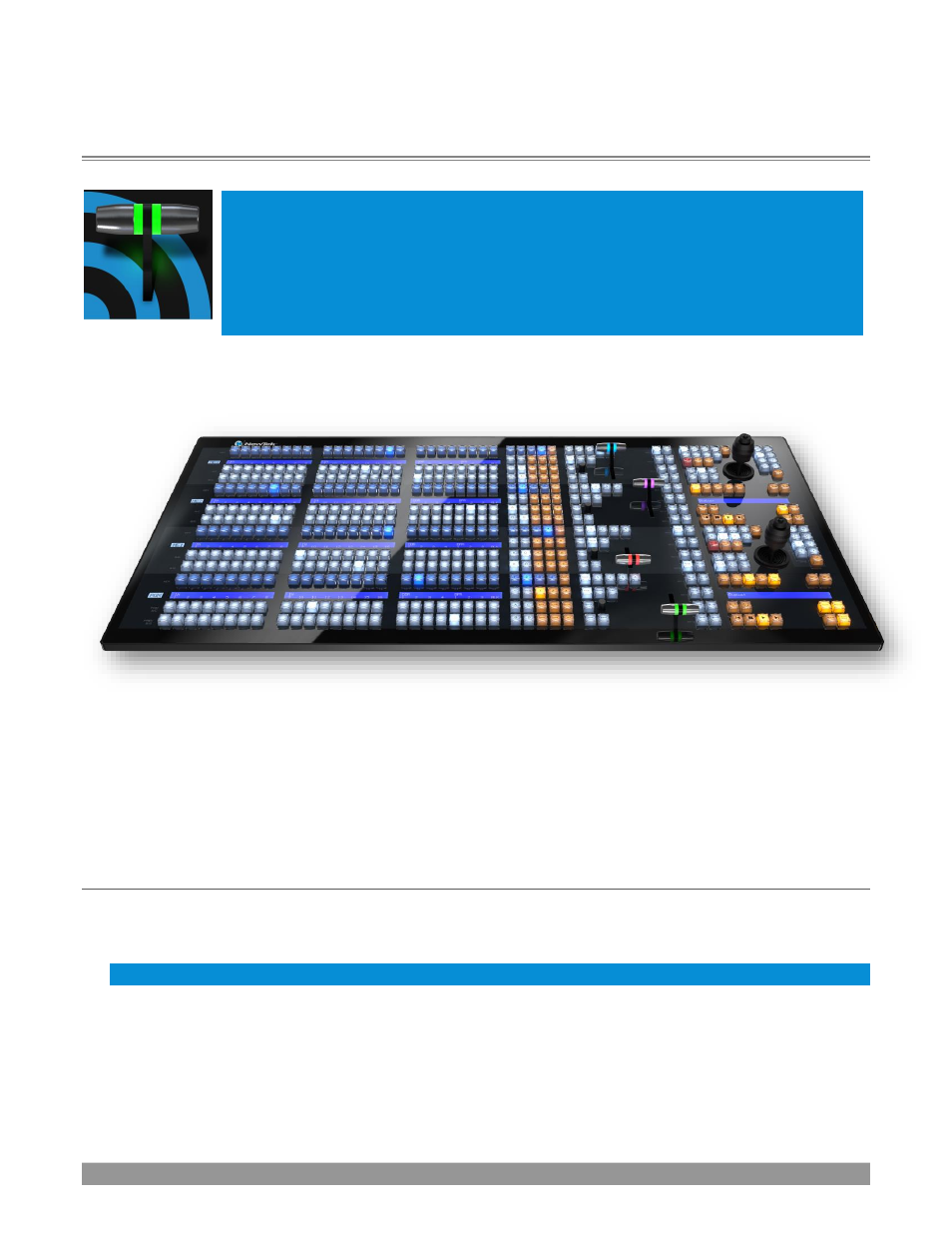
P a g e | 205
Chapter 22
CONTROL SURFACES: VMC1
This chapter introduces the VMC1 control surfaces offered by NewTek
(tm)
, helping you
to see how they complement your system and bring added ability to your production
setup.
The discussion also covers how to properly connect your live production system to the
control surface.
NewTek Systems provide unrivalled live production power. With a matching control surface, all that power
is right at your fingertips.
FIGURE 239
Two VMC1 control surfaces have been prepared for varied requirements. In large measure the functionality
provided and workflow is identical, regardless of which you use.
VMC 4S is a large and powerful ‘four
-
stripe’ unit, delivering precise control over your program, allowing you
to quickly and confidently produce your show. VMC 2S is its more compact sibling.
SECTION 22.1
CONNECTION AND CONFIGURATION
Simply connect the control surface unit to the same *network your NewTek live production system is on.
Both VMC1 control surfaces requite a standard, 3-prong AC power connection.
* The control surface and your NewTek system should be connected to the same subnet.
You will need to pair a control surfaces with a specific live production unit to control, as described next..
