NewTek TriCaster TC1 (2 RU) User Manual
Page 186
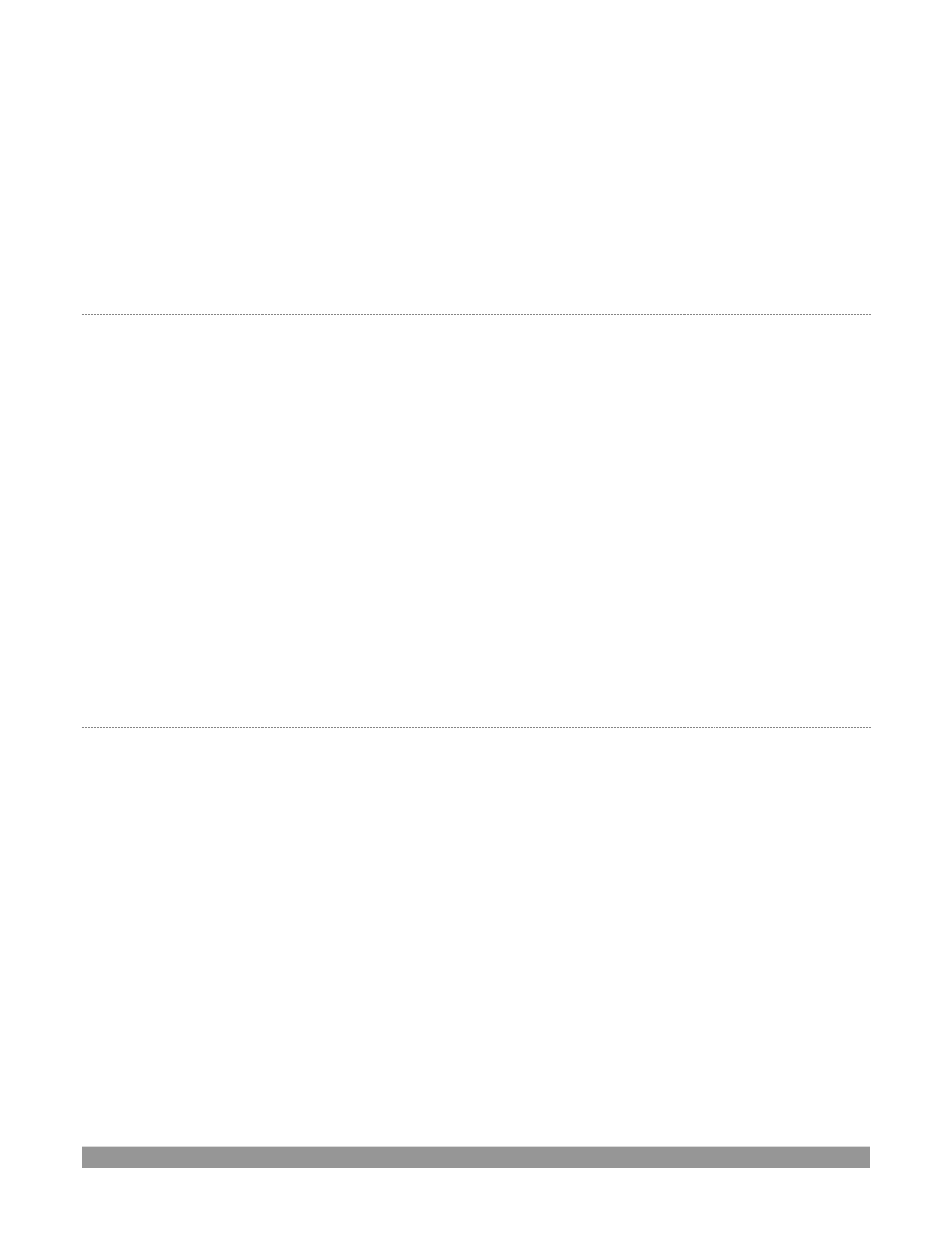
P a g e | 170
Suppose your interviewer is speaking into a microphone connected to channel 1 of
Input 1
. The audio from
your interviewee is routed into
Channel 2
. You could easily supply both to your
Master
bus for your program
output needs, but remove channel 1 from
Aux 1
, and remove channel 2 from
Aux 2
to provide mix minuses to
send back to the interviewee.
This approach eliminates annoying echoing, feedback and the like. Meanwhile, both participants can be
heard on the main
Program
output. Also important, independent control and signal processing is provided
for each part of the pipeline.
S
UB
-M
IXES AND
‘M
IX
M
INUS
’
At times you may require specially configured audio mixes. For instance
–
some installations call for sending
audio from one or more internal sources (such as a
DDR
or the
Sounds
player) to a secondary distribution
system. Or you may want a ‘clean’ output
from one or more sources use apart from the main output
mix.
Specialized sub-mixes of this latter sort are often re
ferred to as ‘mix
-
minus,’ since one or more sources are
deliberately subtracted from the main program. Mix-minus capabilities can be invaluable for productions
like ‘phone
-
in’ shows. The remote caller needs to be able to hear the interviewer; but if you
simply send the
primary mix back to him, he is forced to endure a late-arriving echo of his own voice. Needless to say, this
would be confusing and undesirable.
Suppose your interviewer is speaking into a microphone connected to channel 1 of
Input 1
. The audio from
your interviewee is routed into
Channel 2
. You could easily supply both to your
Master
bus for your program
output needs, but remove channel 1 from
Aux 1
, and remove channel 2 from
Aux 2
to provide mix minuses to
send back to the interviewee.
This approach eliminates annoying echoing, feedback and the like. Meanwhile, both participants can be
heard on the main
Program
output. Also important, independent control and signal processing is provided
for each part of the pipeline.
M
IX
M
INUS FOR
E
XTERNAL
T
ALK
S
HOW
™
D
EVICES
The
Routing
tab provides four 4x4 (TC1) or 8x8 (VMC1) matrix routing panels for each input, allowing for
more sophisticated mixes than the example above. VMC1 supports 8 channel NDI output, so it’s actually
possible to route a unique mono mix-minus on each channel for a single Aux bus. A single NDI output can
thus provide all of the mix-minus needs for two Talkshow VS4000 systems.
Let’s consider a simpler example –
configuring unique mix minus audio for return to a single VS4000.
The example assumes that you have assigned
Switcher
inputs 13-16 to receive the four individual TalkShow
sources. We will use video
MIX 2
to supply
Program
video for return to each TalkShow caller. And we will
assign
AUX 1
as the
Audio
source for
MIX 2
, assigning a unique (mono) mix minus to each of its four channels
to supply return audio for each caller.
•
In the
Output Configuration
panel, assign
Aux 1
as the
Audio
source for
MIX 2
.
•
In the
Audio Mixer
, open the audio configuration pane for
Input 13
.
•
Access the
Routing
tab, and click the
Clear
button above the
Aux 1
routing matrix.
