Chapter 9, Switcher, transitions and overlay, Section 9.1 switcher modes – NewTek TriCaster TC1 (2 RU) User Manual
Page 107: Ee chapter 9, switcher, transitions and overlay, Chapter 9 switcher, transitions and overlay
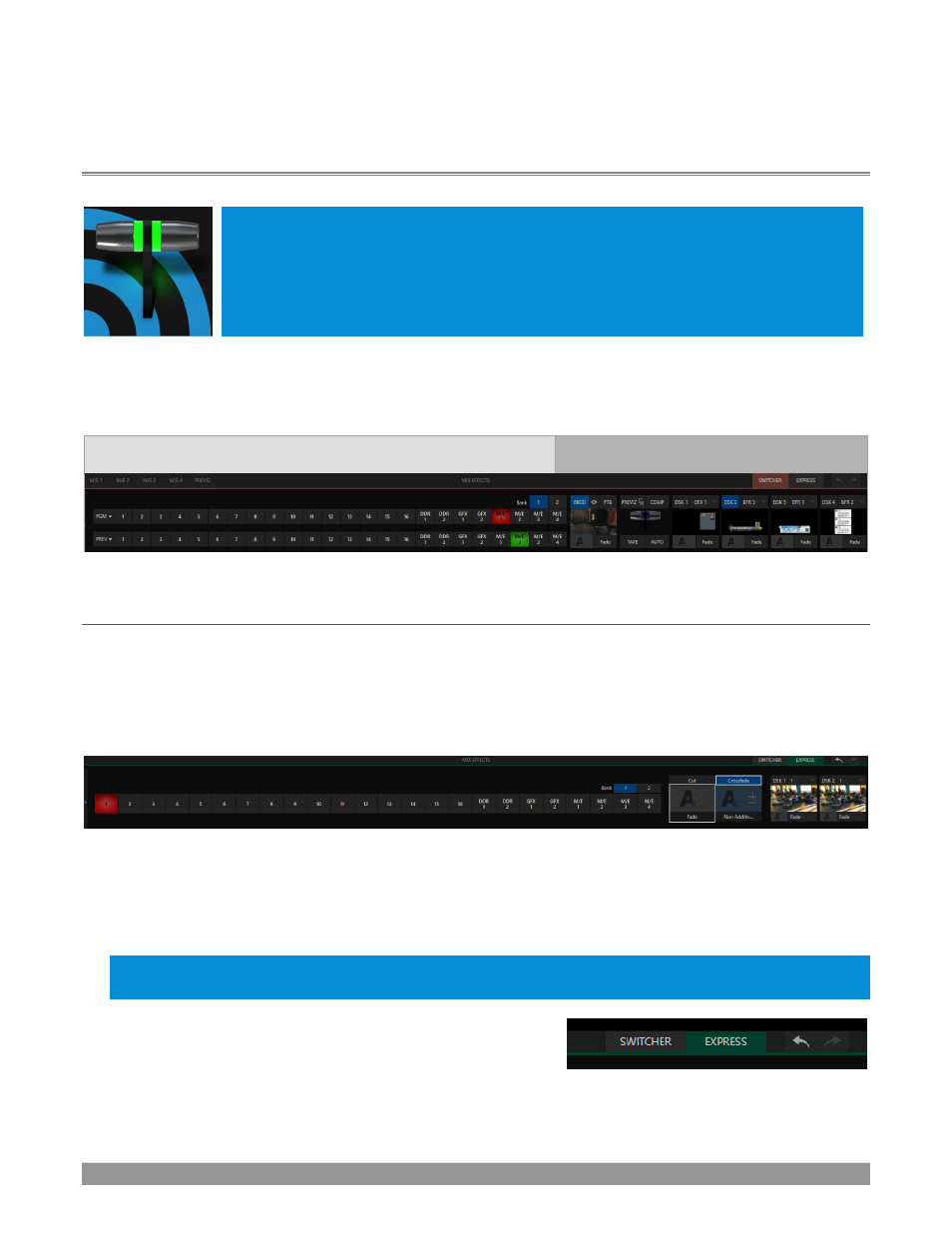
P a g e | 91
Chapter 9
SWITCHER, TRANSITIONS AND OVERLAY
Many Live Desktop features replicate traditional video switcher controls in an easy to
comprehend and use fashion. The Live Destkop features powerful transition controls,
downstream overlay channels, interactive layer monitors, and powerful automation
features.
The central part of the
Live Desktop
(between the monitoring section and the tabbed modules) is taken up by
the
Switcher
and related controls and features, including
Layer Controls
, which include main and
DSK
(Downstream Keyer)
Transition
controls and configuration features (Figure 94).
Switcher
Layer Controls
FIGURE 94
SECTION 9.1
SWITCHER MODES
Many TriCaster models support two different
Switcher
modes, allowing you to choose which one is best
suited to your need for a given program and environment.
The standard
Switcher
interface (Figure 94) provides control over your main
Program
video output using
the familiar
Program/Preview
row method.
FIGURE 95
For less complex productions, the
Switcher
’s
convenient
Express
mode
simplifies the process (Figure 95; see
Section 9.11). This one-button operating mode will be especially welcome in environments where
volunteers or less experienced operators are involved.
Hint: Additionally, support for switching using a touchscreen has been provided. Just tap a
source’s
viewport
to instantly send that input to Program output using the current background transition (if any).
To select the current operating mode, simply click either the
SWITCHER
or
EXPRESS
tab provided at right in the horizontal bar
immediately above the
Switcher
FIGURE 96
