Various ways to scan 102, Daily care 121, Replacing the consumables 143 – Fujitsu Ricoh Fujitsu fi-7900 Image Scanner User Manual
Page 4: Troubleshooting 159
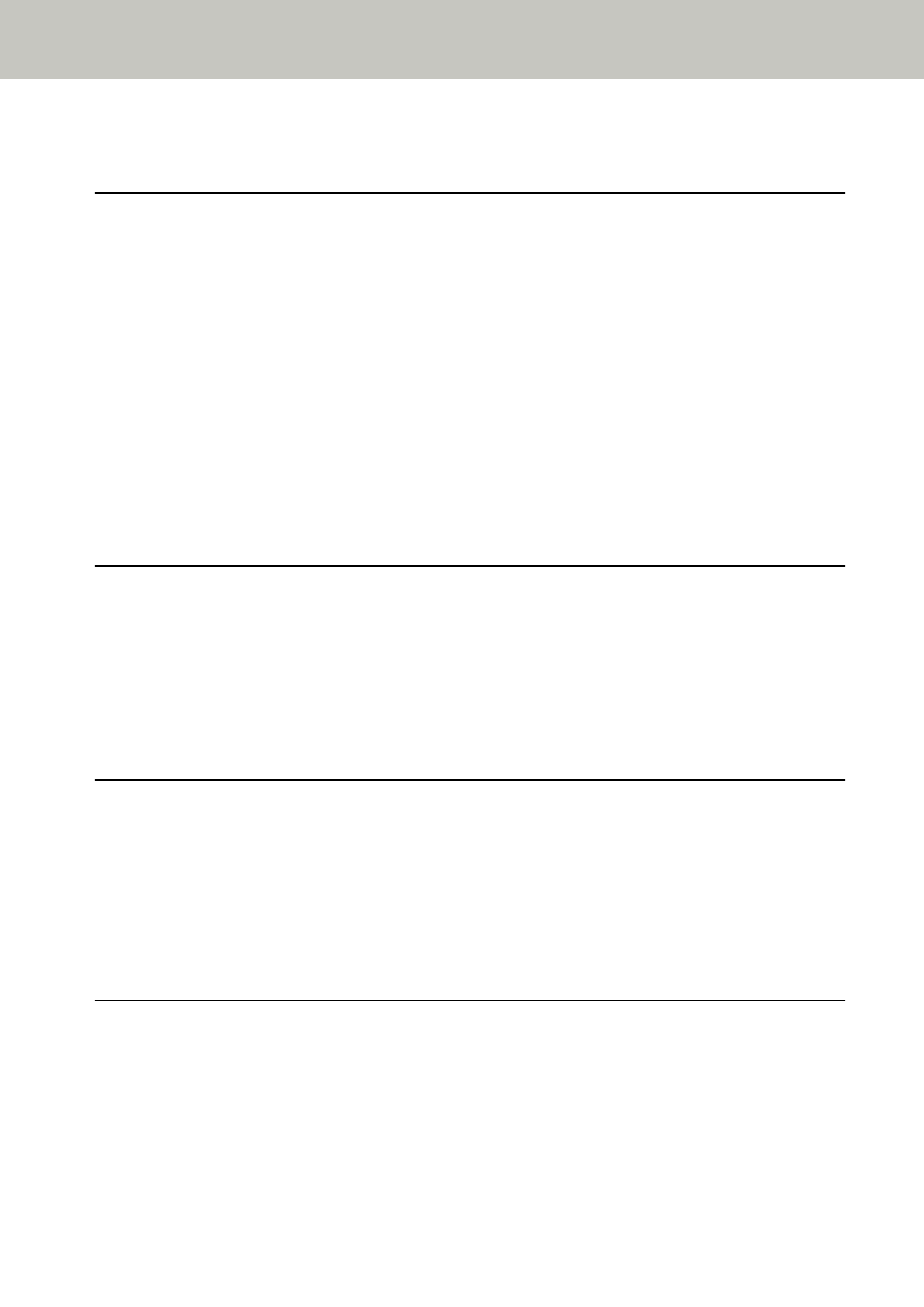
Item Configurable in Function Selection .............................................................................................101
Scanning Documents with Different Widths ......................................................................................102
Scanning a Document Longer Than A3 Size .......................................................................................105
Feeding Documents Manually..............................................................................................................106
Scanning in Single Feed Mode ........................................................................................................................108
Scanning in Continuous Feed Mode ...............................................................................................................111
Using a Button on the Scanner to Start Scanning ..............................................................................113
Computer Settings ...........................................................................................................................................113
Scanner Settings ...............................................................................................................................................116
Bypassing Multifeed Detection for a Fixed Format............................................................................117
Intelligent Multifeed Detection Function.......................................................................................................117
Operational Procedure ....................................................................................................................................118
Cleaning Materials ................................................................................................................................121
Cleaning the ADF (with Cleaning Sheet).............................................................................................124
Cleaning with the Cleaning Sheet ..................................................................................................................124
Cleaning the ADF (with a cloth)...........................................................................................................127
Consumables and Replacement Cycles................................................................................................143
Replacing the Pick Roller ......................................................................................................................145
Replacing the Separator Roller ............................................................................................................148
Replacing the Brake Roller ...................................................................................................................153
Replacing the Print Cartridge ...............................................................................................................158
When a Paper Jam Occurs ....................................................................................................................159
Errors......................................................................................................................................................163
Imprinter Error .................................................................................................................................................167
Memory Error ...................................................................................................................................................168
LSI Error.............................................................................................................................................................168
USB Error...........................................................................................................................................................168
目次
4
