Fujitsu Ricoh Fujitsu fi-7900 Image Scanner User Manual
Page 39
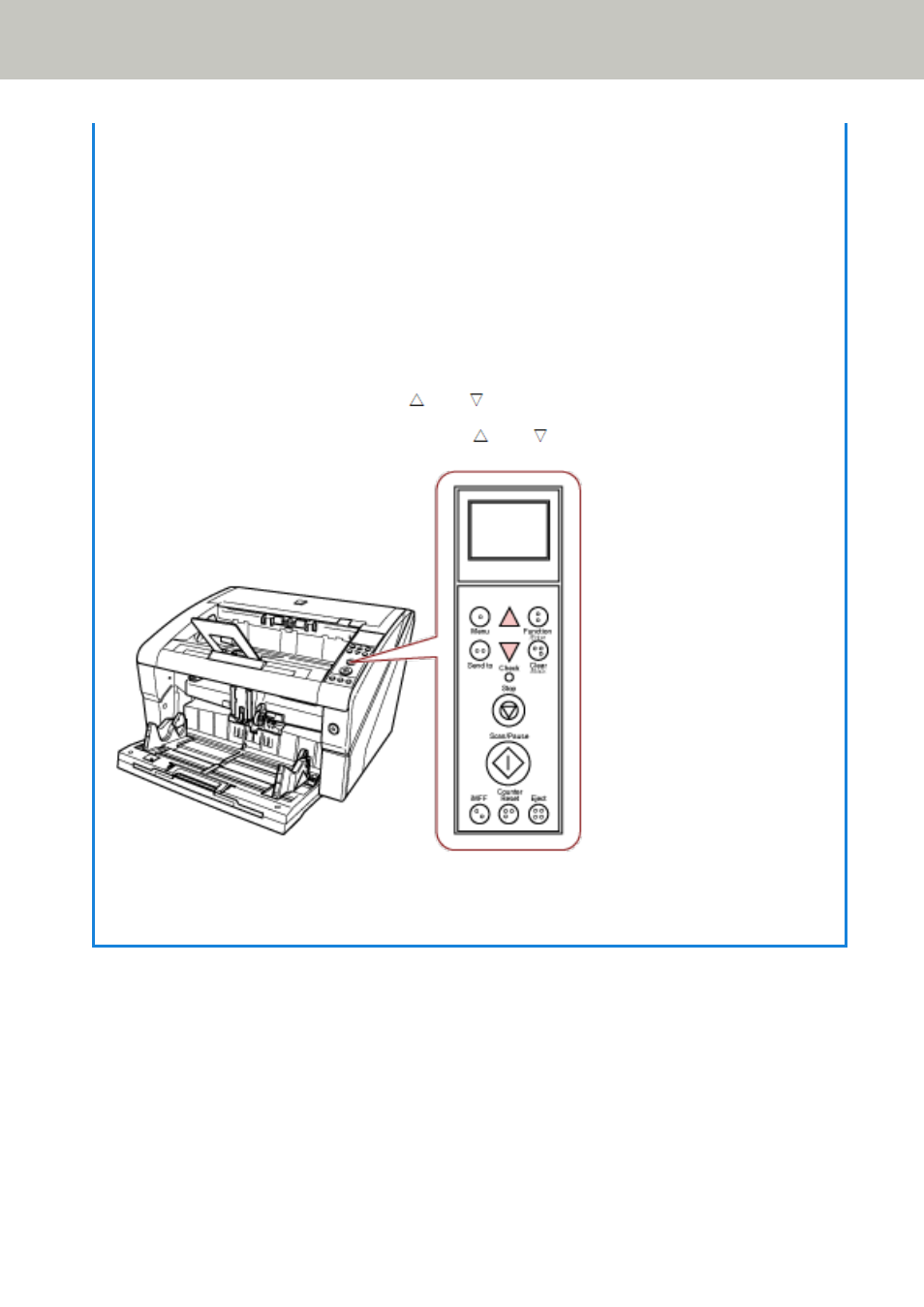
●
Set the paper separation force higher if multifeeds occur frequently when the paper separation
force is low.
●
Errors such as multifeed, pick error and paper jam may also be caused by worn-out consumables or
contamination in the feeding mechanism. If these symptoms do not improve after changing the
paper separation force, either replace the consumables or clean the inside of the scanner.
●
Documents may be damaged if the paper separation force is set too high.
In that case, set the paper separation force lower.
●
When the automatic separation control is enabled, even if the paper separation force is adjusted
manually, the paper separation force may be controlled automatically.
●
[Paper Separation Force] can also be displayed by shortcut key. To display the [Paper Separation
Force] screen by shortcut key, press the [
] or [
] button when [Ready] is displayed.
Change the paper separation force by using the [
] or [
] button.
When [Paper Separation Force] is displayed by shortcut key, the screen returns to [Ready] after a
certain period of time.
This period of time can be configured in [18: Operation Panel Timeout] of the operator panel.
Scanner Overview
39
