Fujitsu Ricoh Fujitsu fi-7900 Image Scanner User Manual
Page 109
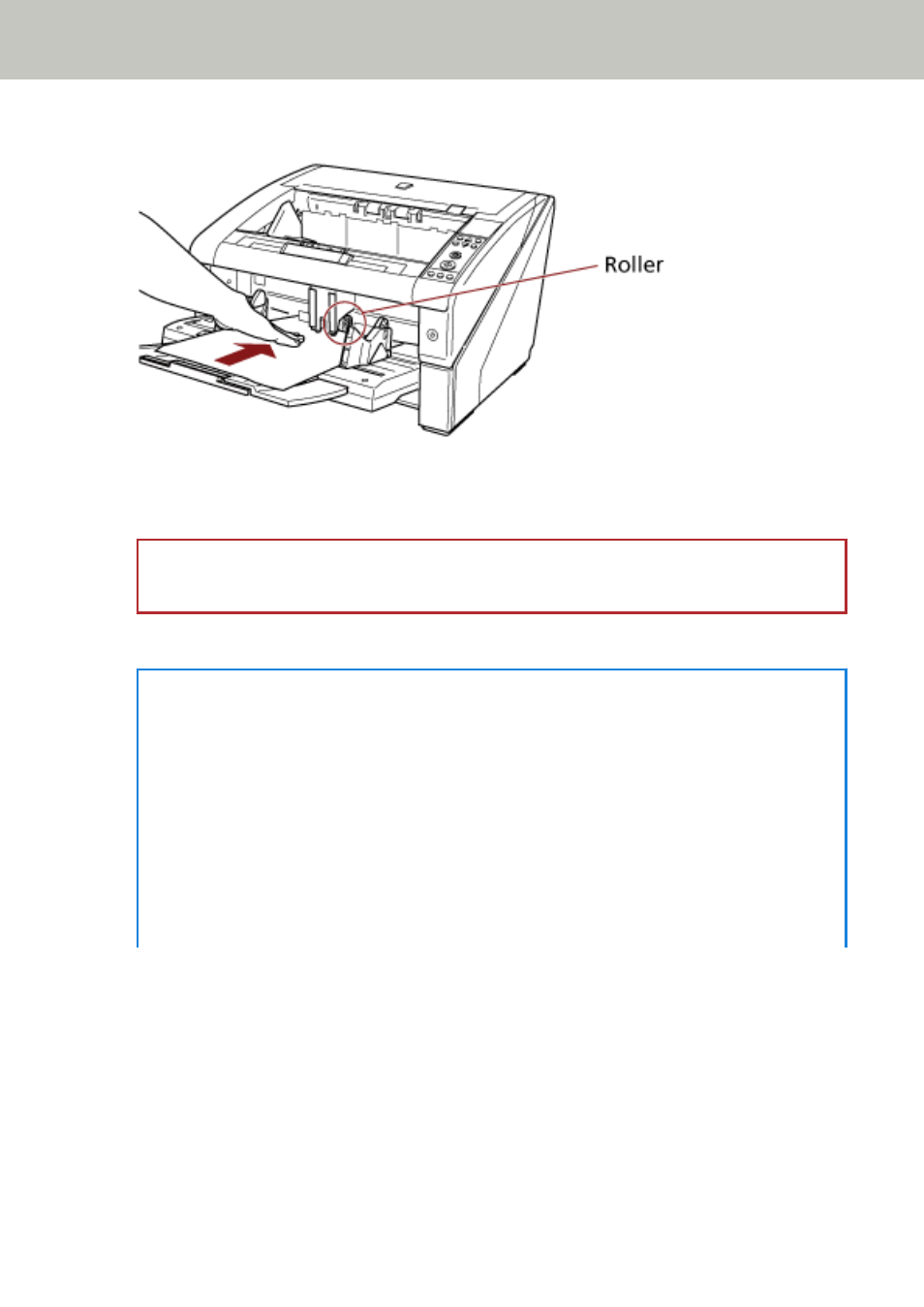
4
Insert the document until the top edge touches the rollers on the inside.
The document is picked, scanned, then ejected onto the stacker.
After the scan, the scanner waits for the next sheet to be fed for the time specified in the
Software Operation Panel.
ATTENTION
Let go of the document as soon as you confirm that the document is being fed by the rollers.
5
Repeat step
until all documents are scanned.
HINT
●
Scanning can be stopped immediately by pressing the [Counter Reset] button on the
operator panel.
●
Scanning stops when no document is loaded on the hopper after the time specified in the
Software Operation Panel.
●
The scanner waits for the period of manual feed timeout even when there is no document
left on the hopper.
●
The timeout period for manual feeding can be configured on the operator panel or in the
Software Operation Panel.
●
To release Manual Feed mode, bring the pick roller unit back down to its original position.
Various Ways to Scan
109
