Fujitsu Ricoh Fujitsu fi-7900 Image Scanner User Manual
Page 226
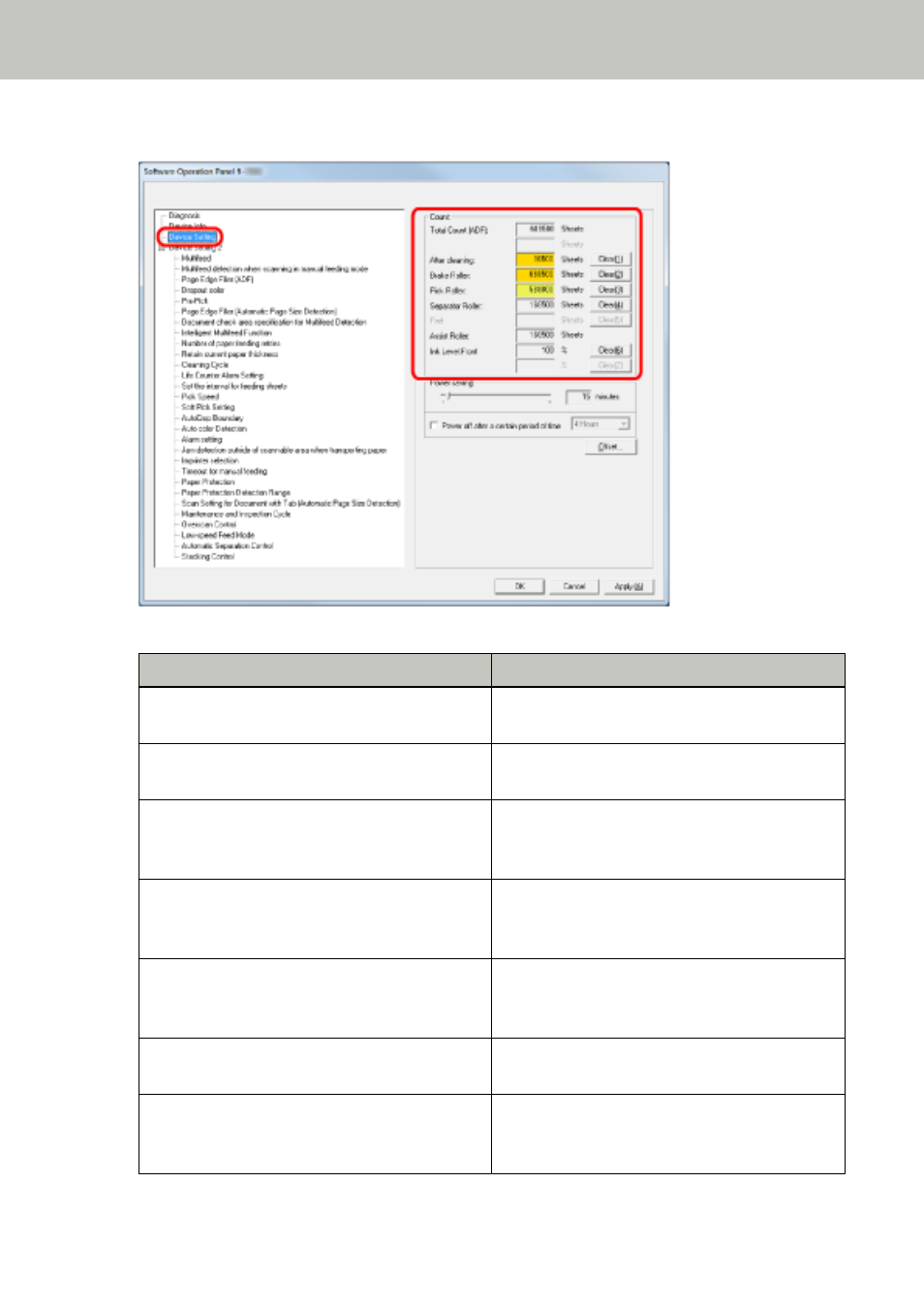
2
From the list on the left, select [Device Setting].
In this window, you can check the following items:
Item
Description
Total Page Count (ADF)
Approximate number of sheets scanned
through the ADF (in units of 1)
After cleaning
Approximate number of sheets scanned after
the last cleaning (in units of 50)
Brake Roller
Approximate number of sheets scanned since
the last replacement of brake roller (in units of
500)
Pick Roller
Approximate number of sheets scanned since
the last replacement of pick rollers (in units of
500)
Separator Roller
Approximate number of sheets scanned since
the last replacement of separator roller (in
units of 500)
Assist Roller
Approximate cumulative number of sheets fed
(in units of 500)
Ink Level: Front
Remaining ink in the print cartridge of the
Front-Side Imprinter. (Displayed only when the
imprinter option is installed.)
Operational Settings
226
