Fujitsu Ricoh Fujitsu fi-7900 Image Scanner User Manual
Page 220
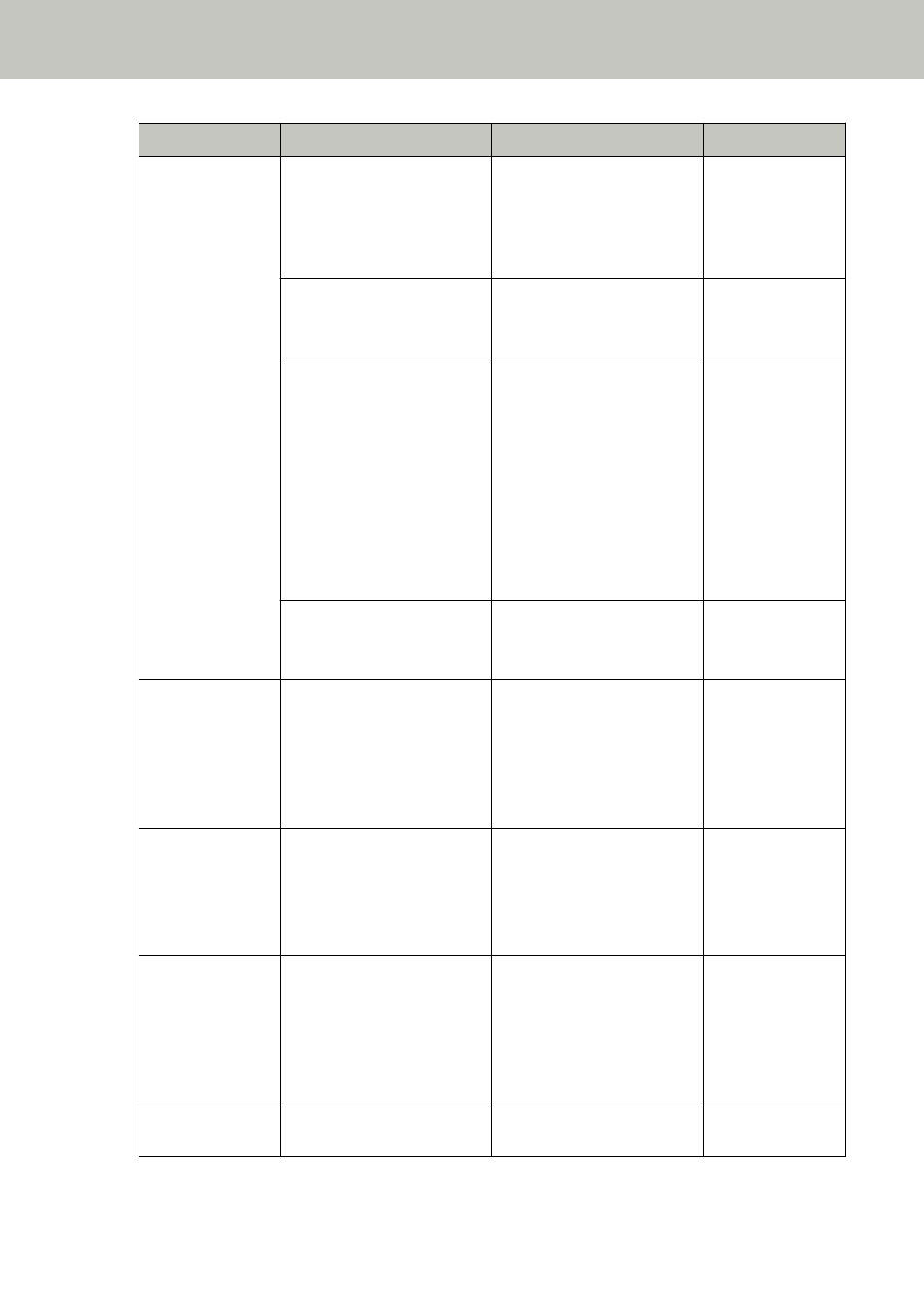
Item
Description
Setting/Value
Factory Default
or
the scanner driver's setup
dialog box.
It can also be configured
from the operator panel.
Select to clear the overlap
pattern (length, location)
memorized in Auto mode.
[Clear overlap pattern]
check box
Not selected
Select to enable the
function for memorizing an
overlap pattern when
overlapped documents are
detected in Auto mode.
Note that you first need to
select [Stop and Show
Image] for [Multifeed
Detection] in the scanner
driver's setup dialog box.
[Memorize the overlap
pattern automatically]
check box
Not selected
Specify whether or not to
memorize the overlap
pattern upon power-off.
Remember / Do not
remember
Do not remember
Number of paper
feeding retries
Configure this setting to
change the number of
feeding retries upon pick
errors.
It can also be configured
from the operator panel.
1 to 12 times
3 times
Retain current
paper thickness
Specify whether or not to
memorize the paper
separation force setting of
the operator panel upon
turning the power off.
Remember / Do not
remember
Do not remember
Cleaning Cycle
Specify the cycle for
cleaning the scanner.
Also specify whether or not
to show a message for
cleaning from the scanner
driver.
1,000 to 255,000 sheets
(in increments of 1,000)
[Show cleaning
instructions.] check box
10,000 sheets
Not selected
Life Counter
Alarm Setting
Specify the replacement
cycles for the consumables.
Each consumable
10,000 to 2,550,000 sheets
600,000 sheets
Operational Settings
220
