Fujitsu Ricoh Fujitsu fi-7900 Image Scanner User Manual
Page 144
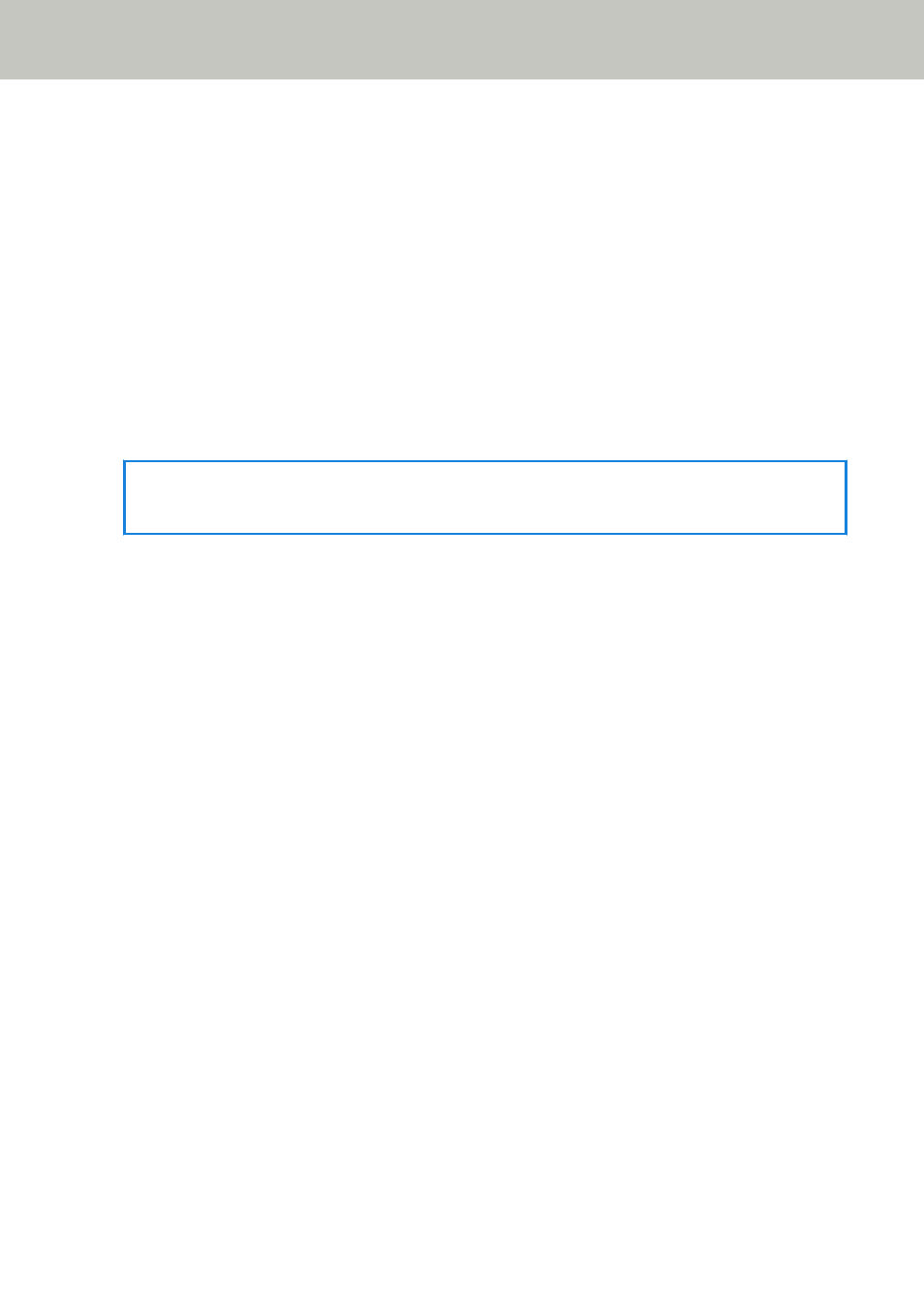
roller) and the amount of remaining ink (print cartridge), which allows you to determine when to
replace consumables.
Use one of the following methods to check the number of sheets that have been scanned and the
amount of remaining ink.
●
You can select [23: Show/Clear Counters] from [Main Menu] on the operator panel to check the
number of sheets that have been scanned and the amount of remaining ink.
For details, refer to
Checking and Resetting the Counters (page 85)
.
●
You can start up the Software Operation Panel to check the number of sheets that have been
scanned and the amount of remaining ink.
For details, refer to
Checking the Sheet Counters (page 225)
Note that the suggested replacement cycles are guidelines for using A4 (80 g/m
2
[20 lb]) wood-free
or wood-containing paper, as these cycles vary depending on the type of documents scanned and
how often the scanner is used and cleaned.
HINT
Only use the specified consumables.
For information on purchasing the consumables, contact the distributor/dealer where you
purchased this product. Refer to the contact information in the Contact List or the Contact for
Inquiries section in Safety Precautions bundled with this product and make an inquiry.
Please note that some parts (other than the consumables) need to be replaced by a service
engineer, depending on the type of documents scanned and how often the scanner is used. For
instance, Maintenance Parts (e.g. assist roller) need to be replaced by a service engineer.
For details, contact a service engineer. Refer to the contact information in the Contact List or the
Contact for Inquiries section in Safety Precautions bundled with this product and make an inquiry.
Replacing the Consumables
144
