Fujitsu Ricoh Fujitsu fi-7900 Image Scanner User Manual
Page 161
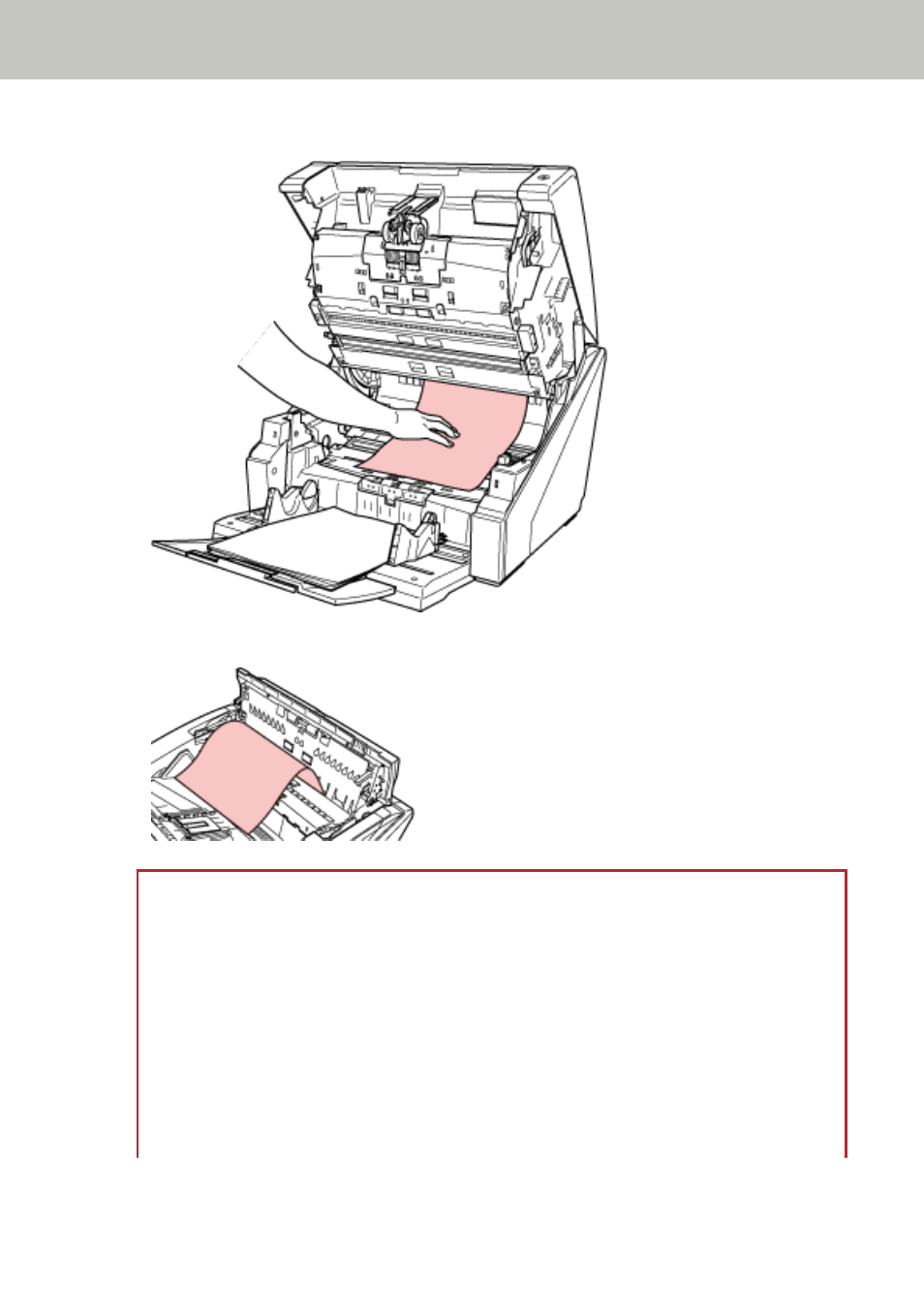
●
Inside the ADF
●
Inside the top cover
ATTENTION
●
When a document is jammed in the paper path, be careful not to damage the document if
you are pulling it out from the ADF side which is against the feeding direction.
Documents that are not flat (e.g. with holes, tapes), in particular, can be removed more
smoothly from the top cover side.
●
Make sure to check the documents and the paper path thoroughly. Remove any metal
objects such as staples or paper clips to prevent paper jams.
Be sure to remove metal objects such as staples and paper clips from documents before
scanning them.
●
Be careful not to damage the glass surface and the guides when removing documents with
metal objects such as staples or paper clips.
Troubleshooting
161
