Hardy control link network mapping, Devicenet output, Plc hi 3010/devicenet – Hardy HI 3010 Filler/Dispenser Controller User Manual
Page 92: Mapping to the devicenet light bar
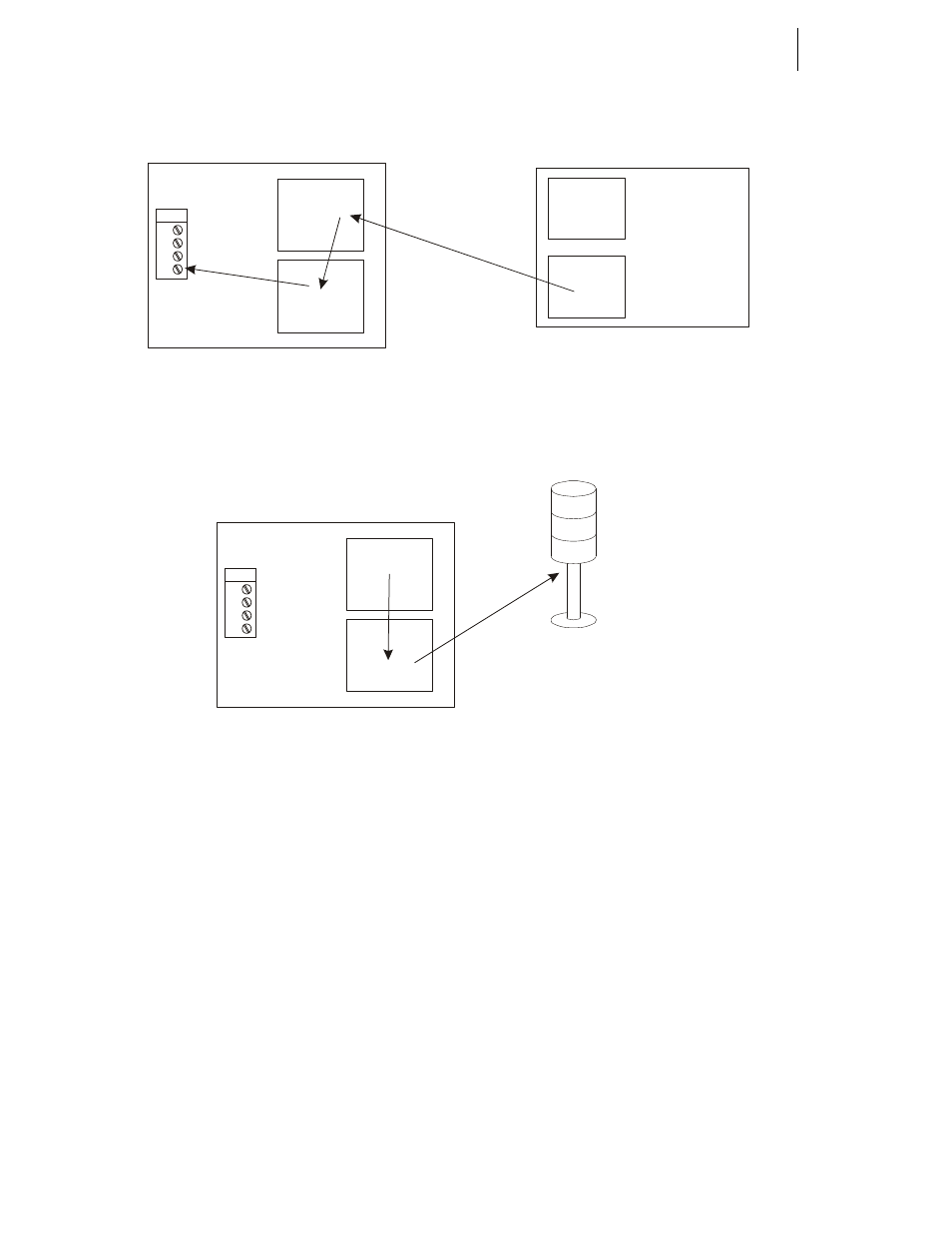
HI-3010 Filler/Dispenser/IBC
76
Service Manual
FIG. 6-40 DEVICENET OUTPUT
FIG. 6-41 DEVICENET OUTPUT
Hardy Control Link Network Mapping
If an HI 3010 Node #1 does not have any Output Relays
available, you can select another node’s Output Relay. HI
3010, Node #2 has an output relay available. This requires
that you first map Node #1 and Node #2 separately so that
the input contact in Node #1 can be mapped directly to the
Output Relay in Node #2. (See Fig. 6-42)
Step 2. You need to set up communication between Node
#1 and Node #2. You can do this by going to the HI
3010 Web Page, select Configuration, select Hardy
Control-Link. For complete instructions to setup
communications between instruments go to the HI
3000 Installation and Operation manual, Hardy
Control-Link Ethernet Network, Setting Node
Addresses for HI 3000 Series Instruments from the
Browser.
Step 3. At node #2 you need to map the Output Relay #3
state value, in the Output Image Table to the Hardy
Boolean In address in the Input Image Table. (See
Fig. 6-42 Green Arrows)
Step 4. At node #1 you need map Input Contact #1 in the
Input Image Table to Hardy Boolean Out in the
Output Image Table. (See Fig. 6-42 Red Arrows)
Step 5. Now that you have set up the local mapping for
Node #1 and Node #2 and Node #1 is communicat-
ing with Node #2 you can map the Input Contact at
Node #1 directly to the Output Relay at Node #2.
(See Fig. 6-42 Black Arrow)
PLC
HI 3010/DeviceNet
Input Image
Table
Output Image
Table
Node #1
Input Image
Table
Output Image
Table
0
1
2
3
Output
Boolean Word 11
OK To Fill
Mapping to OK to Fill on HI 3010
HI 3010/DeviceNet
Input Image
Table
Output Image
Table
Node #1
0
1
2
3
Output
Boolean Word 3
TOL Alarm
Mapping to the DeviceNet Light Bar
