Instrument setup filler, 2 units of measure, Instrument setup/selecting grad size – Hardy HI 3010 Filler/Dispenser Controller User Manual
Page 67
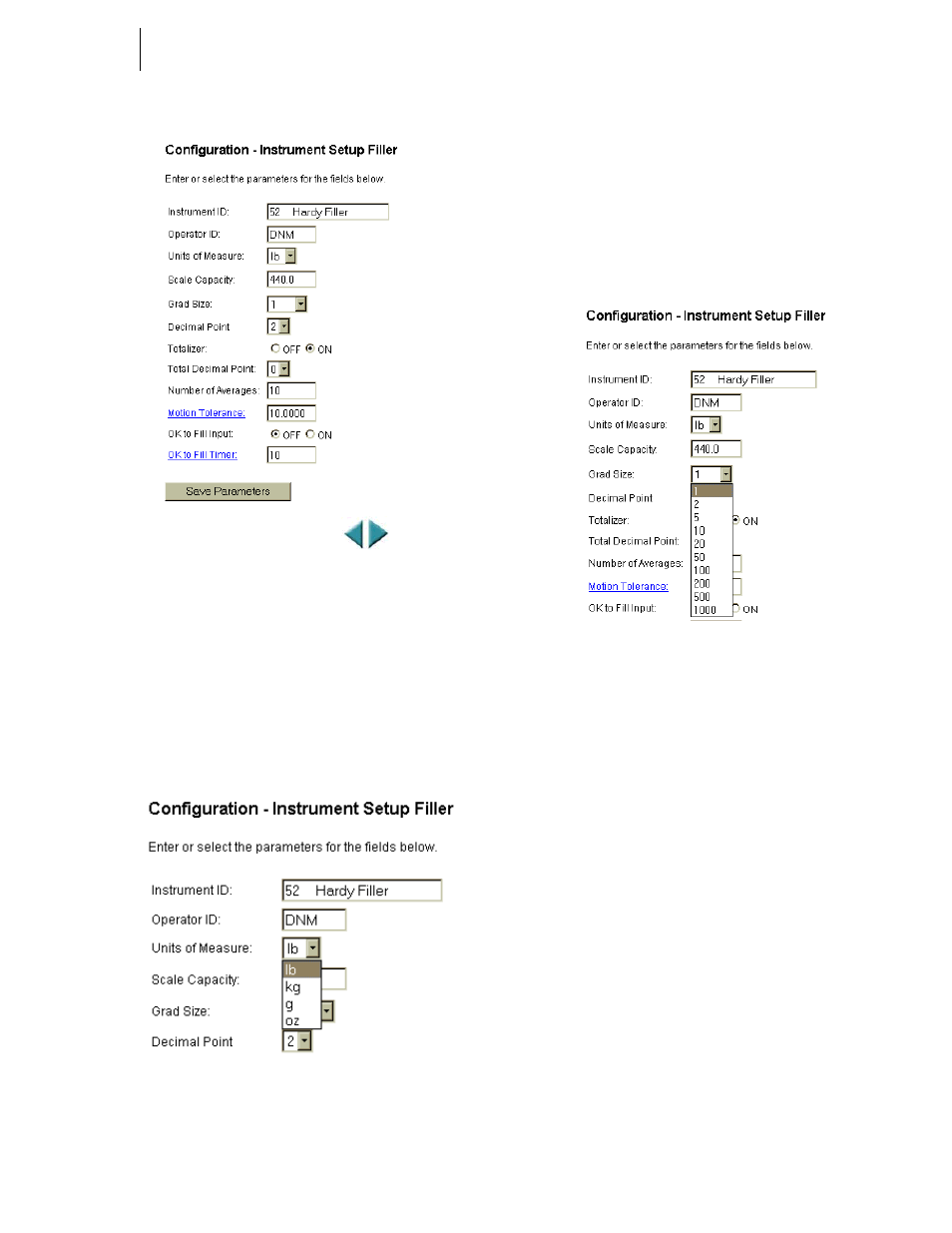
51
CHAPTER 4
Configuration
FIG. 4-111 INSTRUMENT SETUP FILLER
Step 2. To change the Instrument ID, double click in the
Instrument ID field and enter the new ID.
Step 3. To change the Operator ID, double click in the
Operator ID field and enter the new ID. Remember
you are limited to three characters.
Step 4. To select the Units of Measure, click on the Units of
Measure pull down menu. (See Fig. 4-112)
Step 5. Click on the units you want for your process.
FIG. 4-112 UNITS OF MEASURE
Step 6. To set the Scale Capacity, double click in the Scale
Capacity field and enter the scale capacity of the
scale you are using in your process.
Step 7. To set the Grad Size:
•
Click on the Grad Size pull down menu.
(See Fig. 4-113)
•
Click on the Grad Size you want for your
process.
FIG. 4-113 INSTRUMENT SETUP/SELECTING
GRAD SIZE
Step 8. To set the Decimal Point position:
•
Click on the Decimal Point pull down
menu. (See Fig. 4-114)
•
Click on the Decimal Point position you
want for your process.
