Hardy HI 3010 Filler/Dispenser Controller User Manual
Page 4
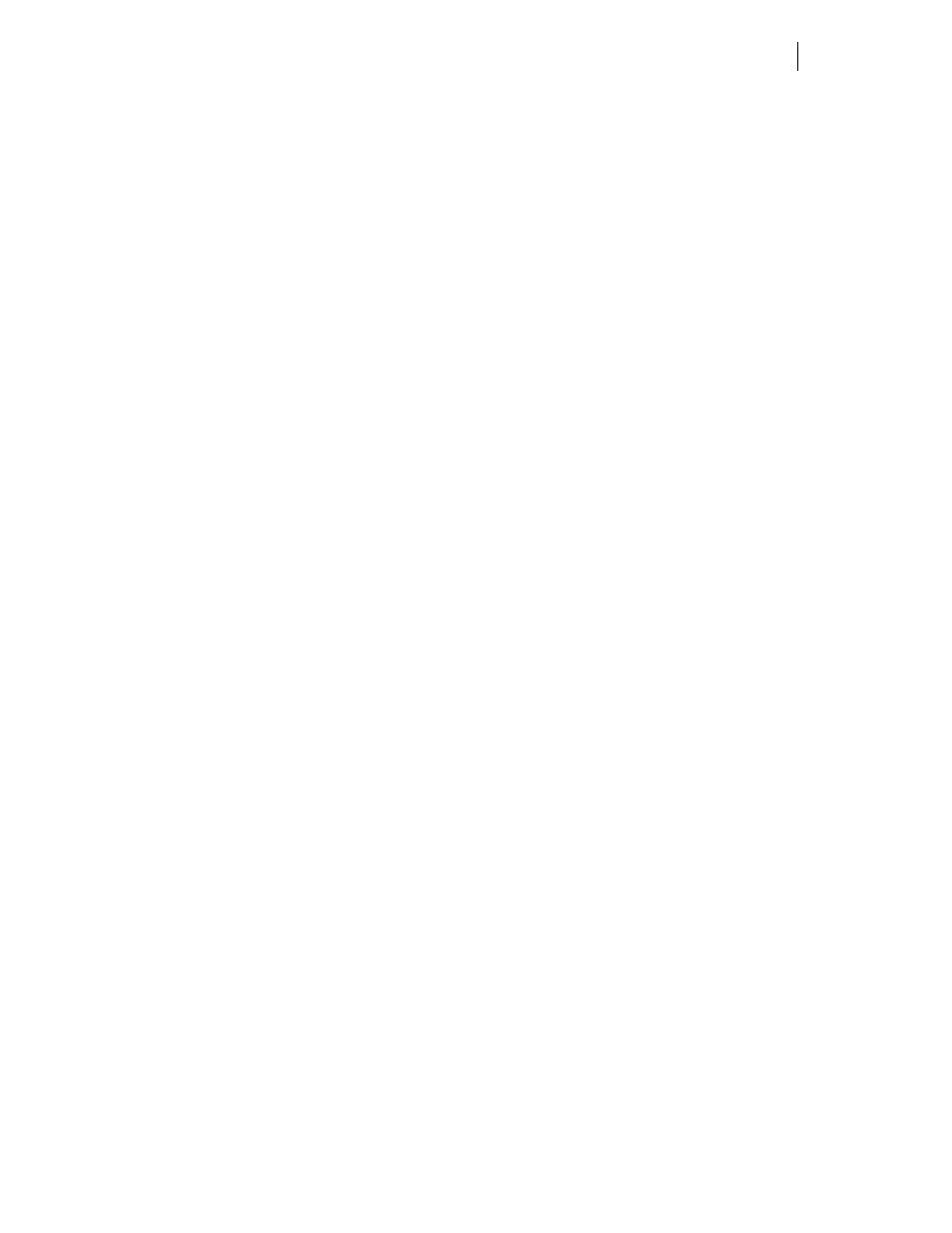
HI 3010 Filler/Dispenser/IBC
ii
Service Manual
Installing Printed Circuit Boards - - - - - - - - - - - - - - - - - - - - 15
Installing the Smart Diagnostics (-SD) Card - - - - - - - - - - - - - - - - - 16
Removing Printed Circuit Boards - - - - - - - - - - - - - - - - - - - - 17
Electrical Installation - - - - - - - - - - - - - - - - - - - - - - - - - - - - 17
Cabling and Interconnecting - - - - - - - - - - - - - - - - - - - - - - 17
Recommended Installation Procedures - - - - - - - - - - - - - - - 17
Load Point Connections - - - - - - - - - - - - - - - - - - - - - - - - - - 18
Junction Box Wiring - - - - - - - - - - - - - - - - - - - - - - - - - - - - 18
Installation of Secure Memory Module (SMM) - - - - - - - - - - - - - - - 19
Transferring a Secure Memory Module - - - - - - - - - - - - - - - - - 19
Configuration - - - - - - - - - - - - - - - - - - - - - - - - - - - - - - - 21
About Chapter 4 - - - - - - - - - - - - - - - - - - - - - - - - - - - - - - 21
Getting Started - - - - - - - - - - - - - - - - - - - - - - - - - - - - - - - 21
Help Dialog - - - - - - - - - - - - - - - - - - - - - - - - - - - - - - - - 21
About the Help Dialog - - - - - - - - - - - - - - - - - - - - - - - - - 21
Configuring the Filler/Dispenser from the Front Panel - - - - - - - - - - - - 21
Start Button - - - - - - - - - - - - - - - - - - - - - - - - - - - - 21
Help Button - - - - - - - - - - - - - - - - - - - - - - - - - - - - 21
Manual Button - - - - - - - - - - - - - - - - - - - - - - - - - - 21
Print Button - - - - - - - - - - - - - - - - - - - - - - - - - - - - 22
Up/Down - Left/Right Buttons - - - - - - - - - - - - - - - - - - - 22
Enter Button- - - - - - - - - - - - - - - - - - - - - - - - - - - - 22
Exit Button - - - - - - - - - - - - - - - - - - - - - - - - - - - - 22
Clear Button- - - - - - - - - - - - - - - - - - - - - - - - - - - - 22
Ing./1 Button - - - - - - - - - - - - - - - - - - - - - - - - - - - 22
2/ABC Button - - - - - - - - - - - - - - - - - - - - - - - - - - - 22
Setup/3/DEF Button - - - - - - - - - - - - - - - - - - - - - - - - 23
Amount/4/GHI - - - - - - - - - - - - - - - - - - - - - - - - - - 23
Units/5/JKL Button - - - - - - - - - - - - - - - - - - - - - - - - 23
6/MNO Button - - - - - - - - - - - - - - - - - - - - - - - - - - 23
Cycle/7/PQRS Button - - - - - - - - - - - - - - - - - - - - - - - 23
8/TUV Button - - - - - - - - - - - - - - - - - - - - - - - - - - - 23
Test/9/WXYZ Button - - - - - - - - - - - - - - - - - - - - - - - 23
User/-/_/@/blank/,/. Button- - - - - - - - - - - - - - - - - - - - - 23
0/(/)/*/+/#/&/’ Button - - - - - - - - - - - - - - - - - - - - - - - 23
Selecting Configuration Menus - - - - - - - - - - - - - - - - - - - - - 23
Configuring Ingredients from the Front Panel - - - - - - - - - - - - - - 24
About Configuring Ingredients - - - - - - - - - - - - - - - - - - - 24
Ingredient Name Parameter- - - - - - - - - - - - - - - - - - - - - - - 24
Fill Cycles - - - - - - - - - - - - - - - - - - - - - - - - - - - - - - - 25
About Fill/Dispense Cycles - - - - - - - - - - - - - - - - - - - - 25
Target Weight - - - - - - - - - - - - - - - - - - - - - - - - - - - - - 25
About Target Weight - - - - - - - - - - - - - - - - - - - - - - - 25
Target Preact - - - - - - - - - - - - - - - - - - - - - - - - - - - - - 25
Target Window - - - - - - - - - - - - - - - - - - - - - - - - - - - - 26
About Target Window - - - - - - - - - - - - - - - - - - - - - - - 26
Jog Parameters- - - - - - - - - - - - - - - - - - - - - - - - - - - - - 27
