Totalizer parameter, About the totalizer parameter, Printer port menu/baud rate – Hardy HI 3010 Filler/Dispenser Controller User Manual
Page 53: Printer port menu/parity, Printer port menu/data bits, Printer port menu/auto print, Setup menu/totalizer
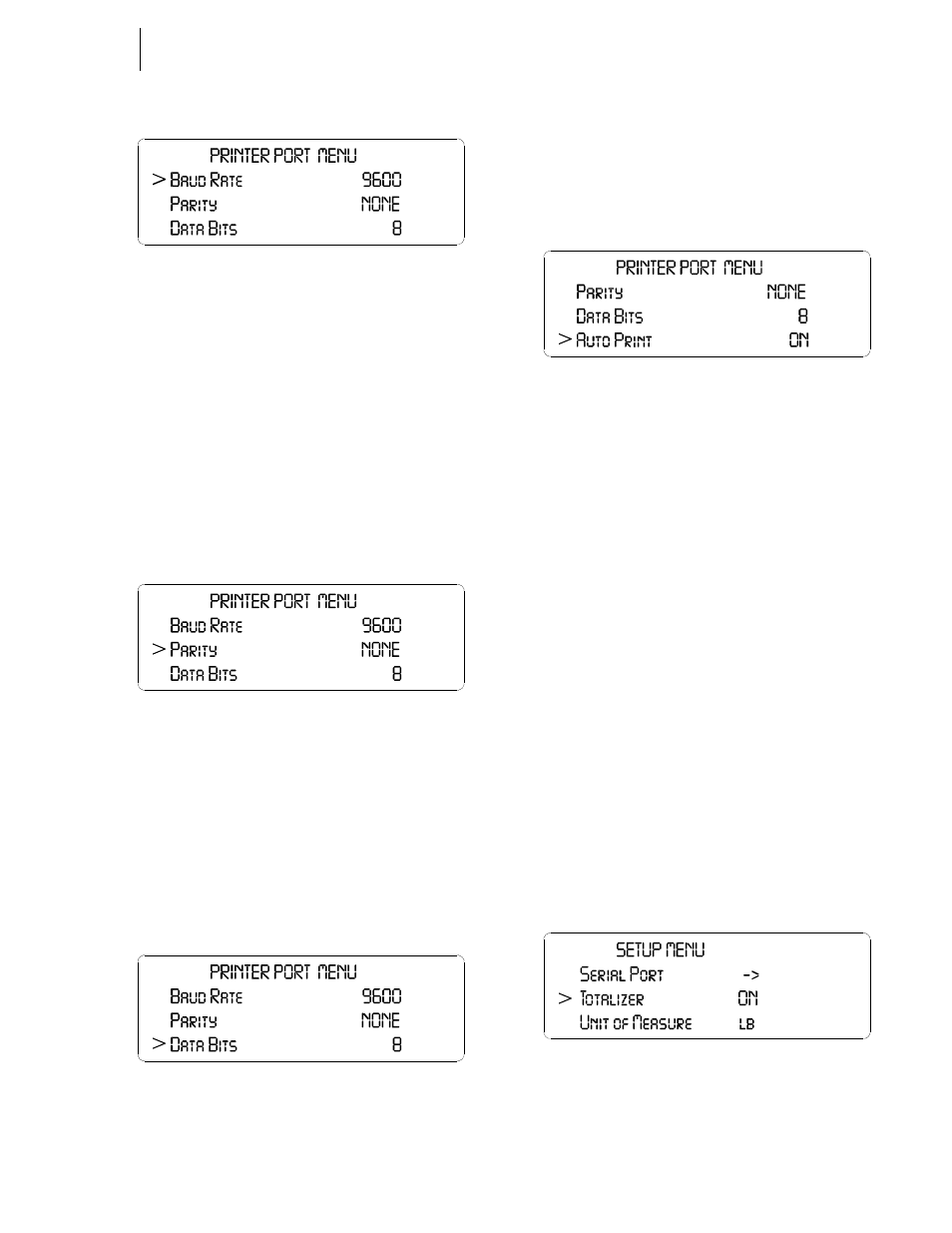
37
CHAPTER 4
Configuration
FIG. 4-66 PRINTER PORT MENU/BAUD RATE
Step 4. Press the right or left arrow buttons to select the
Baud Rate. The Selections are:
•
300
•
1200
•
2400
•
4800
•
9600
•
19200
Step 5. Press the Enter button to set the entry.
Step 6. Press the down arrow button until the cursor is in
front of Parity. (See Fig. 4-67)
FIG. 4-67 PRINTER PORT MENU/PARITY
Step 7. Press the right or left arrow buttons to select Parity.
The Selections are:
•
NONE
•
ODD
•
EVEN
Step 8. Press the down arrow until the cursor is in front of
Data Bits. (See Fig. 4-68)
FIG. 4-68 PRINTER PORT MENU/DATA BITS
Step 9. Press the right or left arrow buttons to select the
Data Bits you want. The Selections are:
•
8
•
7
Step 10. Press the enter button to set the entry.
Step 11. Press the down arrow until the cursor is in front of
Auto Print. (See Fig. 4-69)
FIG. 4-69 PRINTER PORT MENU/AUTO PRINT
Step 12. Press the right or left arrow buttons to toggle
between OFF or ON.
Step 13. Press the Enter button to set the entry.
Step 14. Press the Exit button two (2) times to return to the
SETUP MENU.
Totalizer Parameter
About the Totalizer Parameter
Setting the Totalizer to ON sets the Totalizer function for all
12 ingredients. This function calculates the total amount of
material by weight that was used during the fill. You can also
Clear the Totalizer either for each ingredient or for all ingre-
dients.
PARAMETER:TOTALIZER
RANGE: ON/OFF
DEFAULT: OFF
PARAMETER:CLEAR TOTALIZER
RANGE: 0-12 INGREDIENTS
DEFAULT: INGREDIENT 1
Step 1. Press the down button until the cursor is in front of
Totalizer. (See Fig. 4-70)
FIG. 4-70 SETUP MENU/TOTALIZER
Step 2. Press the right or left arrow buttons to toggle
between OFF or ON.
Step 3. If you select ON, you have turned on the Totalizer
for all 12 ingredient selections.
