Enter ip address in browser address field – Hardy HI 3010 Filler/Dispenser Controller User Manual
Page 62
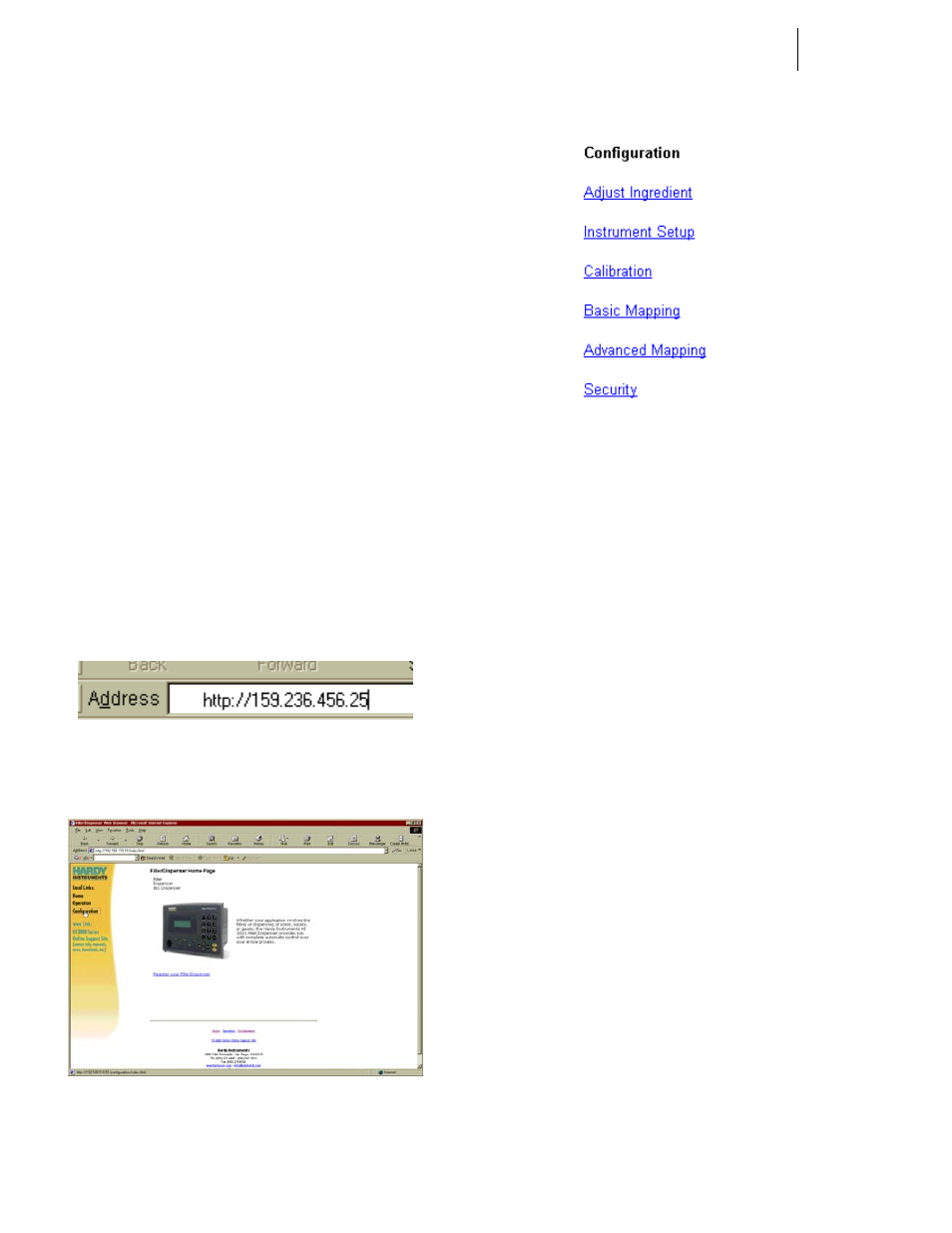
HI-3010 Filler/Dispenser/IBC
46
Service Manual
Step 8. Press the Exit button to return to the Standby Dis-
play.
This Completes the Configuration of the Instrument
from the Front Panel
Configuring the Filler/Dispenser from the Web
Browser
The Filler/Dispenser allows the user to configure the instru-
ment from their Web Browser. It does not make any differ-
ence which browser you use. The only requirement is an
Ethernet Card, RJ45 connectors on each end of an Ethernet
Cable which is connected between to the Ethernet card in
your computer and to the RJ45 connection at the rear panel
of the Filler/Dispenser. See the HI 3000 Series Operation
and Installation Manual, Section Cabling/Installation for
installation and setup instructions.
Step 1. Open your Web Browser.
Step 2. Type in the Instruments IP address in the Address
field of your browser. For example: “http://
159.236.456.25” (See Fig. 4-96) Do not enter the
quotation marks.
Step 3. Once the IP address is entered, press Enter on your
computer keyboard. The System Web page appears
and you are ready to use the instrument via the
Ethernet. (See Fig. 4-97)
FIG. 4-96 ENTER IP ADDRESS IN BROWSER
ADDRESS FIELD
FIG. 4-97 SYSTEM WEB PAGE
Step 4. Click on Configuration. (See Fig. 4-97) The Con-
figuration Web Page appears. (See Fig. 4-98)
FIG. 4-98 CONFIGURATION WEB PAGE
