Set date/clock parameters, 0 instrument setup/serial port, 1 printer port setup/parity – Hardy HI 3010 Filler/Dispenser Controller User Manual
Page 70: 2 printer port setup/data bits, Instrument setup/set date/set clock/set
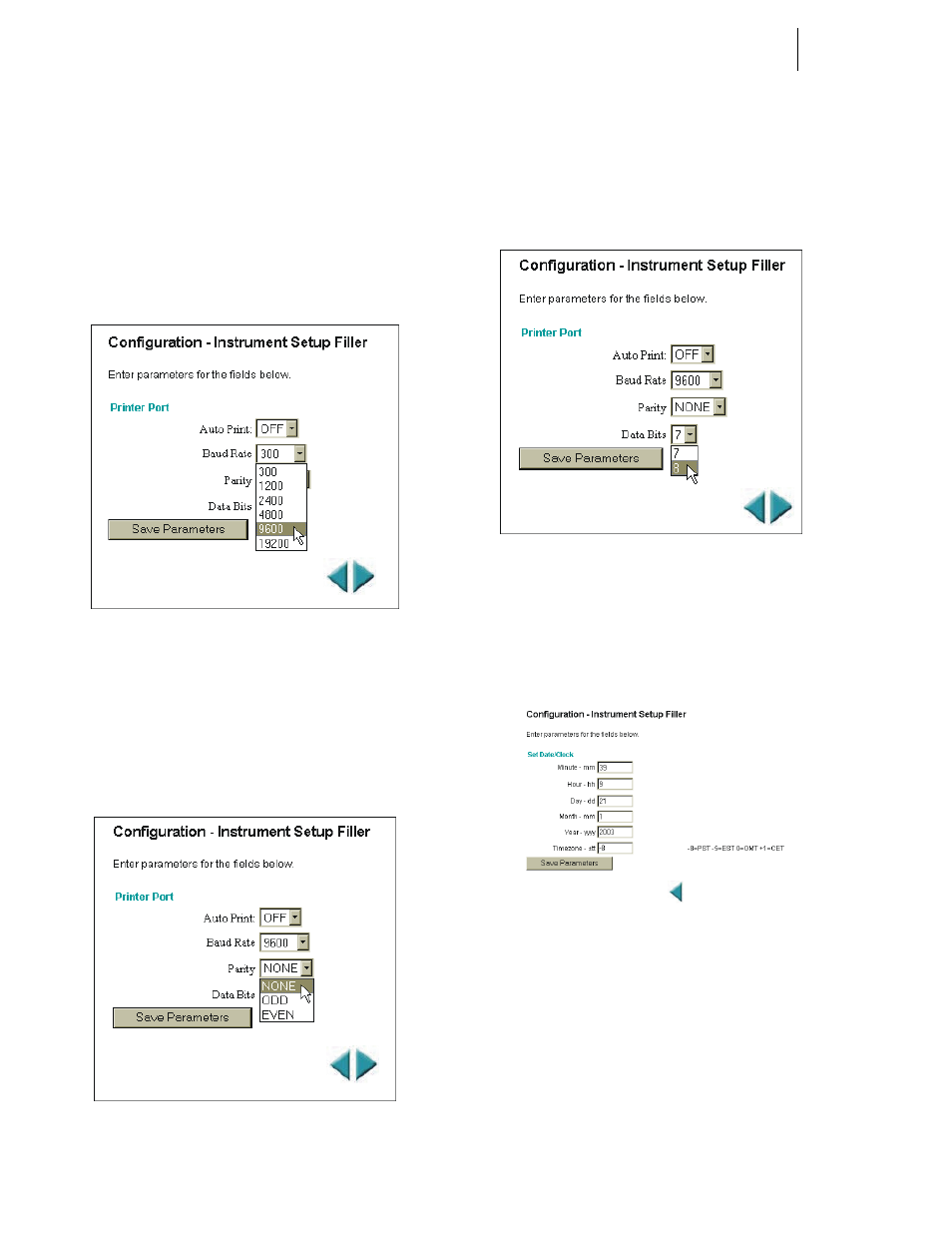
HI-3010 Filler/Dispenser/IBC
54
Service Manual
Step 2. To turn ON Auto Print click on the pull down menu
and click on ON. To turn OFF Auto Print click on
the pull down menu and click on OFF.
Step 3. To select the Baud Rate:
•
Click on the Baud Rate pull down menu.
(See Fig. 4-120)
•
Click on the Baud Rate you want for your
process.
FIG. 4-120 INSTRUMENT SETUP/SERIAL PORT
Step 4. To select the Parity:
•
Click on the Parity pull down menu. (See
Fig. 4-121)
•
Click on the Parity you want for your pro-
cess.
FIG. 4-121 PRINTER PORT SETUP/PARITY
Step 5. To select the Data Bits:
•
Click on the Data Bits pull down menu.
(See Fig. 4-122)
•
Click on the Data Bits you want for your
process.
FIG. 4-122 PRINTER PORT SETUP/DATA BITS
Step 6. Click on the Save Parameters button to set the
entries.
Step 7. Click on the right button. The Set Date/Clock page
appears. (See Fig. 4-123)
FIG. 4-123 INSTRUMENT SETUP/SET DATE/SET
CLOCK/SET TIMEZONE
Set Date/Clock Parameters
Step 1. Double click in the Minute-mm field. Enter the cur-
rent minutes.
Step 2. Double click in the Hour-hh field. Enter the current
minutes.
Step 3. Double click in the Day-dd field. Enter the current
day.
