Hardy HI 3010 Filler/Dispenser Controller User Manual
Page 7
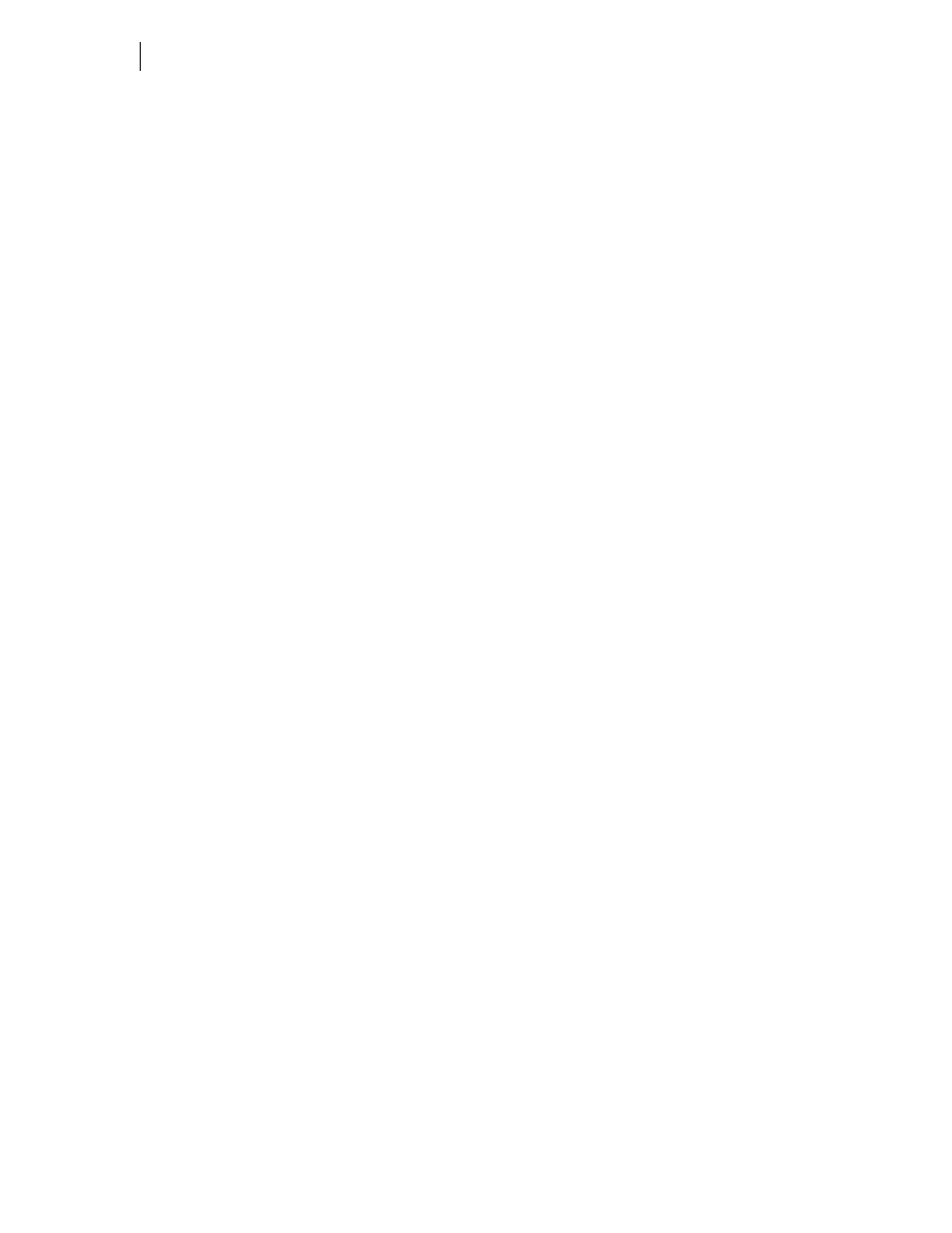
v
Table of Contents
Troubleshooting - - - - - - - - - - - - - - - - - - - - - - - - - - - - - - 85
About Chapter 7 - - - - - - - - - - - - - - - - - - - - - - - - - - - - - - - 85
Disassembly and Reassembly Notes and Cautions - - - - - - - - - - - - - - - 85
Error Messages - - - - - - - - - - - - - - - - - - - - - - - - - - - - - - - 85
List of Alarms - - - - - - - - - - - - - - - - - - - - - - - - - - - - - - - - 85
Not OK to FILL Alarm - - - - - - - - - - - - - - - - - - - - - - - - - 85
Lost OK to Fill Alarm - - - - - - - - - - - - - - - - - - - - - - - - - - 86
Fast Gate Did Not Open Alarm- - - - - - - - - - - - - - - - - - - - - - 86
Fast Gate Did Not Close Alarm - - - - - - - - - - - - - - - - - - - - - 86
Slow Gate Did Not Open Alarm - - - - - - - - - - - - - - - - - - - - - 87
Slow Gate Did Not Close Alarm - - - - - - - - - - - - - - - - - - - - - 87
Underfill /Overfill Alarm - - - - - - - - - - - - - - - - - - - - - - - - 88
Dispense Alarms - - - - - - - - - - - - - - - - - - - - - - - - - - - - - - 88
Over Refill Alarm - - - - - - - - - - - - - - - - - - - - - - - - - - - - 88
Refill Timeout Alarm - - - - - - - - - - - - - - - - - - - - - - - - - - 89
Not OK to Dispense Alarm - - - - - - - - - - - - - - - - - - - - - - - 89
Lost OK to Dispense Alarm - - - - - - - - - - - - - - - - - - - - - - - 89
Fast Gate Did Not Open Alarm- - - - - - - - - - - - - - - - - - - - - - 90
Fast Gate Did Not Close Alarm - - - - - - - - - - - - - - - - - - - - - 90
Slow Gate Did Not Open - - - - - - - - - - - - - - - - - - - - - - - - 90
Slow Gate Did Not Close - - - - - - - - - - - - - - - - - - - - - - - - 91
Under Dispense/Over Dispense Alarms- - - - - - - - - - - - - - - - - - 91
IBC/Dispense Alarms - - - - - - - - - - - - - - - - - - - - - - - - - - - - 92
Change IBC Alarm - - - - - - - - - - - - - - - - - - - - - - - - - - - 92
Jog Alarms - - - - - - - - - - - - - - - - - - - - - - - - - - - - - - - - - 92
Jog Gate Did Not Open Alarm - - - - - - - - - - - - - - - - - - - - - - 92
Jog Gate Did Not Close Alarm - - - - - - - - - - - - - - - - - - - - - - 92
Jog Count Alarm - - - - - - - - - - - - - - - - - - - - - - - - - - - - 93
Discharge Alarms - - - - - - - - - - - - - - - - - - - - - - - - - - - - - - 94
General Troubleshooting Flow Chart Index - - - - - - - - - - - - - - - - - - 95
A - Guidelines for Instabilities on Formerly Operating Systems - - - - - - - - 96
B - Guidelines for Instabilities on Formerly Operating Systems (Cont’d) - - - - 97
B1 - Guidelines for Instabilities on Former Operating Systems (Cont’d) - - - - 98
B2 - Guidelines for Instabilities on Formerly Operating Systems:
Mechanical Stability and Configuration Settings. - - - - - - - - - - - - - - 99
C - Guidelines for Instabilities on Formerly Operating Systems - - - - - - - - 100
C1 - Guidelines for Instabilities on formerly operating systems with
Smart Diagnostics - - - - - - - - - - - - - - - - - - - - - - - - - - - - - 101
E - Non-Return to Zero - - - - - - - - - - - - - - - - - - - - - - - - - - - 102
F - Verify Individual Load Cell Milli-Volt Readings - - - - - - - - - - - - - - 103
F(a) - Verify Individual Load Cell Readings Using Smart Diagnostics - - - - - 104
G - A/D Failure Error - - - - - - - - - - - - - - - - - - - - - - - - - - - - 105
H - Mechanical Inspection - - - - - - - - - - - - - - - - - - - - - - - - - - 106
J - Electrical Inspection - - - - - - - - - - - - - - - - - - - - - - - - - - - 107
K - Load Sharing and Load Sensor Checkout - - - - - - - - - - - - - - - - - 108
M - Weight Reading Stops Incrementing - - - - - - - - - - - - - - - - - - - 109
N - Blank Screen110
O - Display Stuck on a Screen - - - - - - - - - - - - - - - - - - - - - - - - 111
R - View Input States - - - - - - - - - - - - - - - - - - - - - - - - - - - - 112
S - Forcing Outputs - - - - - - - - - - - - - - - - - - - - - - - - - - - - - 113
System Integrity Check and Fault Determination From the Front Panel - - - - - 114
Diagnostics - - - - - - - - - - - - - - - - - - - - - - - - - - - - - - - 114
About Diagnostics - - - - - - - - - - - - - - - - - - - - - - - - - 114
