Speed parameter29, About the speed parameter, Wait timer parameter – Hardy HI 3010 Filler/Dispenser Controller User Manual
Page 45: Speed parameter, Fill proof menu, Dual speed filler menu
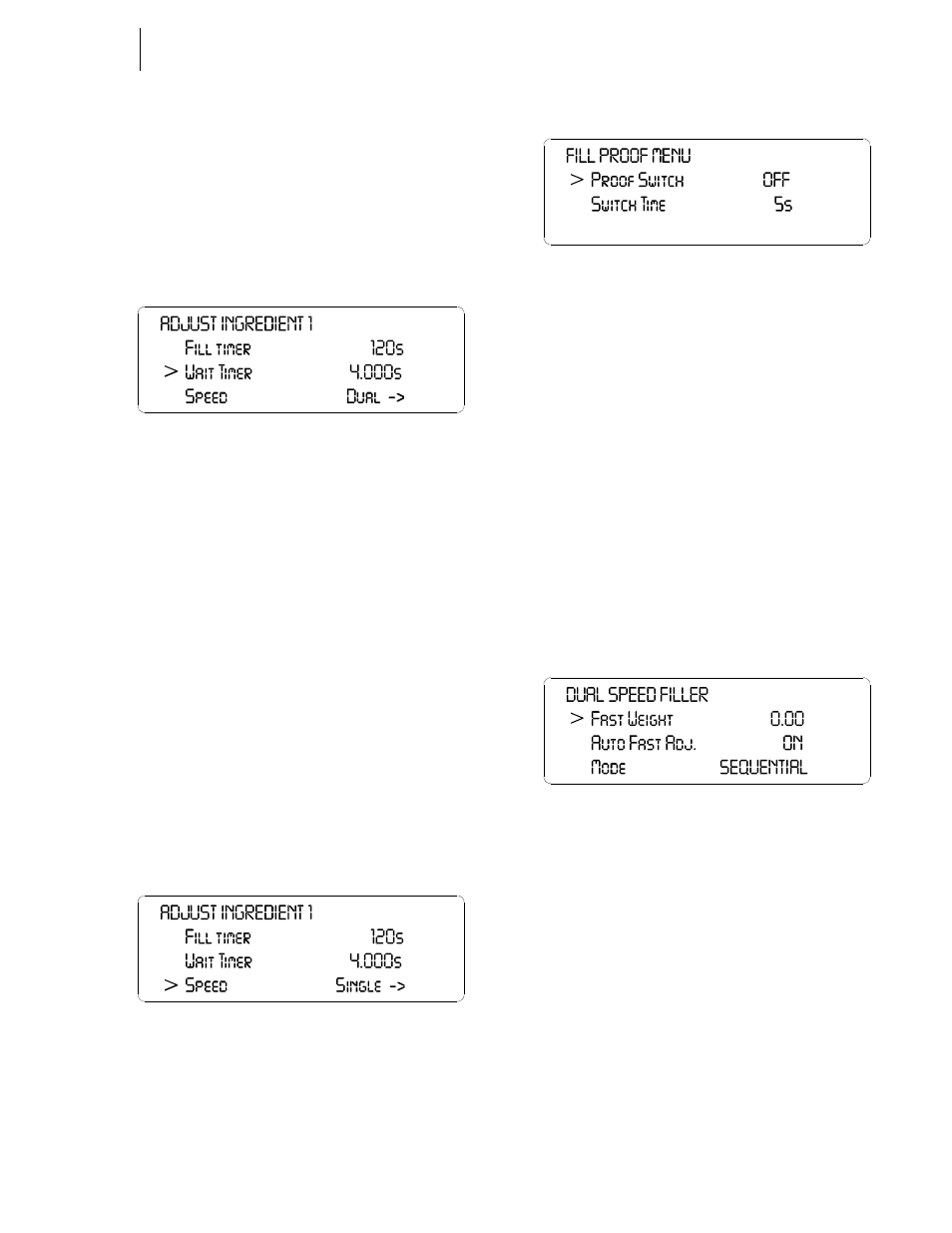
29
CHAPTER 4
Configuration
onto another fill/dispense function. To shut off the Wait
Timer set the parameter to 0.
PARAMETER:WAIT TIMER
RANGE: 0-999.9
DEFAULT: 2.00
Step 1. Press the down arrow button until the cursor is in
front of Wait Timer. (See Fig. 4-32)
FIG. 4-32 WAIT TIMER PARAMETER
Step 2. Press the Clear button to clear the current entry.
Step 3. Use the alphanumeric key pad to enter the new Wait
Timer parameter. In our example we used 4.000
seconds.
Step 4. Press the Enter button to set the entry.
Speed Parameter
About the Speed Parameter
The Speed Parameter sets the Fill/Dispenser to a Dual Speed
Filler/Dispenser (Fast & Slow) or a Single Feed Filler/Dis-
penser. Set this parameter based on what your process
requires.
PARAMETER:SPEED PARAMETER
RANGE: DUAL/SINGLE SPEED
DEFAULT: SINGLE
Step 1. Press the down arrow button until the cursor is in
front of Speed. (See Fig. 4-33)
FIG. 4-33 SPEED PARAMETER
Step 2. Press the right or left arrow button to toggle
between Dual Speed and Single Speed.
•
If you select Single Speed, press the Enter
button. The Discharge Time Menu
appears. (See Fig. 4-34)
FIG. 4-34 FILL PROOF MENU
1.
Press the right or left arrow buttons to
toggle between OFF and ON.
2.
Press the Enter button to set the entry.
3.
Press the down arrow until the cursor
is in front of Switch time.
4.
Use the right or left arrow buttons to
increase or decrease the Switch Time.
In our example we used 5 seconds.
The Switch Time is the time set to
sense that a switch, gate, valve is
open.
5.
Press the Enter button to set the entry.
6.
Press Exit to return the Adjust Ingre-
dient 1 Menu.
•
If you select Dual Speed, press the enter
button. The Dual Speed Filler/Dispenser
Menu appears. (See Fig. 4-35)
FIG. 4-35 DUAL SPEED FILLER MENU
1.
Fast Weight - Press the right or left
arrow to increase or decrease the
weight.
2.
Press the down arrow until the cursor
is in front of Auto Fast Adj. Press the
right or left arrow buttons to toggle
between ON and OFF
3.
Press the down arrow until the cursor
is in front of Mode - Press the right or
left arrow buttons to toggle between
Sequential or Simultaneous.
4.
Press the down arrow until the cursor
is in front of Fill Proof Menu. (See
Fig. 4-36)
