Operation - choose one/selecting, Operation - smart diagnostics, Peration - smart diagnostics/ weight – Hardy HI 3010 Filler/Dispenser Controller User Manual
Page 148
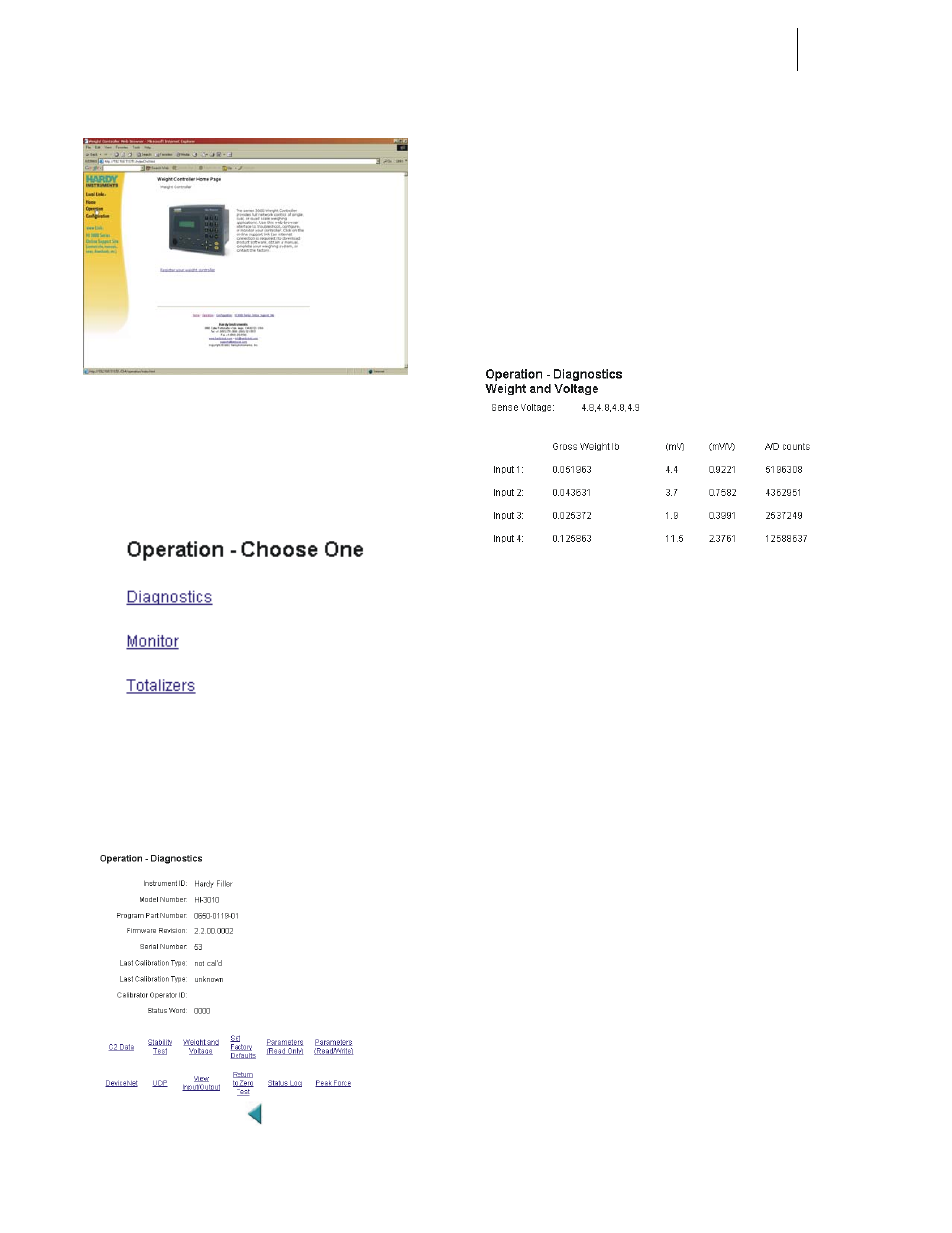
HI-3010 Filler/Dispenser/IBC
132
Service Manual
FIG. 7-117 HOME PAGE/SELECTING OPERATION
Step 2. Click on Diagnostics. (See Fig. 7-118) The Opera-
tion-Diagnostics Page appears with the four (4)
scales listed. (See Fig. 7-119)
FIG. 7-118 OPERATION - CHOOSE ONE/SELECT-
ING DIAGNOSTICS
FIG. 7-119 OPERATION - SMART DIAGNOSTICS
Step 3. Click on Weight and Voltage. (See Fig. 7-119) The
Operation/Diagnostics - Weight & Voltage page
appears with all four (4) channels (Inputs) with the
Sense Voltages, Millivolts, Millivolts/Volt, A/D
counts and Gross Weight displayed. (See Fig. 7-
120)
NOTE:
To differentiate between a unit with regular diag-
nostics and Smart Diagnostics (-SD) option card,
the regular diagnostics has only one input. Smart
Diagnostics has 4 inputs.
FIG. 7-120 OPERATION - SMART DIAGNOSTICS/
WEIGHT AND VOLTAGE PAGE
NOTE:
The values expressed here are for illustration
purposes only. Your values will be different.
NOTE:
The Weight and Voltage Web page shows all the
Weight, Voltage and A/D values at once. So if you
want to save time use the Web Browser, Smart
Diagnostics, Weight and Voltage Page for trou-
bleshooting.
•
The mV reading is a coarser reading than
the mV/V or Weight readings. The mV
reading is sufficient to balance the corners
of your scale or vessel.
•
These readings allow you to determine if
the problem is in the instrument (internal)
or in a load sensor(s) (external). The speci-
fication range for the Weight Controller is
0-15 mV. If you are getting a reading out-
side this range (15.5 mV, 3.1 mV/V Maxi-
mum or any negative values) the problem
is exterior to the Instrument (most likely
improper wiring). If you are getting a read-
ing between 0-15 mV the reading is nor-
mal.
Step 4. Check the results:
