Chapter 7, Not ok to fill alarm, Not ok to fill – Hardy HI 3010 Filler/Dispenser Controller User Manual
Page 101: Chapter 7: troubleshooting
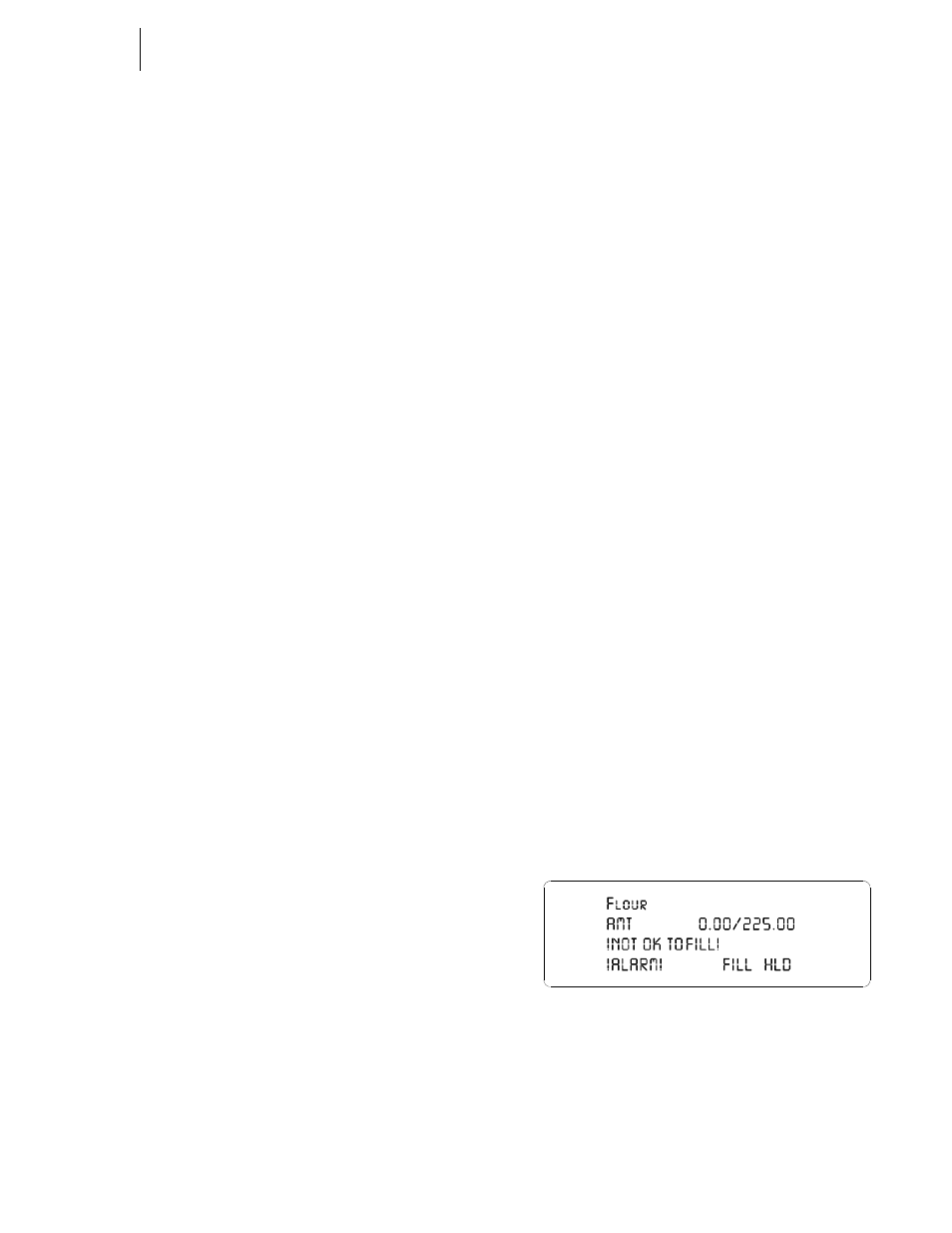
85
CHAPTER 7
Troubleshooting
CHAPTER 7: TROUBLESHOOTING
About Chapter 7
Chapter 7 consists of all the procedures for troubleshooting
the electrical, mechanical and firmware elements of the HI
3010 Filler/Dispenser in the event of a malfunction. Included
in Chapter 7 is a comprehensive flow chart to provide a road
map for troubleshooting an entire Filler/Dispenser system,
including load cells and cabling.
For help with networking, card options, security, and Email,
see the HI 3000 Series Operation and Installation Manual.
Disassembly and Reassembly Notes and
Cautions
•
Always disconnect the power cord before
disassembling.
WARNING: F
AILURE
TO
DISCONNECT
THE
POWER
CORD
BEFORE
DISASSEMBLING
MAY
CAUSE
PERSONAL
INJURY
AND
/
OR
PROPERTY
DAMAGE
.
•
Make sure that any disassembly is done in
a clean, well ventilated, properly con-
trolled static environment.
•
Always make sure that the assemblies and
sub-assemblies are well supported and
insulated when doing any repairs on the
Filler/Dispenser.
•
Place small fasteners, connectors and elec-
trical parts in closed containers so as not to
lose parts during reassembly.
•
Read all the disassembly instructions
before any disassembly begins. Be sure
that you are familiar with the procedures.
If any of the instructions for disassembly
are unclear, contact Hardy Instruments,
Technical Support Department for addi-
tional information and assistance.
•
Do not disconnect any electrical plug, con-
nector or terminal unless an identification
tag is present or one is attached. Always
note where the connector or plug was
attached to the electrical component or
wiring harness.
•
Always install complete hardware groups
(Screws, Washers, Lock Washers, Spacers,
Etc.) back to the original point of removal.
•
Always replace broken or damaged mod-
ules or hardware immediately!
•
Always check to be sure that no loose
parts are sitting on printed circuit boards
or electrical connectors or wires when dis-
assembling or reassembling.
•
Always protect printed circuit boards from
electrostatic discharge (ESD). Always use
approved ESD wrist straps and anti-static
pads.
•
Always perform a final inspection after
completing any reassembly to be sure that
all fasteners are tight, all connectors are
secure and there are no loose parts on any
of the printed circuit boards in the Filler/
Dispenser.
•
Always follow proper safety procedures
when working on or around the Filler/Dis-
penser.
Error Messages
!A/D Failure Error! - Internal Electronics Error, Retry.
!A/D Convert Error! - Load Cells input out of range.
!Motion Error! - Check Settings and Retry
!Trad Cal Error! - Error occurred during calibration,
re-calibrate.
!C2 Cal Error! - Error occurred during calibration,
re-calibrate.
!Too Lo Error! - Verify that the load cell signal level is
0-15 mV.
!Too Hi Error! - Verify that the load cell signal level is
0-15 mV.
!No C2 Sensor! - Instrument did not detect a C2 Load Sensor
!CAL Failed! - Not enough counts between Zero and Span.
List of Alarms
Not OK to FILL Alarm
- - - - - ALARM CONDITION - - - - -
•
If it is NOT OK TO FILL, an alarm
appears in the display. (See Fig.7-1)
FIG. 7-1 NOT OK TO FILL
1.
The Operator needs to determine why
it is NOT OK to FILL by checking for
problems with the electrical and /or
mechanical systems.
2.
Once the problem has been fixed,
push the Clear button to clear the
