View input states force outputs, Return to zero test/pass, Return to zero/fail – Hardy HI 3010 Filler/Dispenser Controller User Manual
Page 141: Diagnostics/view input states, Input states display/input 2 and 4 active, Diagnostics display/force outputs, Warning for force outputs
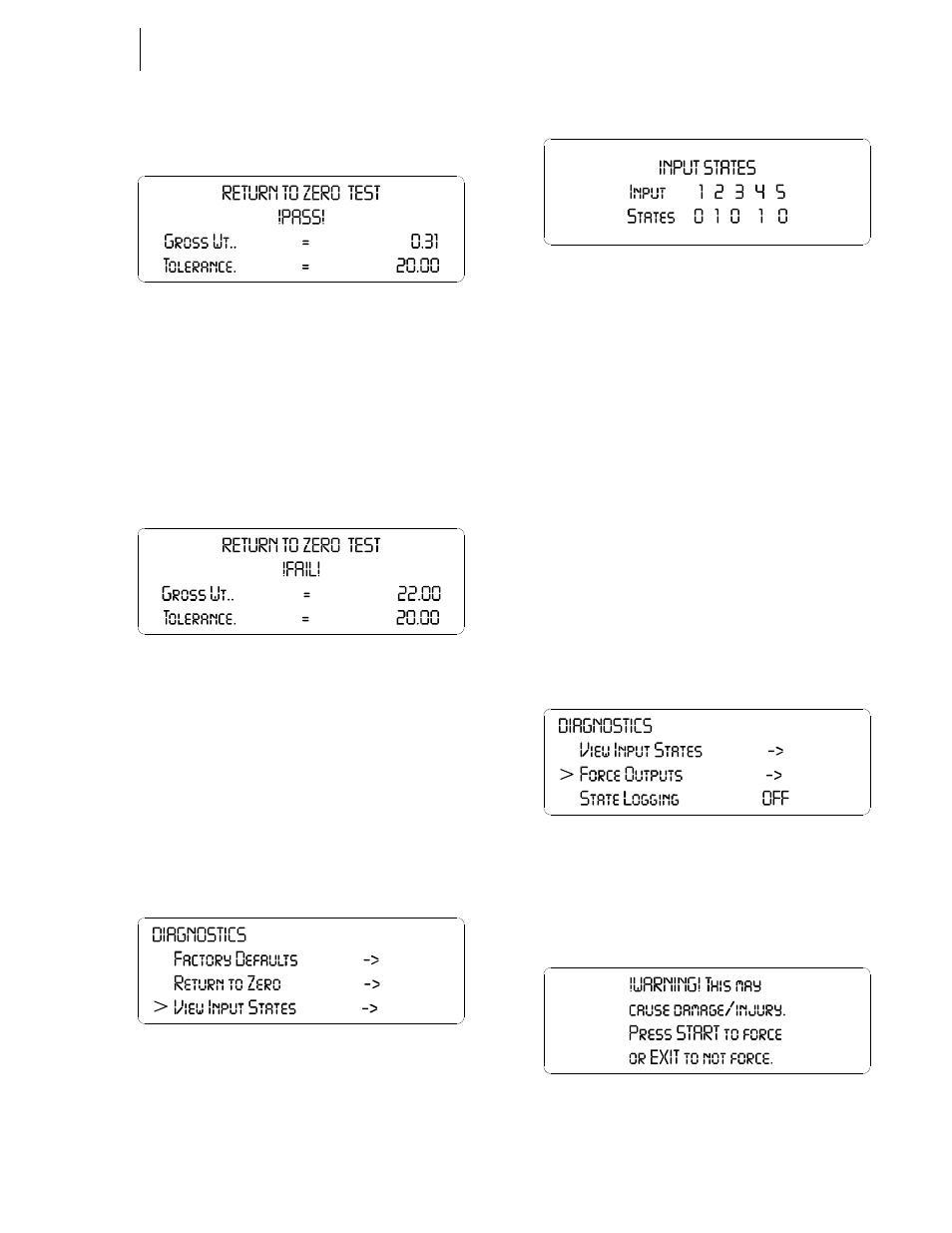
125
CHAPTER 7
Troubleshooting
•
If you Pass the Test the Pass display
appears. (See Fig. 7-86)
FIG. 7-86 RETURN TO ZERO TEST/PASS
•
If instrument Fails the test the Fail display
appears. (See Fig. 7-87) You may need to
do the following:
1.
Check the scale for excess material.
2.
Check your Motion and Zero Toler-
ance settings. They might be set too
low for your process.
FIG. 7-87 RETURN TO ZERO/FAIL
Step 4. Press the Exit button to return to the Diagnostics
display.
View Input States
The Input States display shows whether or not the instru-
ments has any inputs activated. A 1 means the input is active
and a 0 means it is not.
Step 1. Press the up or down arrow buttons until the cursor
is in front of View Input States. (See Fig. 7-88)
FIG. 7-88 DIAGNOSTICS/VIEW INPUT STATES
Step 2. Press the Enter button. The Input States display
appears. (See Fig. 7-89)
FIG. 7-89 INPUT STATES DISPLAY/INPUT 2 AND 4
ACTIVE
Step 3. Press the Exit button to return to the Diagnostics
display.
Force Outputs
WARNING: F
ORCING
THE
OUTPUT
RELAY
MAY
CAUSE
DAMAGE
OR
PERSONAL
INJURY
. M
AKE
ABSOLUTELY
SURE
THAT
YOU
KNOW
WHAT
THE
RELAY
IS
CONNECTED
TO
BEFORE
ACTIVATING
. I
F
INSECTARY
DO
A
PHYSICAL
CHECK
TO
DETERMINE
WHAT
THE
SELECTED
RELAY
IS
CON
-
NECTED
TO
BEFORE
ACTIVATING
.
The Force Outputs function individually activates each of
the 4 Output relays in the instrument. Useful in pre-startup to
determine that all the relays are connected to the correct aux-
iliary devices.
Step 1. Press the up or down arrow buttons until the cursor
is in front of Force Outputs. (See Fig. 7-90)
FIG. 7-90 DIAGNOSTICS DISPLAY/FORCE OUT-
PUTS
Step 2. Press the Enter button. A WARNING display
appears. (See Fig. 7-91)
FIG. 7-91 WARNING FOR FORCE OUTPUTS
Step 3. If you are not sure if this is what you want to do or
got here by mistake, press the Exit button.
