18 data backup – IAI America CON-PG User Manual
Page 96
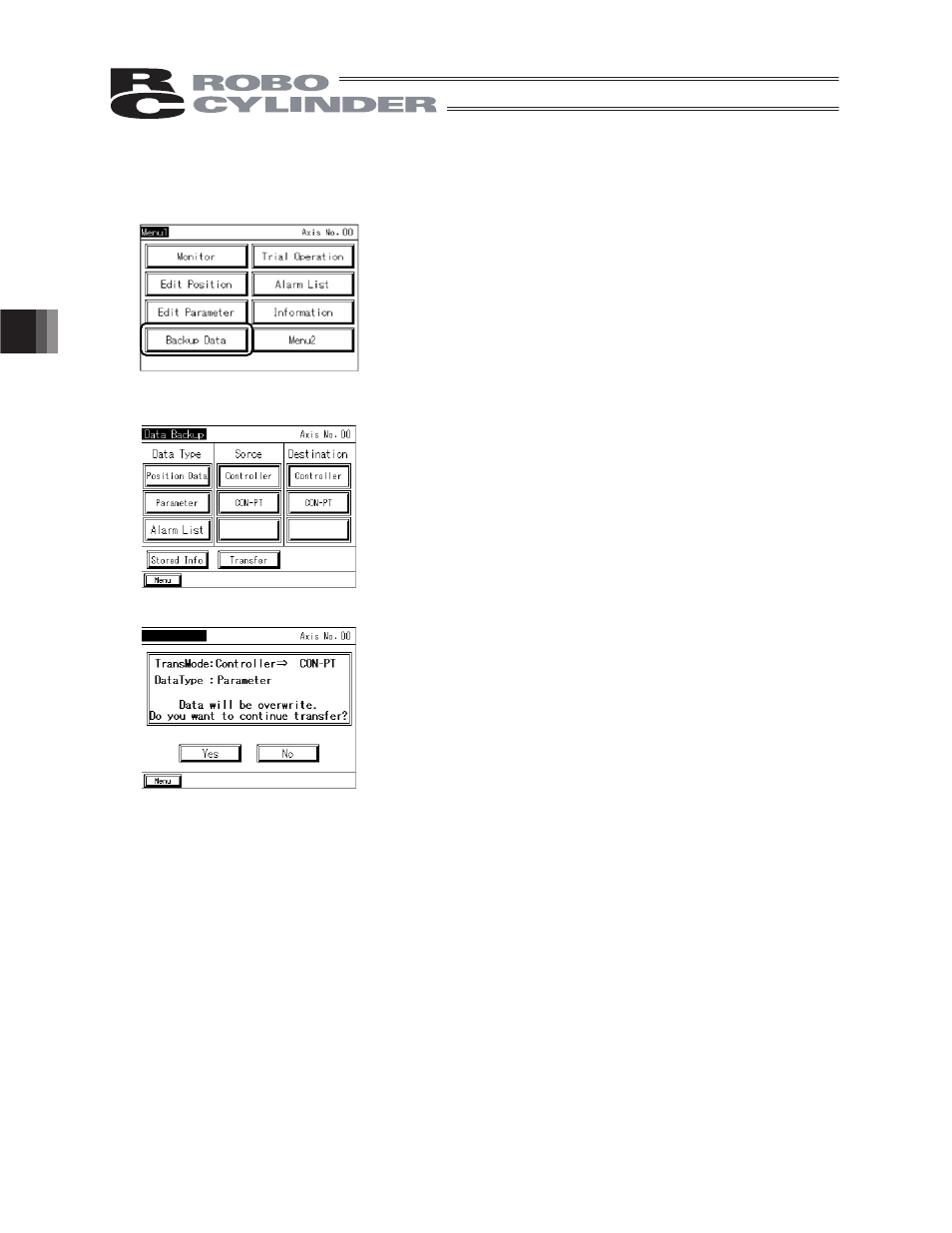
90
5. Operation of CON Controllers
5.17 Data
Backup
Data is transferred between the memory of the touch-panel teaching pendant and the controller.
Touch [Backup Data] on the Menu 1 screen.
The data transfer screen appears.
Select and touch [Position Data] and/or other data you want to
transfer.
Select and touch [Controller] or [CON-PT] under Source.
Select and touch [Controller] or [CON-PT] under Destination.
Touch [Transfer].
Touch [Yes].
The data is transferred.
Data Transfer
5.18
