Test run procedures, Preparations – Panasonic MINAS E-series User Manual
Page 61
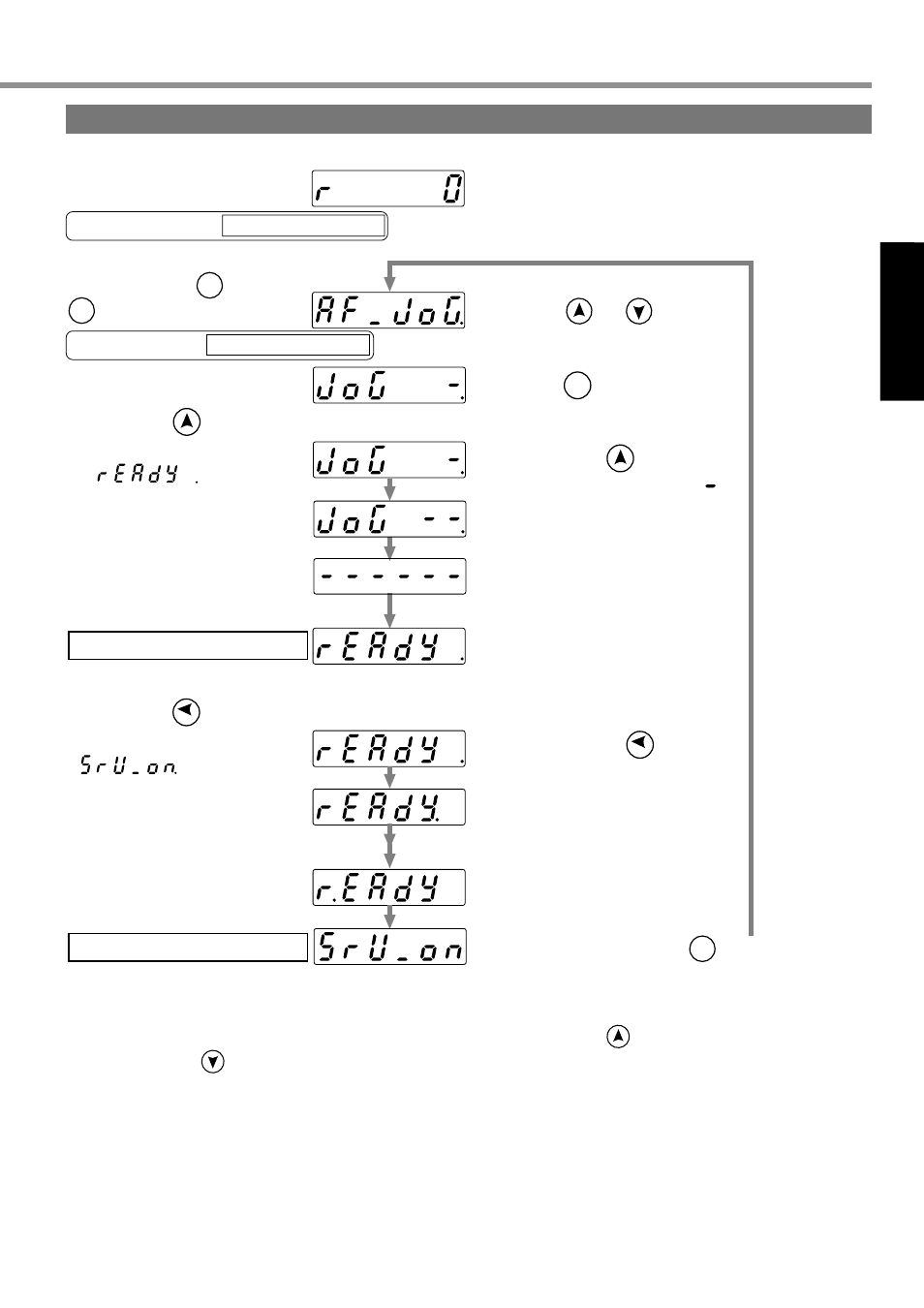
61
[Preparations]
Preparations
Test Run Procedure
After the servo is turned on at Step 2 ready for motor test run:
Servo is turned on.
SET
S
Turn on power for the driver and connect the console connector to connector CN X6 of the driver.
Keep pressing until the LED
display of the console is changed
to " ".
Keep pressing until the LED
display is changed to
" ".
Keeping pressing (about 5
seconds) increases number of “ ”
as shown left.
By keeping pressing (about 3
seconds), position of the decimal
point shifts to left as shown on the left.
SHIFT
The servo-motor continues to turn in CCW direction by keeping pressing and in CW direction by
keeping pressing at the speed determined by Pr57 (JOG speed).
SHIFT
Step 2 ready for motor test run
Step 1 ready for motor test run
SET
S
Enter the auxiliary function
mode by pressing once and
four times, and then bring in
SET
S
M
MODE
by pressing and .
by pressing .
Display of motor rotation speed (Initial state of LED)
Reveal execution display
Pressing turns off the servo.
If connector CN X6 is disconnected during JOG operation, the servo is turned off after 100 ms at maximum.
If any trouble, such as break of cable or disconnection of connector, occurs during test run, the servo-
motor overruns for 100 ms at maximum. Check the safety about test runs to a sufficient degree.
Operations with Selection Display
Operation with Execution Display
After finishing test runs, return to Selection Display referring to “Structure of Each Mode” (Page 48 and 49).
