Parameters for auto gain tuning, Parameter setting – Panasonic MINAS E-series User Manual
Page 120
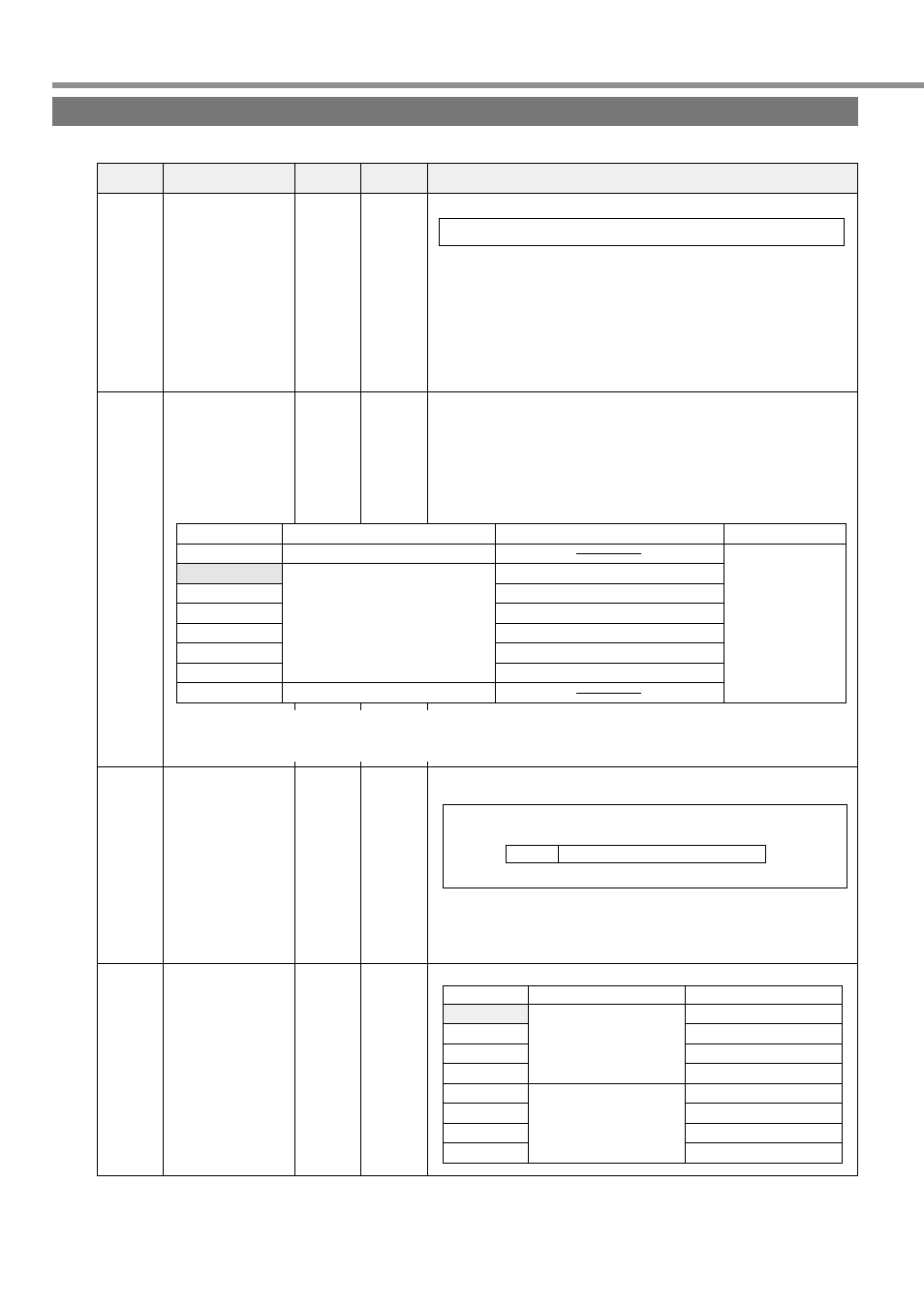
120
Parameter Setting
PrNo.
Parameter Name
Unit
Function/Content
• The parameter sets a ratio of load inertia to rotor inertia of the motor.
• When you execute auto gain tuning, load inertia is estimated and the
result will be reflected in the parameter.
If inertia ratio has been set correctly, Pr11 and Pr19 will be set in
(Hz). When Pr20 inertia ratio is greater than actual value, setting
unit of the velocity loop gain will be greater. If inertia ratio is smaller
than actual value, setting unit of the velocity loop will be smaller.
• The inertia ratio estimated during execution of real time auto tuning
is saved in EEPROM every 30 minutes.
• The parameter sets an operation mode of real time auto tuning. As
you set this to a higher value such as 3, 6…, inertia change during
operation will be quickly responded. However, operation may
become unstable, depending on the operation pattern. Thus, we
recommend that you usually set the parameter to 1 or 4.
• In internal velocity control mode, the adaptaive filter function is
disalbed, and thus Pr2F adaptive filter frequency will be reset to 0.
• The parameter sets mechanical stiffness during execution of real
time auto tuning in 16 stages.
• If you change a setting sharply and abruptly, gain will vary suddenly,
thus giving impact to the machine. Be sure to start with a small
setting and gradually increase it while observing how the machine is
running.
• The parameter sets operation patterns of normal auto gain tuning.
20
21
22
25
Inertia ratio
Real time auto
tuning set-up
Machine stiffness
at auto turning
Normal auto tuning
motion set-up
0 - 10000
[100]*
0 - 7
0 - 15
[4]
0 - 7
%
–
–
–
Pr20 = (Load inertia/rotor inertia) x 100 [%]
Parameters having standard default setup value with “*” mark are automatically set while real time auto
gain tuning is running. To change to manual, refer to “Cancellation of the Automatic Gain Tuning” on Page
135 of Adjustment edition, disable real time auto gain tuning and then set.
Parameters for Auto Gain Tuning
Standard Default Setup: [ ]
Range of
Settings
Low
← Mechanical stiffness →High
Low
← Servo gain →
High
Low
← Responsiveness → High
Pr22
0 • 1- - - - - - - - - - - - 14 • 15
Settings
[0]
1
2
3
4
5
6
7
Number of Rotations
2 rotations
1 rotation
Rotation Direction
CCW
→ CW
CW
→ CCW
CCW
→ CCW
CW
→ CW
CCW
→ CW
CW
→ CCW
CCW
→ CCW
CW
→ CW
• Any change to this parameter will be valid when Servo-OFF switches to Servo-ON.
filter is set as disabled.
Settings
0
[1]
2
3
4
5
6
7
Real time auto tuning
Not used
Used
Not used
Degree of changes in load inertia during operation
Little change
Gradual change
Sharp change
Little change
Gradual change
Sharp change
Adaptive filter
No
