Manual gain tuning (basic), Prior to manual adjustment, Functions available in each control mode – Panasonic MINAS E-series User Manual
Page 136: On page 156 of reference edition
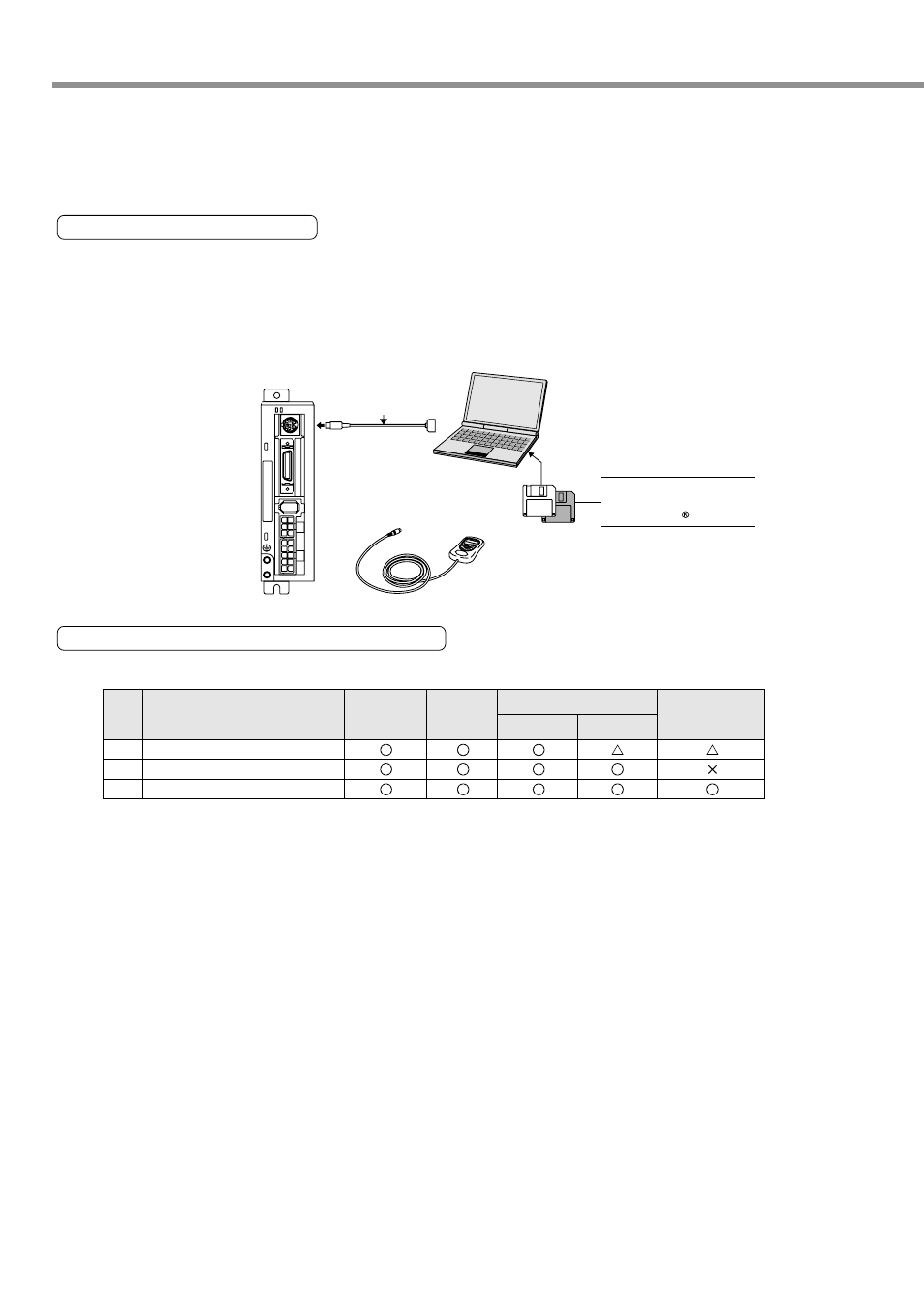
136
Although MINAS-E series is equipped with the auto gain tuning function described above, you may have to readjust
when you cannot successfully adjust gain even if you execute auto gain tuning, due to some constraint such as load
conditions, etc., or when you wish to have the best responsiveness or stability appropriate to individual loads.
In this section, in order to cope with such cases, we describe the manual gain tuning that allows you to adjust gain
manually.
RS-232C
Connecting Cable
x
1
x
3
x
4
x
5
x
6
STATUS
ALM CODE
MOD
E
SHIF
T
SET
S
M
Console
Setup Support Software
PANATERM
‚
Prior to Manual Adjustment
If you use a console, you can make adjustment while checking behavior or sound of the motor (machine).
However, we recommend that you conduct waveform observation by using waveform graphic function of the
setup support software PANATERM
®
for more accurate adjustment, because it enables you to display, as
waveform, a command to the motor, motor speed, torque, deviation pulse on the display screen of your personal
computer. For detailed information, refer to “Outline of Setup Support Software PANATERM
®
” on Page 156 of
Reference edition.
Manual Gain Tuning (Basic)
Functions Available in Each Control Mode
In each control mode, you can use the functions listed in the table below:
High speed response positioning
Internal speed
High function positioning
0
1
2
Control Mode
Pr02
Basic
Adjustment
Gain
Switching
Torque Filter Notch Filter
Anti-Vibration
Control Switching
Anti-Vibration
Control Switching
*
*
* In high speed response positioning control mode, simultaneous use of a notch filter and anti-vibration
control is not allowed. A parameter entered earlier takes precedence.
(Example) When you set anti-vibration control, Pr1D: notch frequency will be forcibly set to 1500 (disabled)
even if you enter it.
• Note that customers cannot set adjustment of current loop gain.
