Trouble case, 4) examples of operations – Panasonic MINAS E-series User Manual
Page 149
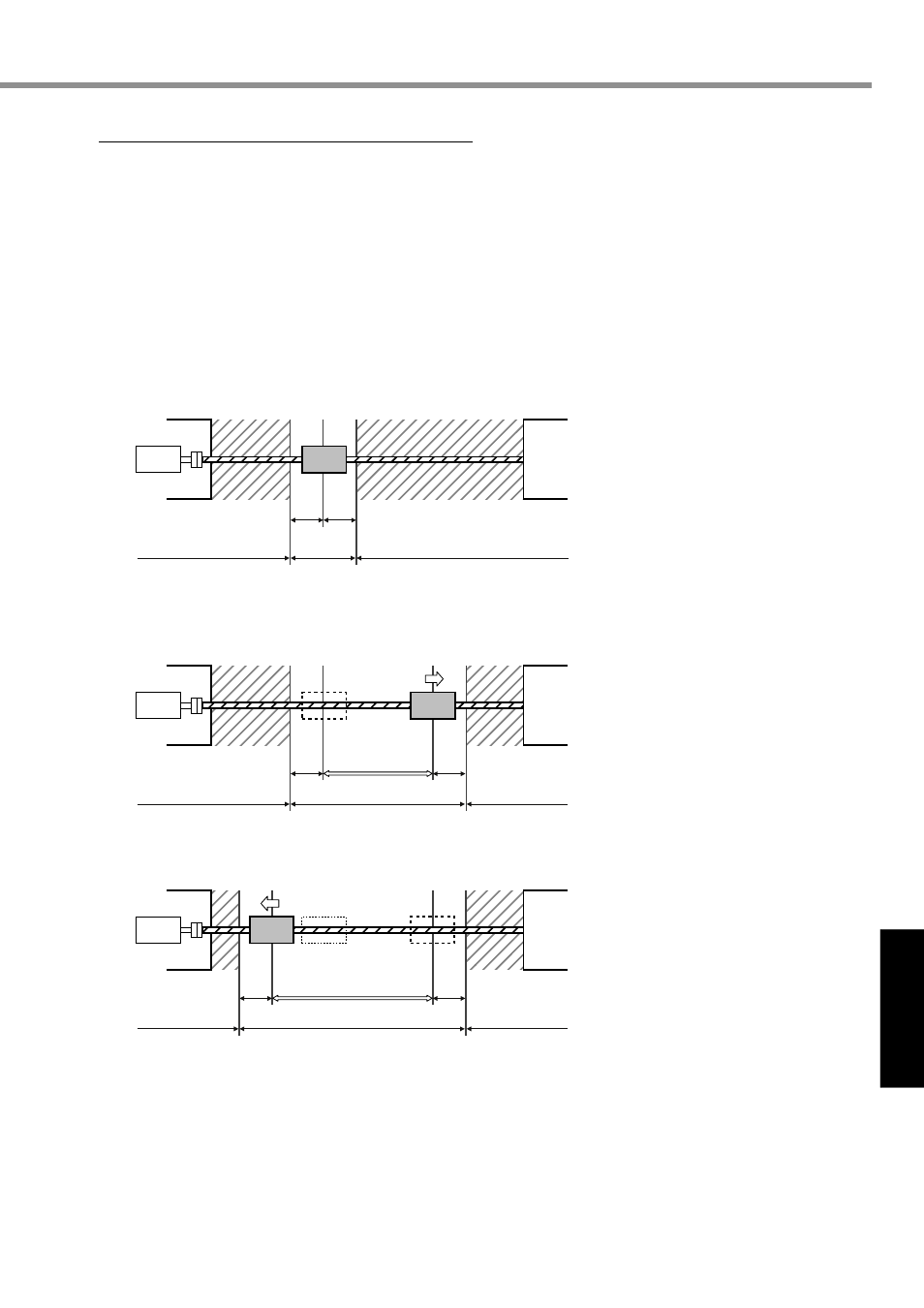
149
[Trouble Case]
T
rouble Case
(3) Notes
• This function is not protection for abnormal position commands
• When the software limit protection is activated, the motor will slow down and then stop in accordance with Pr68 (Sequence for
alarm).
• Some loads may collide with the with edges of the machine while the motor is slowing down. Set the Pr26 range allowing for this
slow-down operation.
• The software limit protection is disabled when the PANATERM frequency characteristics are functioning, or in the trial (JOG) opera-
tion.
(4) Examples of operations
(1) When a position command is not inputted (servo ON)
The motor’s operational range is the travel distance range set on both sides of the motor in Pr26 because no position commands
are inputted. If the load is within in the ranges where Err34 occurs (hatched areas) due to the vibration of the motor, then the
software limit protection will be activated.
Motor
Load
Pr26
Motor’s
operational
range
Range where Err34 occurs
Range where Err34 occurs
Pr26
(2) When moving rightward (servo ON)
When a position command to move the load rightward is inputted, the motor’s operational range will be expanded as per the
commanded and will be expanded beyond the top and bottom limits of the range set in Pr26.
Motor
Load
Pr26
Position command range
Motor s operational range
Range where Err34 occurs
Range where Err34 occurs
Pr26
(3) When moving leftward (servo ON)
When a position command to move the load leftward is inputted, the motor’s operational range will be expanded further.
Motor
Load
Pr26
Position command range
Motor s operational range
Range where
Err34 occurs
Range where
Err34 occurs
Pr26
(5) Conditions for which the position command range is cleared
The position command range will be cleared to “0” under the following conditions:
The power is turned ON.
The position deviation is cleared.
Normal auto tuning is started or completed.
