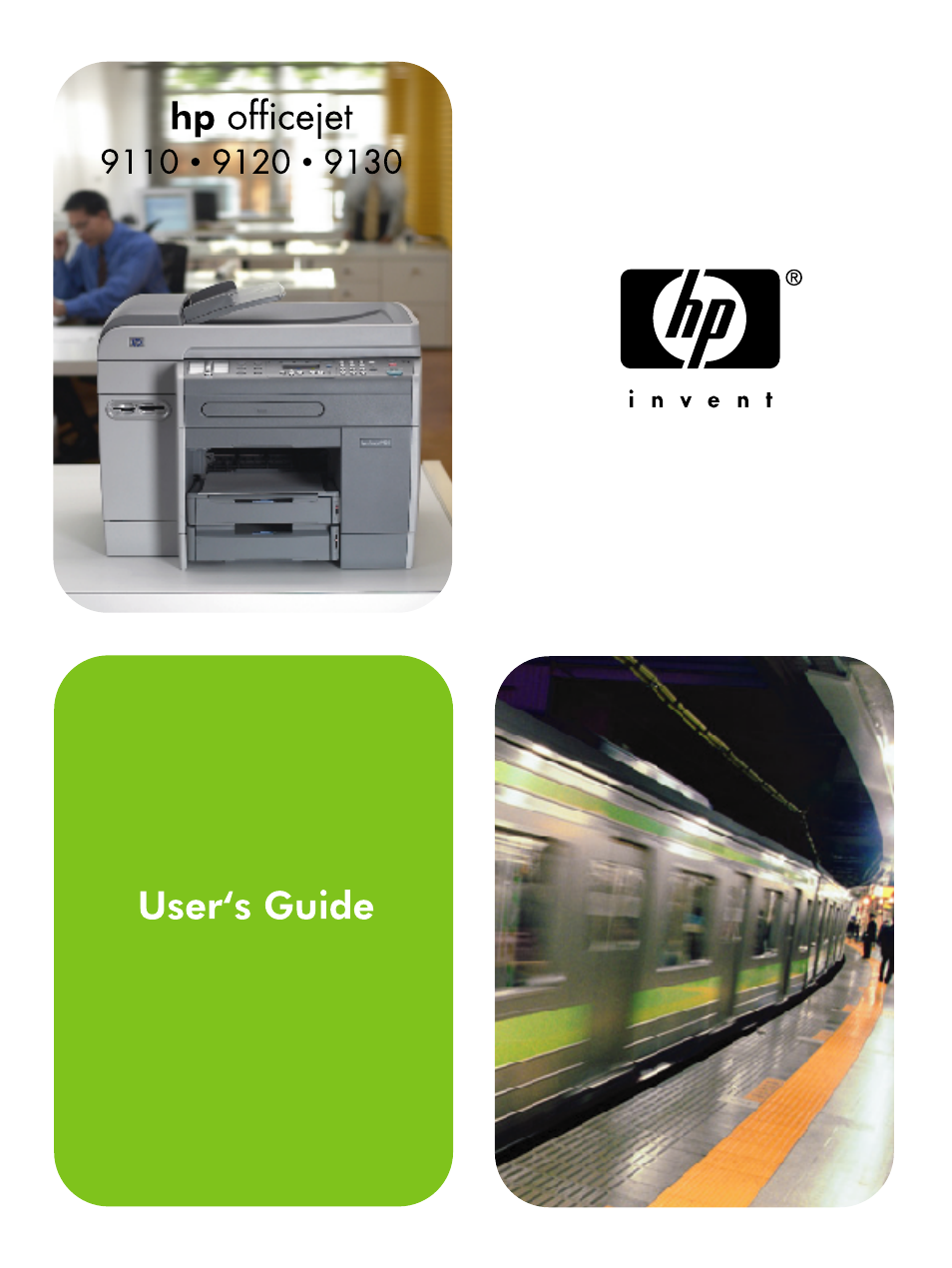HP 9100 series User Manual
HP Printers
This manual is related to the following products:
Table of contents
Document Outline
- Contents
- Getting started
- Installing accessories
- Using the all-in-one
- Using the all-in-one modes
- Changing settings for the all-in-one
- Canceling jobs from the control panel
- Using the HPphoto and imaging software
- Typing numbers and text on the control-panel keypad
- Loading the originals
- Loading the print media
- Choosing the print media
- Using special media
- Printing on both sides of the page
- Setting up speed-dial entries
- Printing
- Copying
- Sending scans
- Using memory cards
- Faxing
- Managing the administrator functions
- Administrator functions and tools
- Monitoring the all-in-one
- Administering the all-in-one
- Configuring system options
- Configuring network options
- Configuring print options
- Configuring copy options
- Configuring scan options
- Configuring photo (memory card) options
- Configuring e-mail options (network connection)
- Configuring fax options
- Setting up faxing for the all-in-one
- Installing the all-in-one software and configuring the all-in-one for operating environments
- Uninstalling the all-in-one software
- Maintaining and troubleshooting
- Gaining access to the supplies area
- Maintaining the printheads
- Replacing the ink cartridges
- Replacing the printheads
- Calibrating the color
- Calibrating the linefeed
- Cleaning the all-in-one
- Troubleshooting tips and resources
- Solving all-in-one problems
- Solving copy problems
- Solving problems with sending scans
- Solving print problems
- Solving scan problems
- Solving fax problems
- Solving photo (memory card) problems
- Solving color problems
- Solving media-handling problems
- Clearing jams
- Ordering HPaccessories and supplies
- Customer support and warranty
- Specifications and regulatory information
- Control-panel mode and setup menus
- Control-panel messages
- Printing by using PostScript emulation
- Index