Canceling jobs from the control panel – HP 9100 series User Manual
Page 36
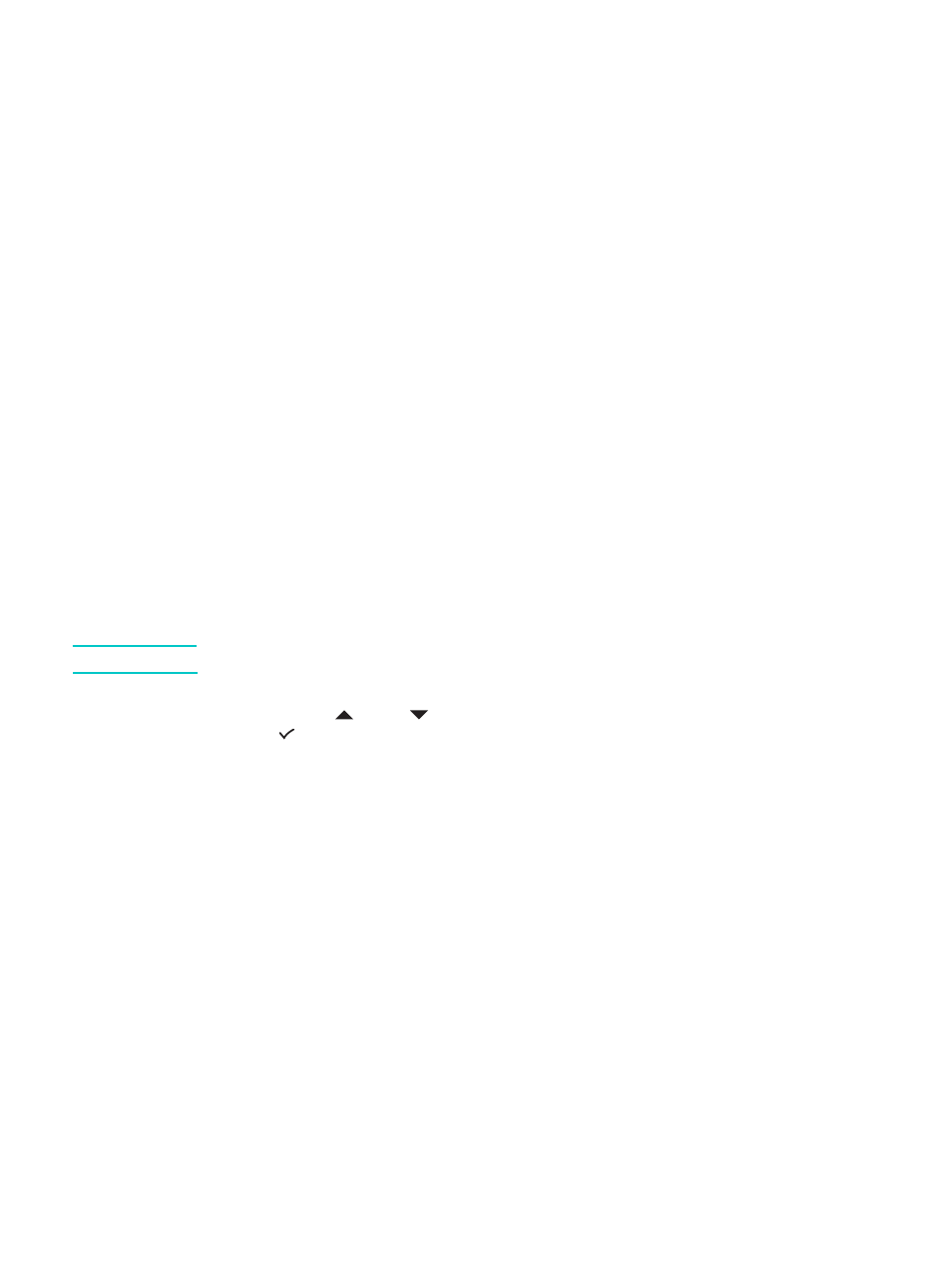
34 3 - Using the all-in-one
ENWW
Canceling jobs from the control panel
From the control panel, you can cancel most types of jobs that are currently being processed.
The following jobs cannot be cancelled. When you try to cancel one of these types of jobs, the
control-panel display informs you with an appropriate message.
z
An e-mail transmission that is in progress
z
An incoming fax that is being archived in a network folder
More than one job could actually be taking place at the same time. For example, the all-in-one
might be printing a document at the same time that it is receiving a fax (see the table under
for more information). When this is the case, note the following
conditions:
z
The control-panel display shows information about the job that is currently being
processed in the foreground. This is the job that will be cancelled when you press S
TOP
.
z
If other jobs are being processed simultaneously in the background, the control-panel
display shows a list of all jobs when you press S
TOP
. You select the job that you want to
cancel from the list.
The time that it takes to cancel depends on the size of the job. Also, a job might continue for a
short while after you have cancelled it. For example, if the original has fed only half-way into
the ADF, the job continues until the original has been fully fed and ejected.
To cancel a job from the control panel
1
For a print job: Press S
TOP
.
For any other type of job: Press the mode button for the type of job (for example, press
C
OPY
for a copy job), and then press S
TOP
.
Note
You only need to press S
TOP
once.
2
If more than one job is being processed, a list of the jobs appears on the control-panel
display. Press
(up) or
(down) to move to the job that you want to cancel, and then
press (select).
