Fax mode menu – HP 9100 series User Manual
Page 238
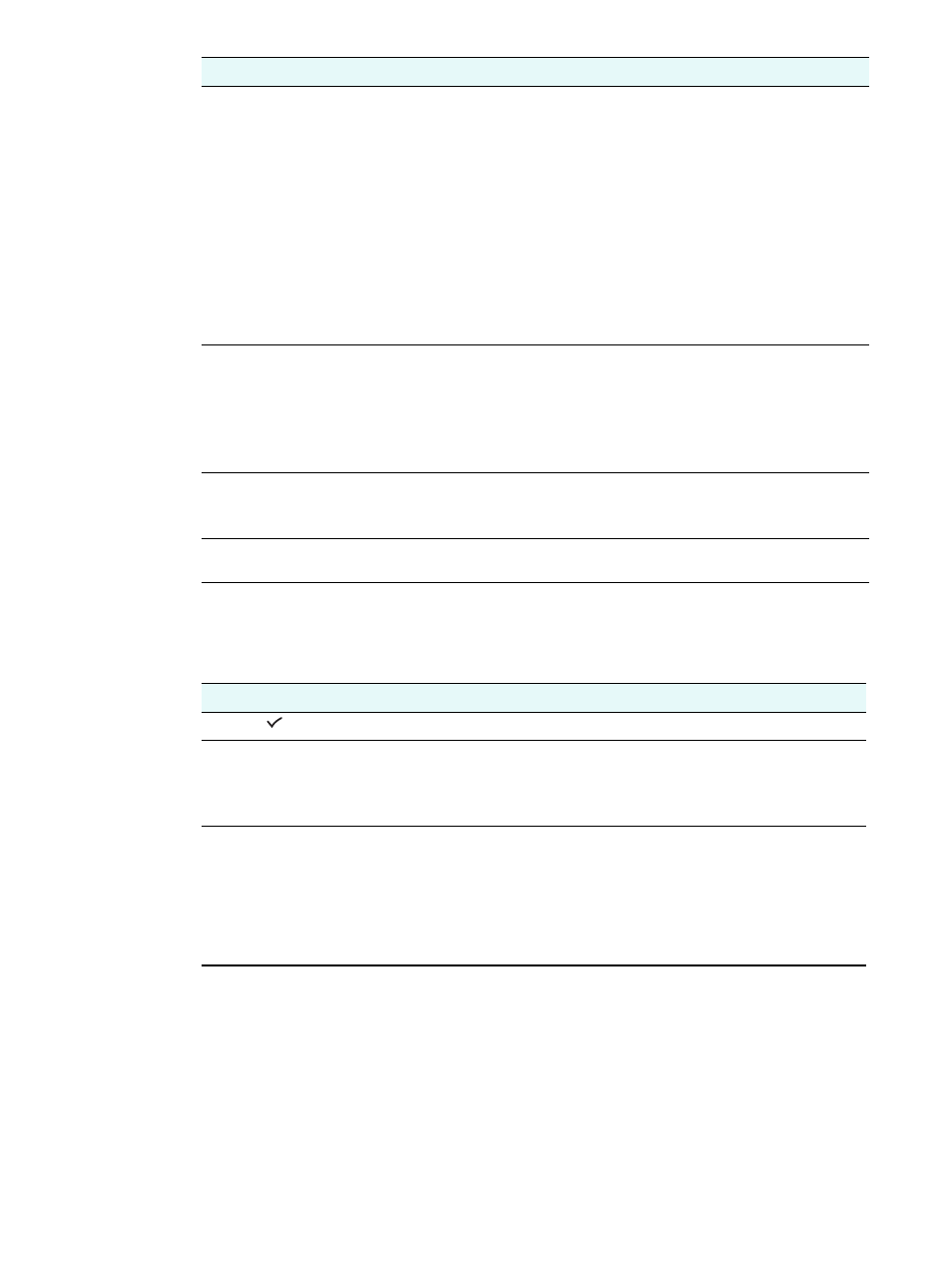
236 A - Control-panel mode and setup menus
ENWW
Fax mode menu
Paper size
Selects the paper size:
z
LETTER
U.S. letter size (8.5 by 11 inches)
z
A4
A4 size (210 by 297 mm)
z
LEGAL
Legal size (8.5 by 14 inches)
When
Type
is
PHOTO/JPEG,
the list changes to a different set of sizes that are
appropriate for photos (for example,
3 x 5 cm
,
10 x 15 cm
, and
4 x 6 inch
).
The option sets the size for both the original and the output, because it is
assumed that these are to be identical.
You can also reach the paper size option by pressing T
RAY
/T
YPE
on the control
panel.
Resolution
Selects the setting for resolution:
z
300 DPI
z
150 DPI
z
75 DPI
You can also reach the resolution option by pressing Q
UALITY
on the control
panel.
Lighter/darker
Adjusts the lightness and darkness of scans (from -4 to +4).
You can also reach the contrast option by pressing L
IGHTER
/D
ARKER
on the
control panel.
Setup
Opens the E-MAIL SETUP menu. See
for an explanation
of the menu.
Menu item
Description
<
FAX#?
=GROUP
>
Use this area to specify a fax number.
Fax Color
Indicates whether the all-in-one has been set to send a black-and-white fax or a
color fax. Options include the following choices:
z
BLACK
z
COLOR
ADF
or
Glass
Indicates whether the ADF or the scanner glass is the source for the outgoing
fax. Options for faxing include the following choices:
z
1-SIDED
Faxes a 1-sided original. Both the ADF and the scanner glass can be used.
z
2-SIDED
Faxes a 2-sided original (black-and-white only). Both the ADF and the
scanner glass can be used.
Menu item
Description
