HP 9100 series User Manual
Page 254
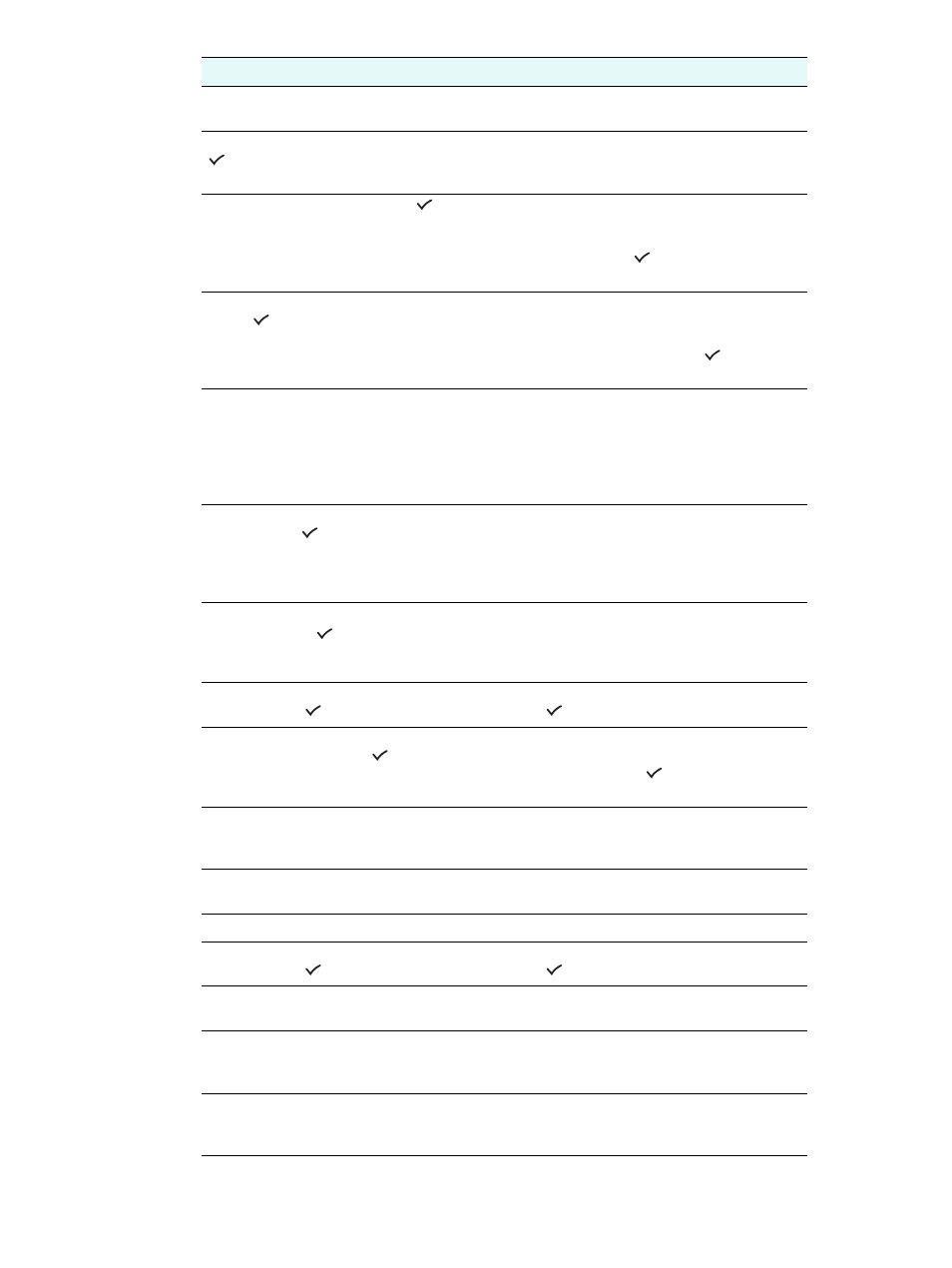
252 B - Control-panel messages
ENWW
IP ADDRESS NOT YET AVAILABLE OR NOT
CONFIGURED.
The IP address is unavailable. Check the
connection and network settings.
LDAP SERVER NOT CONFIGURED. PRESS
TO CONTINUE.
The LDAP server is not configured. Go to the
Network and I/O
menu or use the EWS to
configure it.
LOAD [SIZE] TRAY [X]. PRESS
TO
CONTINUE.
The specified tray is configured for a specific media
size required for a print job that has been sent, but
the tray is empty. Load the specified media size into
the tray, and then press
(select button) to
continue.
LOAD [TYPE] [SIZE] IN TRAY [X].
PRESS
TO CONTINUE.
The specified tray is configured for a specific media
type and size required for a print job that has been
sent, but the tray is empty. Load the specified
media into the tray, and then press
(select
button) to continue.
MISSING [COLOR] PRINTHEAD
A printhead is missing or not correctly installed.
Check that the protective tape has been removed
from the printhead. Install the printhead in the
correct slot, making sure you press down firmly on
the printhead to ensure proper contact. See
for more information.
NETWORK CONNECTION ERROR. TRY AGAIN
LATER. PRESS
TO CONTINUE.
The all-in-one is unable to connect to the network.
Make sure that the network cable is connected at
both ends. High network traffic, network failure or
server failure might cause this error. Try to perform
the task again later.
ONE OR MORE EMAIL ADDRESSES ARE
INVALID. PRESS
TO CONTINUE
One or more of the e-mail addresses that you typed
are invalid. Make sure that the e-mail addresses
are correctly formatted and do not contain any
characters that are not allowed.
OUTPUT TRAY IS FULL. REMOVE PRINTED
PAGES. PRESS
TO CONTINUE.
The output tray is full. Remove the printed pages
and press
(select button) to continue printing.
PAPER JAM. REMOVE AUTO-DUPLEX UNIT
TO CLEAR PAPER. PRESS
TO
CONTINUE.
Media is jammed in the all-in-one. Remove the rear
access panel or the auto-duplex unit, and remove
the jammed media. Press
(select button) to
continue printing.
PRINTHEAD LATCH OPEN. OPEN
PRINT-CARRIAGE ACCESS DOOR. CLOSE
PRINTHEAD LATCH.
Make sure that the printhead latch is secured and
all covers are closed.
PROCESSING 2-SIDED JOB. DO NOT GRAB
PAPER UNTIL JOB COMPLETES
Make sure that the job is completed before
removing the paper from the all-in-one.
READY
The all-in-one is idle and ready to accept jobs.
OUTPUT TRAY IS FULL. REMOVE PRINTED
PAGES. PRESS
TO CONTINUE.
The output tray is full. Remove the printed pages
and press
(select button) to continue printing.
RECEIVED FAILED. HELP MESSAGE HAS
NOT BEEN DEFINED!
The all-in-one failed to receive the fax. Request the
person sending the fax to try again.
REPLACE [COLOR] INK CARTRIDGE(S)
An ink cartridge is empty or expired. Replace with a
new ink cartridge to continue printing. See
for more information.
REPLACE [COLOR] PRINTHEAD(S)
A printhead has failed. Replace with a new
printhead to continue printing. See
for more information.
Message
Description
