Using the all-in-one, Using the all-in-one modes, 3 using the all-in-one – HP 9100 series User Manual
Page 33
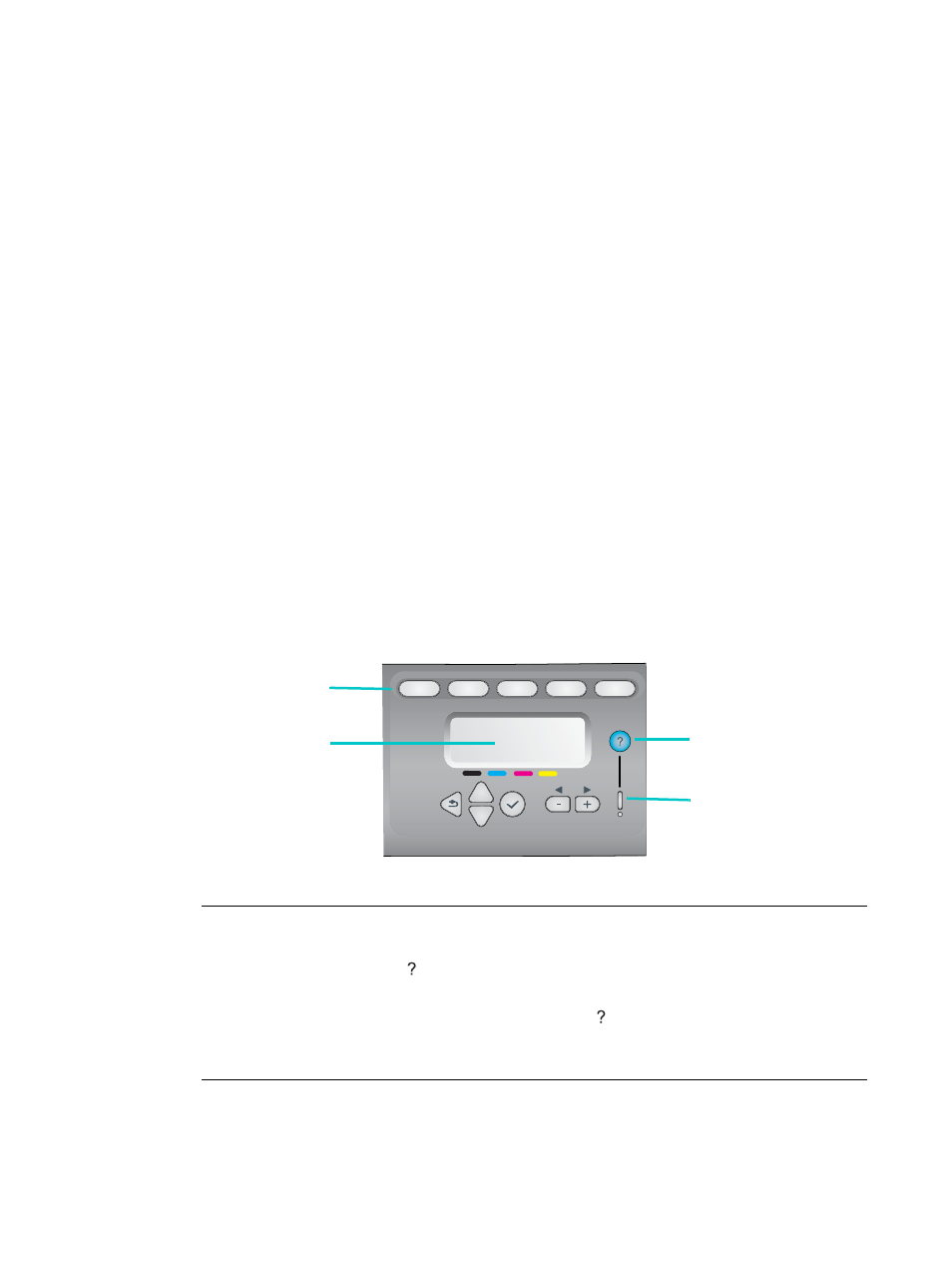
ENWW
Using the all-in-one modes 31
3
Using the all-in-one
This section contains the following basic information about using the all-in-one.
z
z
Changing settings for the all-in-one
z
Canceling jobs from the control panel
z
Using the HP photo and imaging software
z
Typing numbers and text on the control-panel keypad
z
z
z
z
z
Printing on both sides of the page
z
Using the all-in-one modes
The five modes for the all-in-one correspond to the five mode buttons on the control panel.
Viewing status and
obtaining help
The control-panel display continually shows messages that provide
information about the status of the all-in-one.
Press
(help) anytime that you want additional information about
status.
If the Attention light blinks, press
(help) for a message that explains
the problem.
See
for a list and explanation of messages.
Copy
Scan
Photo
Mode buttons
Control-panel
display
Help button
Attention light
Fax
