HP 9100 series User Manual
Page 45
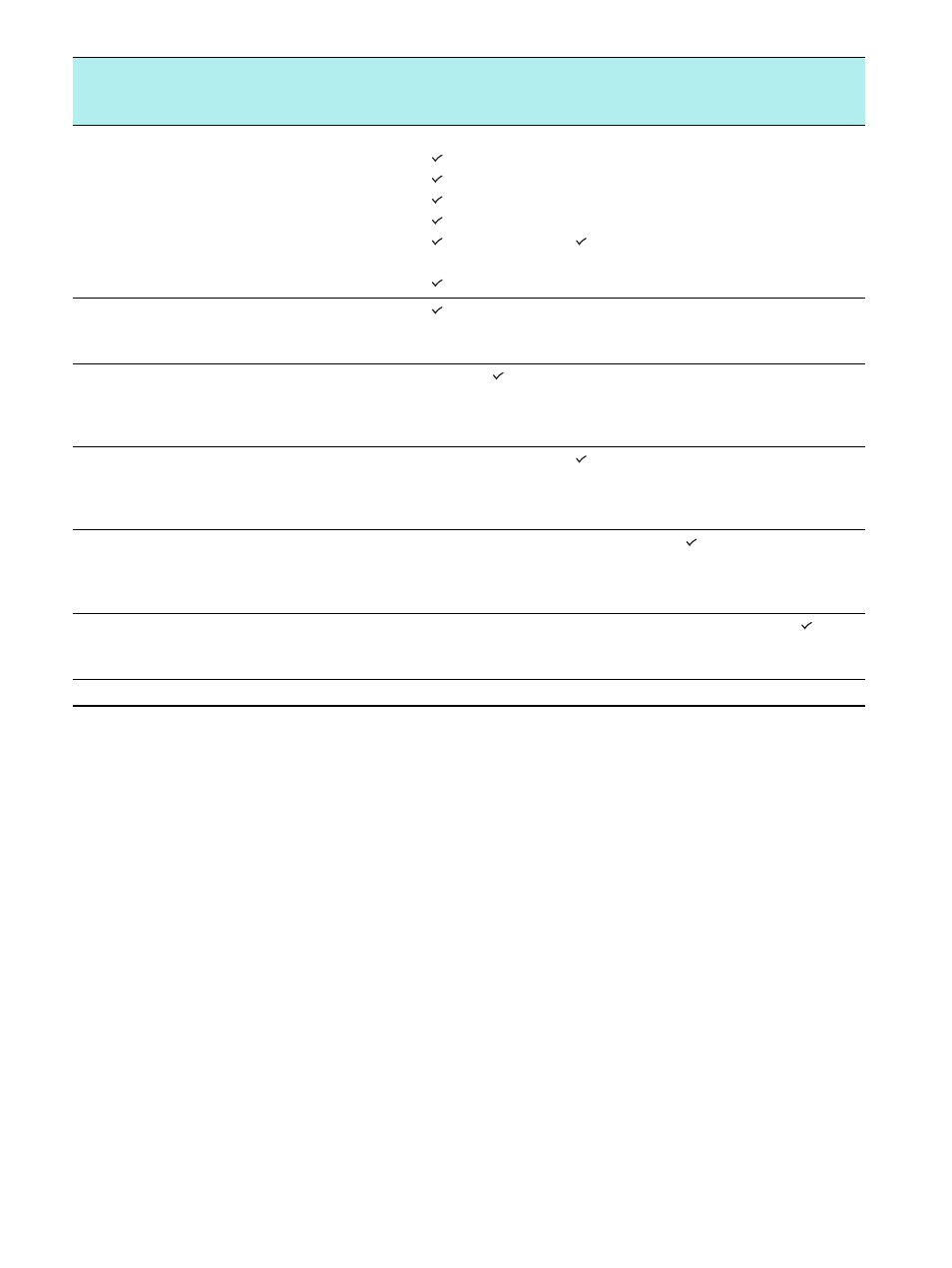
ENWW
Choosing the print media 43
Cards
z
Index card (76 by 127 mm; 3 by 5 inches)
z
Index card (102 by 152 mm; 4 by 6 inches)
z
Index card (127 by 203 mm; 5 by 8 inches)
z
Hagaki (100 by 148 mm; 3.9 by 5.8 inches)
z
Ofuku Hagaki (148 by 200 mm; 5.8 by
7.9 inches)
z
A6 (105 by 148 mm; 4.1 by 5.8 inches)
Custom-size media (tray 1)
Between 76.2 to 216 mm wide and 127 to 356 mm
long (3 to 8.5 inches wide and 5 to 14 inches long)
Custom-size media (tray 2)
Between 182 to 216 mm wide and 257 to 356 mm
long (7.2 to 8.5 inches wide and 10.1 to 14 inches
long)
Custom-size media (auto-duplex unit)
Between 76.2 to 216 mm wide and 127 to 297 mm
long (3 to 8.5 inches wide and 5 to 11.7 inches
long)
Custom-size media (ADF)
Between 127 to 216 mm wide and 241 to 305 mm
long (5 to 8.5 inches wide and 9.5 to 12 inches
long)
Custom-size media (ADF)
Between 127 to 216 mm wide and 178 to 305 mm
long (5 to 8.5 inches wide and 7 to 12 inches long)
* Use the auto-duplex unit for automatic printing on both sides of the paper.
Media
Tray 1 Tray 2
Auto-duplex
unit*
ADF
(single-sided
operation)
ADF
(double-sided
operation)
