Copy setup menu – HP 9100 series User Manual
Page 242
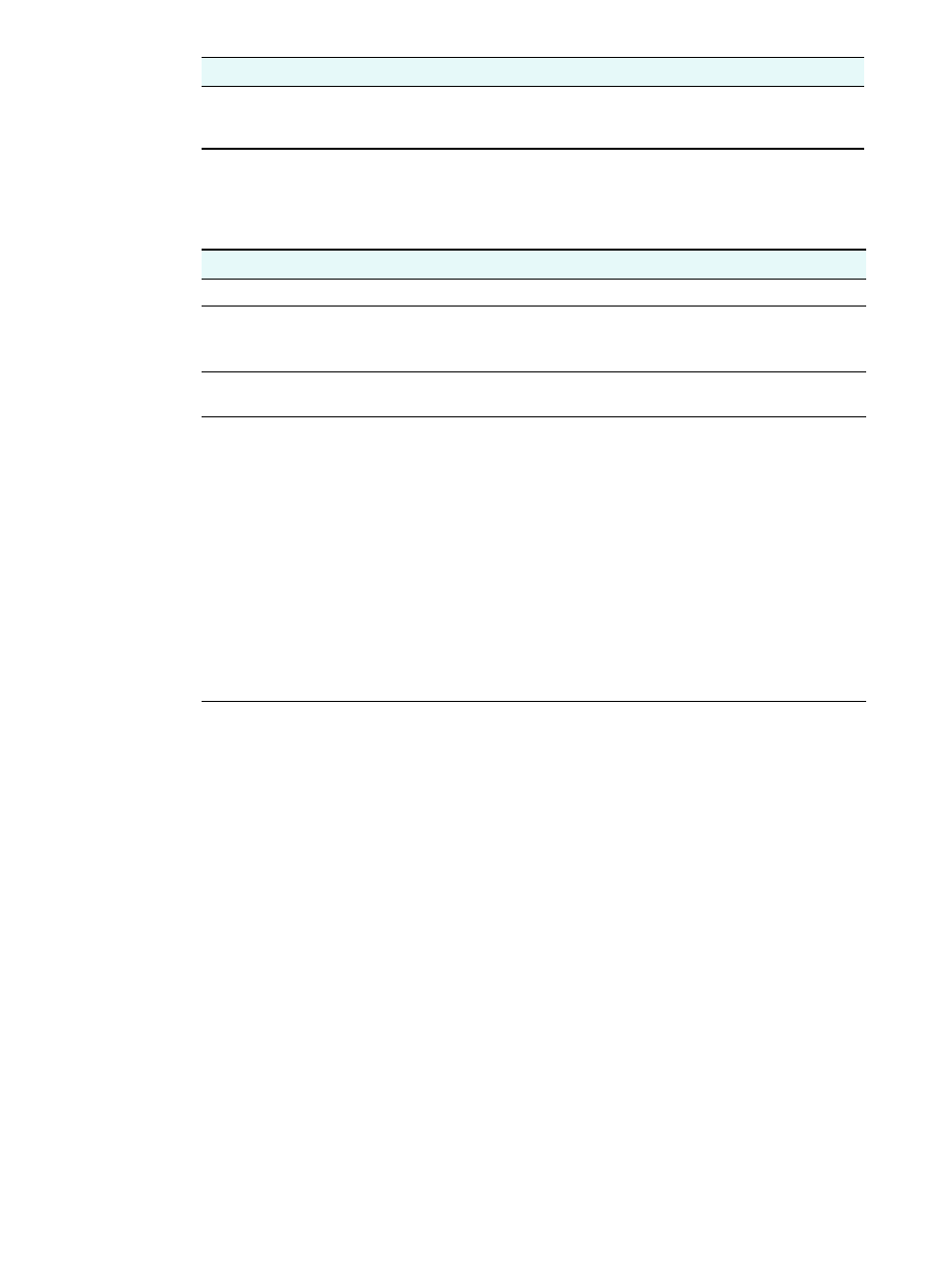
240 A - Control-panel mode and setup menus
ENWW
COPY SETUP menu
Reprint faxes in
memory
Prints copies of received faxes that are currently stored in memory. You can
choose to print the last fax that has been received, the last five faxes that have
been received, or all faxes that are stored in memory.
Menu item
Description
Set copy defaults
Saves the current copy settings as the default settings for copy jobs.
Set copy presets
Saves the current copy settings as a preset, which can then be used for future
copy jobs.
See
for more information.
Color intensity
Sets the default color intensity for copy jobs (from -3 to +3). Use this option to
make the colors on copies more vivid or more subtle.
Enhancement
Sets the default enhancement for copy jobs.
z
TEXT
Sharpens the edges of black text.
z
PHOTO
Improves the colors of photographs.
z
MIXED
Enhances both the sharpness of text and the colors of photographs.
z
NONE
Specifies that no enhancements are to be applied.
Use
PHOTO
or
MIXED
if the following problems occur:
z
Stray dots of color surround some text on your copies.
z
Large, black typefaces look splotchy (not smooth).
z
Thin, colored objects or lines contain black sections.
z
Horizontal grainy or white bands appear in light-gray to medium-gray areas.
Menu item
Description
