Paper type (windows 98), Print quality, Print color as gray – HP 9100 series User Manual
Page 260
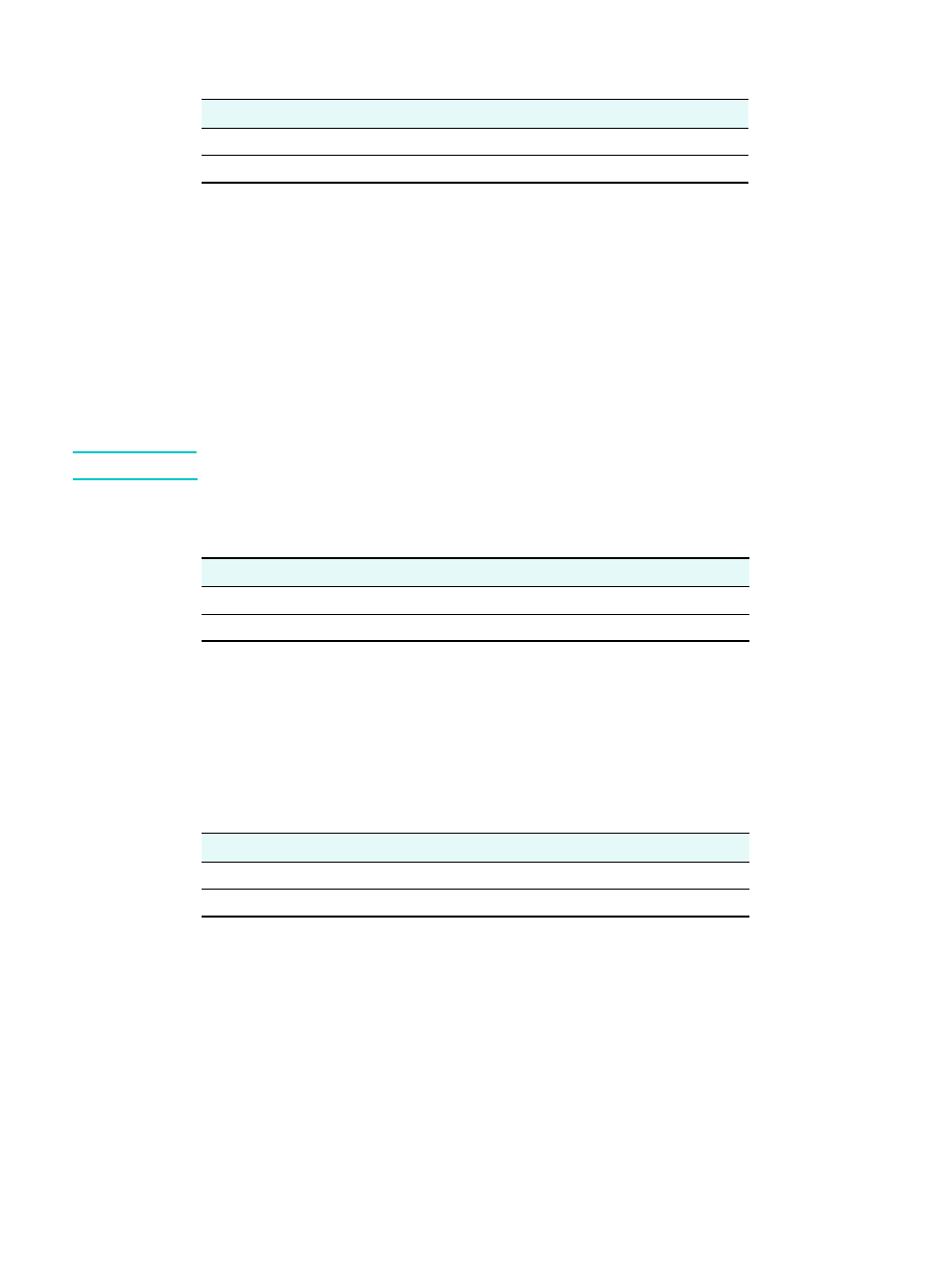
258 C - Printing by using PostScript emulation
ENWW
Paper Type (Windows 98)
Options:
HP Plain Paper; HP Premium Inkjet Paper; HP Premium Inkjet Heavyweight Paper;
HP Photo Quality Paper, Semi Gloss; HP Photo Quality Paper, Matte; HP Everyday Photo
Paper, Semi Gloss; HP Everyday Photo Paper, Matte; HP Premium Transparency;
HP Premium Plus Transparency; HP Photo Paper, Glossy; HP Premium Photo Paper,
Glossy; HP Premium Plus Photo Paper, Glossy; HP Premium Plus Photo Paper, Matte;
HP Colorfast Photo Paper, Glossy; HP Brochure & Flyer, Glossy; HP Brochure & Flyer,
Matte
Use the Paper Type feature to specify the type of paper on which you will be printing, such as
plain paper or transparencies. Do not click HP Premium Transparencies when printing on
regular paper.
Note
HP does not recommend using stiff media such as card stock.
Print Quality
Options:
Best, Normal, Fast
Best prints the best quality possible. Normal is the recommended mode for everyday printing.
Fast uses less ink, but the quality is not as high as normal.
Print Color as Gray
Options:
On, Off
To activate grayscale printing, change the Print Color as Gray setting to on. This overrides
the color settings and prints your documents in black and white (monochrome, grayscale).
Grayscale means shades of gray, starting with white and ending with black. When a color
document is printed in grayscale, colors are converted to their grayscale equivalents, which
means that different colors are represented as different shades of gray.
This all-in-one can produce up to 256 shades of gray. Color images that are printed as
black-and-white print more quickly and are easier to reproduce on black-and-white devices
such as copiers and fax machines. When Print Color as Gray is on, all of your documents
print as grayscale until the setting is changed to off.
Operating system
Location in printer driver
Windows 98, Windows Me
Paper tab, More Options
Windows NT 4.0
Advanced tab, Printer Features
Operating system
Location in printer driver
Windows 98, Windows Me
Paper tab, More Options
Windows NT 4.0
Advanced tab, Printer Features
Operating system
Location in printer driver
Windows 98, Windows Me
Device Options tab, Printer Features
Windows NT 4.0
Advanced tab, Printer Features
