HP 9100 series User Manual
Page 253
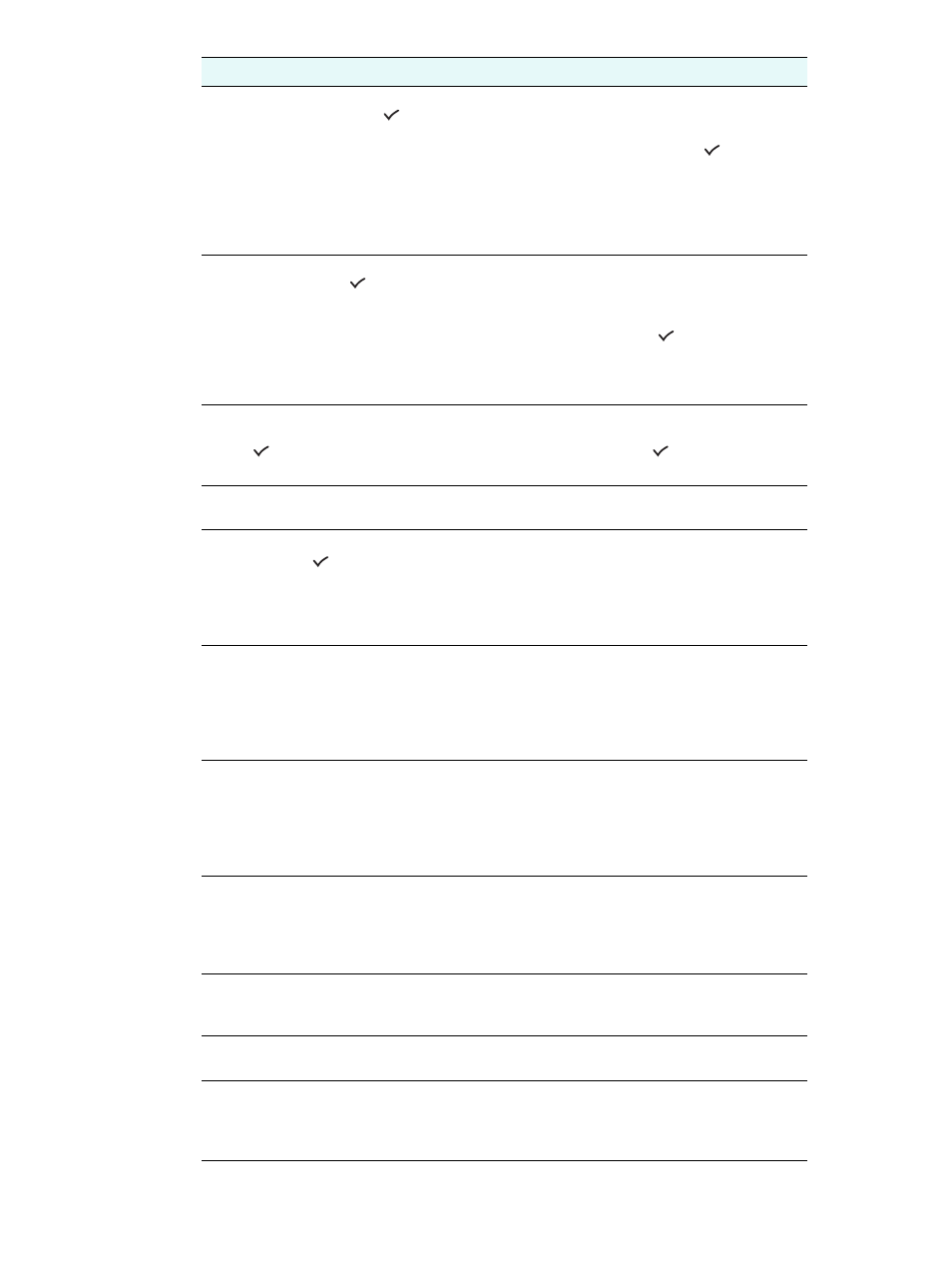
ENWW
Control-panel messages 251
COLLATION MEMORY FULL. COPY OUTPUT
MUST BE RESORTED. PRESS
TO
CONTINUE.
The all-in-one memory is full. The collation feature
requires the use of internal memory. All the pages
of the job currently in progress cannot fit into the
all-in-one's internal memory. Press
(select
button) to continue with the current job, and sort the
printed copy output accordingly once the job is
complete. Alternatively, cancel the job, and then
split the job into several smaller jobs, each with
fewer pages.
CARRIAGE STALL. CLEAR CARRIAGE
OBSTRUCTION. PRESS
TO CONTINUE.
The printhead carriage has stalled. This could be
caused an obstruction to the printhead carriage
path, such as jammed paper or media. Lift open the
print carriage access door and clear the jammed
media or obstruction. Press
(select button) to
continue. You might need to turn off the power to
the all-in-one, wait 5 seconds, and then turn on the
power.
COMMUNICATION ERROR. CHECK ALL
CONNECTIONS. TO THE PRINTER AND
PRESS
TO CONTINUE.
Check the cable connecting the all-in-one to the
computer or network. Make sure that it is properly
connected, and then press
(select button) to
continue.
DOOR OPEN. CLOSE PRINT-CARRIAGE
ACCESS DOOR.
The all-in-one covers are open or not closed
completely. Close all covers to continue printing.
EMAIL ATTACHMENT IS TOO LARGE FOR
SERVER. PRESS
TO CONTINUE.
The size of the attachment is too large for the
server. Check with the network administrator for the
permitted size of email attachments. Reduce the
maximum attachment size specified in the all-in-one
SMTP settings accordingly, and then try sending
the e-mail again.
FAX CARD MISSING OR DAMAGED.
The all-in-one fax module is not responding. Make
sure that the phone cord is connected at both ends.
If the problem the persists, turn off the power to the
all-in-one, wait 5 seconds, and then turn on the
power. If the problem continues, the fax module
might either be missing or damaged.
FAX CARD NOT RESPONDING. PRESS ? FOR
HELP.
The all-in-one fax module is not responding. Make
sure that the phone cord is connected at both ends.
If the problem the persists, turn off the power to the
all-in-one, wait 5 seconds, and then turn on the
power. If the problem continues, the fax module
may have failed.
FAX CARD NOT RESPONDING. IT MUST BE
REMOVED FOR OTHER FUNCTIONS TO WORK.
TURN OFF AND REMOVE FAX CARD FROM
DEVICE. TURN ON AGAIN.
The all-in-one fax module is not responding. You
must remove the fax card to continue using other
features of the all-in-one. Turn off the power to the
all-in-one, remove the fax card, and then turn on the
power.
FAX MEMORY FULL. USE REALTIME FAX
OPTION TO SEND FAX.
The fax memory is full. To send the fax, go to the
Fax Mode
menu, and then select
REALTIME
in the
Time
sub menu.
FAX SEND FAILED. CHECK THE FAX
NUMBER AND TRY AGAIN.
The all-in-one failed to send the fax. Check the fax
number and phone line connection and try again.
INCOMPATIBLE [COLOR] PRINTHEADS
An incorrect printhead is installed. Remove the
printhead and replace it with the correct printhead.
See
for information about the printheads
that can be used with your all-in-one.
Message
Description
