Slope and intercept conversion, Drive controlled feedback, Field panel controlled feedback – Yaskawa AC Drive P1000 Bypass Technical Manual User Manual
Page 343: F.3 slope and intercept conversion
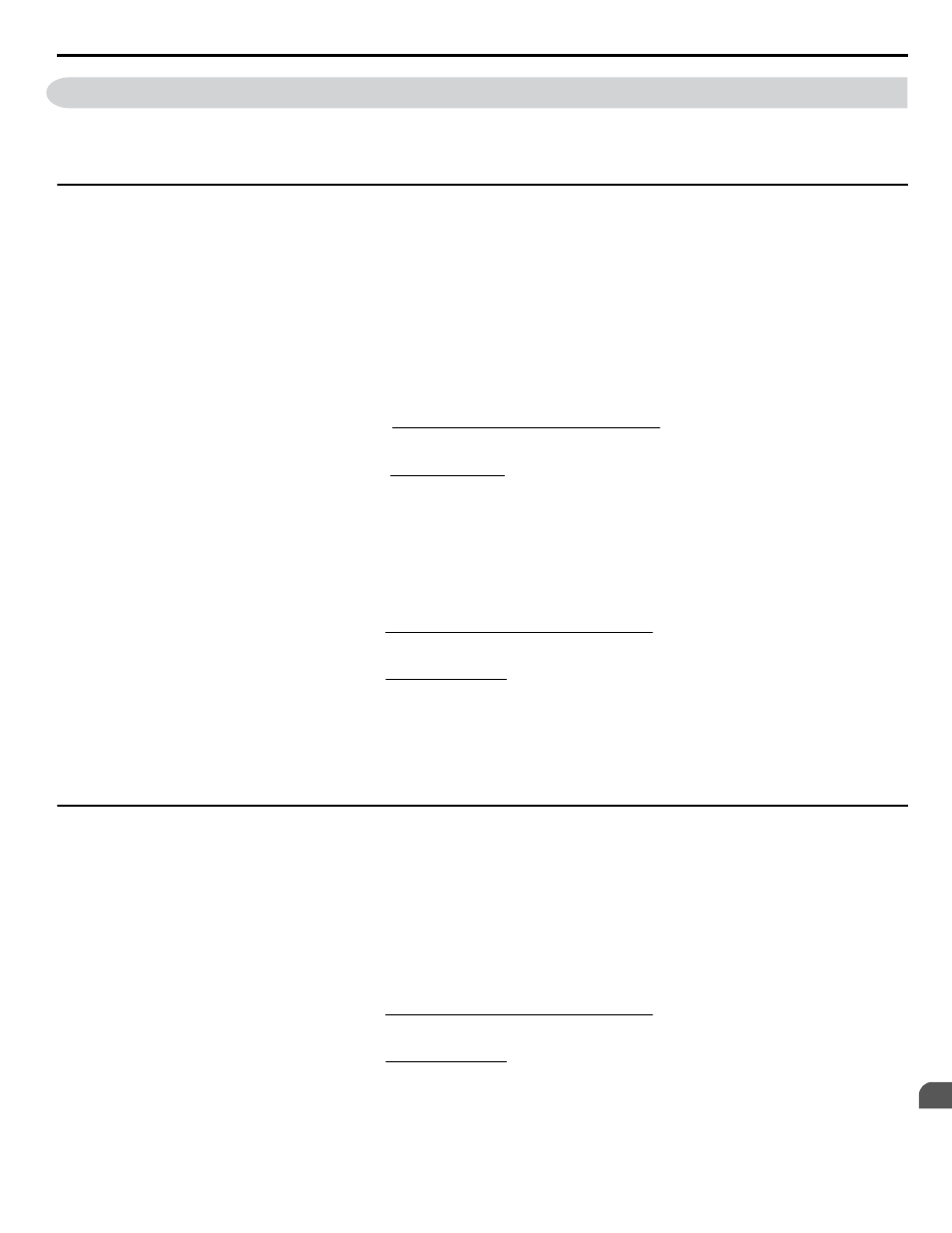
F.3 Slope and Intercept Conversion
Several drive parameters are available for monitoring purposes. These include FREQ OUTPUT (Point 3), SPEED (Point 5),
CURRENT (Point 6), TORQUE (Point 7), POWER (Point 8), DRIVE TEMP (Point 9), KWH (Point 10), and RUN TIME
(Point 12). These points can be unbundled for monitoring or used in various global control strategies.
u
Drive Controlled Feedback
The most typical application is Supervisory Control. The sensor for the control variable (e.g., water temperature) is hard-wired
to the drive and the control device (fan) is modulated using the PI control loop that is built into the drive. The setpoint for the
control variable (water temperature set point) is unbundled and commanded by the field panel, based on some building control
strategy implemented in PPCL.
When this strategy is used, the point to unbundle and command for the set point is INPUT REF 1 (Point 60). The control
variable (e.g., water temperature) can be monitored by unbundling PI FEEDBACK (Point 62). These points are provided in
units of percent, where 0% and 100% correspond to the range of the sensor being used to measure the control variable. These
points have default units in Hz. If other units are required, unbundle these points with appropriate slopes and intercepts. The
new intercept will be equal to the lowest value of the desired range. The following formula lets you define a new slope and
intercept in order to accomplish the unit conversion.
New Slope =
(60 - 0)Hz x (0.01)
(100 - 0)%
= 0.006
New Slope =
(Desired Range) x (Slope of Existing Point)
(Range of Existing Point)
Conversion Example
You are controlling water temperature from a cooling tower using the drive to control a fan. The temperature sensor has a
range of 30°F to 250°F. To unbundle the set point (INPUT REF 1), for commanding in degrees Fahrenheit, where 0 to 60 Hz
is equal to 30°F to 250°F:
New Intercept = 30 (the temperature that corresponds to 0%)
New Slope =
(250 - 30)°F x (0.1)
(100 - 0)%
= 0.022
2
New Slope =
(Desired Range) x (Slope of Existing Point)
(Range of Existing Point)
Formula Notes:
Desired Range = Range Maximum – Range Minimum
Range of Existing Point = Existing Range Maximum – Existing Range Minimum
u
Field Panel Controlled Feedback
In this strategy, the sensor is connected to the APOGEE FLN network at a remote location, and the control loop is executed
in PPCL. The drive speed command is passed from the field panel to the drive by commanding INPUT REF 1 (Point 60).
NOTICE: This strategy is not recommended because it means that the loop is being closed over the network. Delays due to processor scan
time and network traffic can cause control to be degraded or lost. Damage to equipment may result.
Unbundle the FEEDBACK
To unbundle the feedback (PI FEEDBACK) for monitoring in degrees Fahrenheit:
New Intercept = 30
New Slope =
(250 - 30)°F x (0.1)
(100 - 0)%
= 0.022
2
New Slope =
(Desired Range) x (Slope of Existing Point)
(Range of Existing Point)
Formula Notes:
Desired Range = Range Maximum – Range Minimum
Range of Existing Point = Existing Range Maximum – Existing Range Minimum
F.3 Slope and Intercept Conversion
YASKAWA SIEP YAIP1B 01A YASKAWA AC Drive – P1000 Bypass Technical Manual
343
F
Apogee FLN Network Protocol
