Yaskawa AC Drive P1000 Bypass Technical Manual User Manual
Page 178
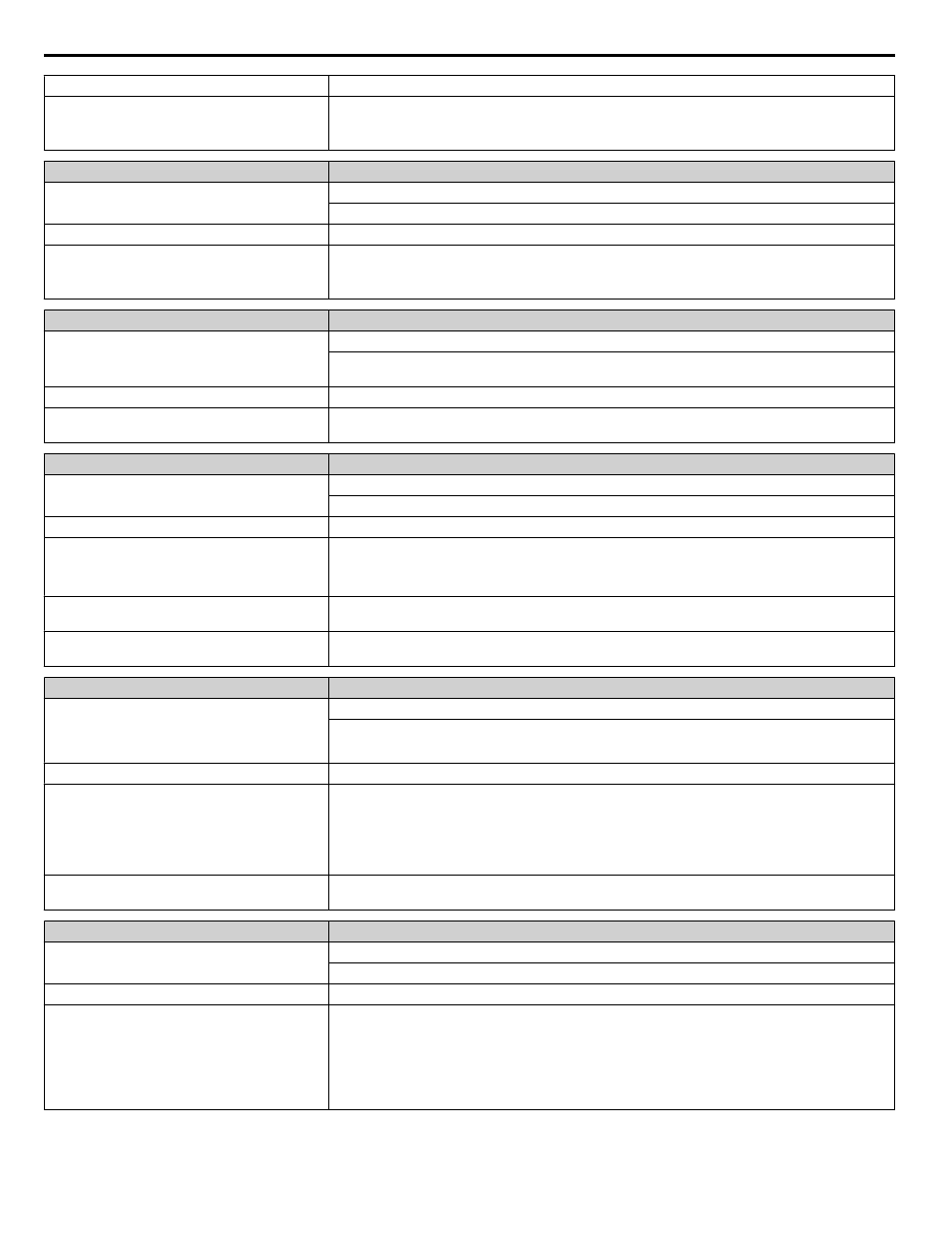
Cause
Possible Solution
Hybrid IC failure on the power board
• Cycle power to the drive.
• If the problem continues, replace the power board or the entire drive. Contact Yaskawa or a
Yaskawa representative for instructions on replacing the power board.
HOA Keypad Display
Fault Name
CPF23
Control Board Connection Error
Connection error between the control board and the drive
Cause
Possible Solution
Hardware is damaged
• Turn off the power and check the connection between the control board and the drive.
• If the problem continues, replace the control board or the entire drive. Contact Yaskawa or a
Yaskawa representative for instructions on replacing the control board.
HOA Keypad Display
Fault Name
CPF24
Drive Unit Signal Fault
The drive capacity cannot be detected correctly (drive capacity is checked when the drive is powered
up).
Cause
Possible Solution
Hardware is damaged
If the problem continues, replace the control board or the entire drive. Contact Yaskawa or a Yaskawa
representative for instructions on replacing the control board.
HOA Keypad Display
Fault Name
EF0
Option Card External Fault
An external fault condition is present.
Cause
Possible Solution
An external fault was received from the serial
communications network
• Remove the cause of the external fault.
• Remove the external fault input from the controller.
• Verify that the controller program is correct.
An external fault (EF0) digital input became
active.
Remove the cause of the external fault.
Faults FB01 to FB09, FB13, or FB14 were
declared by the bypass controller.
Remove the cause of the bypass controller fault.
HOA Keypad Display
Fault Name
Err
EEPROM Write Error
Data cannot be written to the EEPROM
Cause
Possible Solution
Noise has corrupted data while writing to the
EEPROM
• Press “ENTER” on the HOA keypad.
• Correct the parameter setting.
• Cycle power to the drive.
• If the problem continues, replace the control board or the entire drive. Contact Yaskawa or a
Yaskawa representative for instructions on replacing the control board.
Hardware problem
If the problem continues, replace the control board or the entire drive. Contact Yaskawa or a Yaskawa
representative for instructions on replacing the control board.
HOA Keypad Display
Fault Name
FAn
Internal Fan Fault
Fan or magnetic contactor failure
Cause
Possible Solution
Internal cooling fan has malfunctioned
• Cycle power to the drive.
• Check for fan operation.
• Verify the cumulative operation time of the fan with monitor U4-03, and verify the cumulative
operation time of the fan maintenance timer with U4-04.
• If the cooling fan has exceeded its expected performance life or is damaged in any other way, follow
the replacement instructions in the
Periodic Inspection & Maintenance
6.4 Fault Detection
178
YASKAWA SIEP YAIP1B 01A YASKAWA AC Drive – P1000 Bypass Technical Manual
