6 digital operator and front cover, Removing/reattaching the digital operator, Removing/reattaching the front cover – Yaskawa D1000 Series Power Regenerative Converter User Manual
Page 59: Digital operator and front cover, Removing the front cover
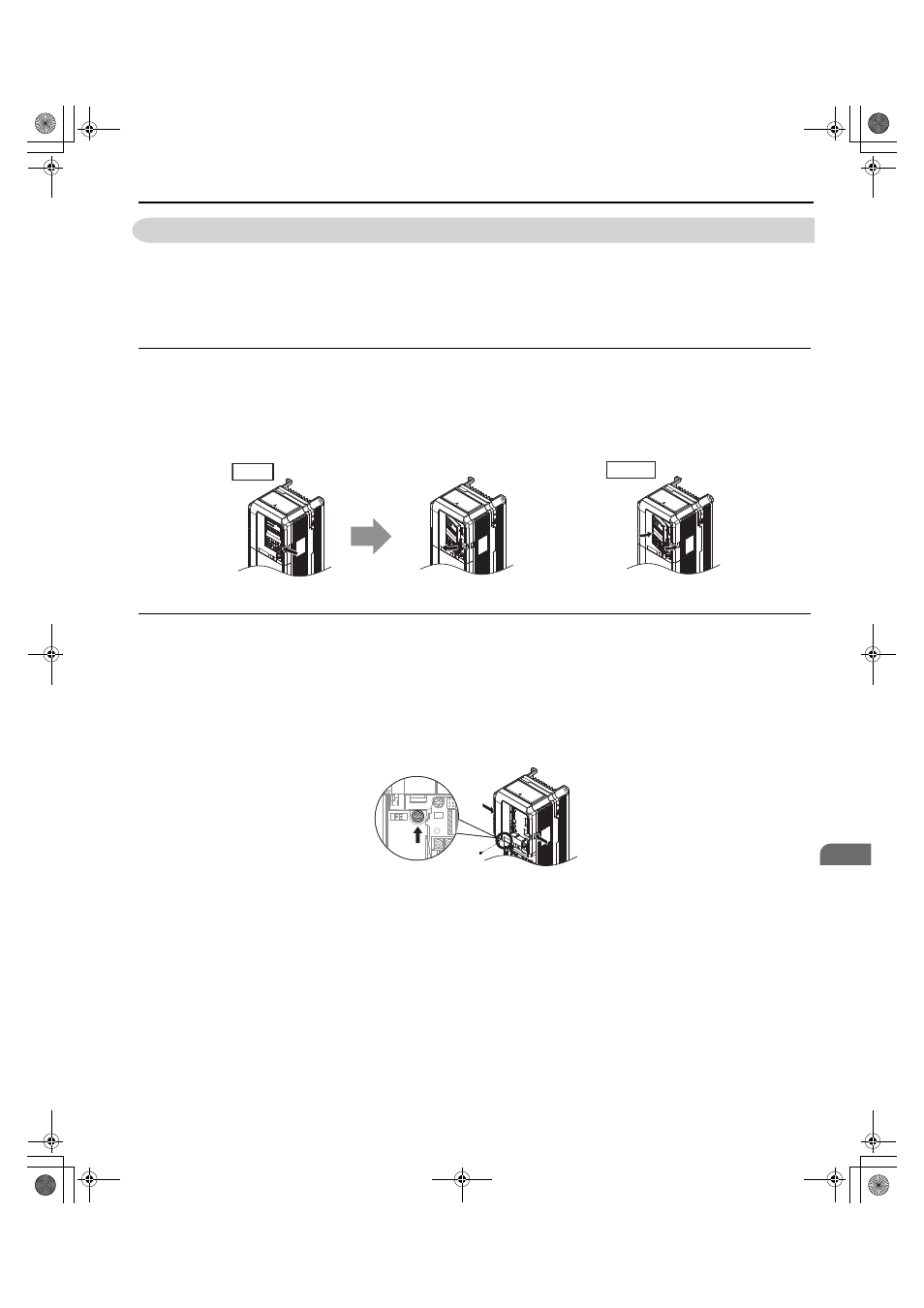
3.6 Digital Operator and Front Cover
YASKAWA ELECTRIC TOEP C710656 07C YASKAWA Power Regenerative Converter - D1000 Instruction Manual
59
El
ec
tr
ical
I
n
st
al
lat
ion
3
3.6 Digital Operator and Front Cover
NOTICE: Be sure to remove the digital operator prior to opening or reattaching the front cover. Leaving the digital operator plugged into
the converter when removing the front cover can result in erroneous operation caused by a poor connection. Firmly fasten the front
cover back into place before reattaching the digital operator.
Detach the digital operator from the converter for remote operation or when opening the front cover to install an option
card.
◆ Removing/Reattaching the Digital Operator
While pressing on the tab located on the right side of the digital operator, pull the digital operator forward to remove it
from the converter.
Insert the digital operator into the opening in the top cover while aligning it with the notches on the left side of the
opening. Next, press gently on the right side of the operator until it clicks into place.
Figure 3.21
Figure 3.21 Removing/Reattaching the Digital Operator
◆ Removing/Reattaching the Front Cover
■
Removing the Front Cover
Models 2A0005 to 2A0020 and 4A0005 to 4A0020
After removing the terminal cover and the digital operator, loosen the screw that affixes the front cover (models 2A0005
to 2A0020, 4A0005 to 4A0040 do not use a screw to affix the front cover). Pinch in on the tabs found on each side of the
front cover, then pull forward to remove it from the converter.
Figure 3.22
Figure 3.22 Remove the Front Cover (2A0005 to 2A0020 and 4A0005 to 4A0020)
Removing
Reattaching
TOEP_C710656_07C_2_0.book 59 ページ 2015年1月9日 金曜日 午後6時23分
