Yaskawa D1000 Series Power Regenerative Converter User Manual
Page 199
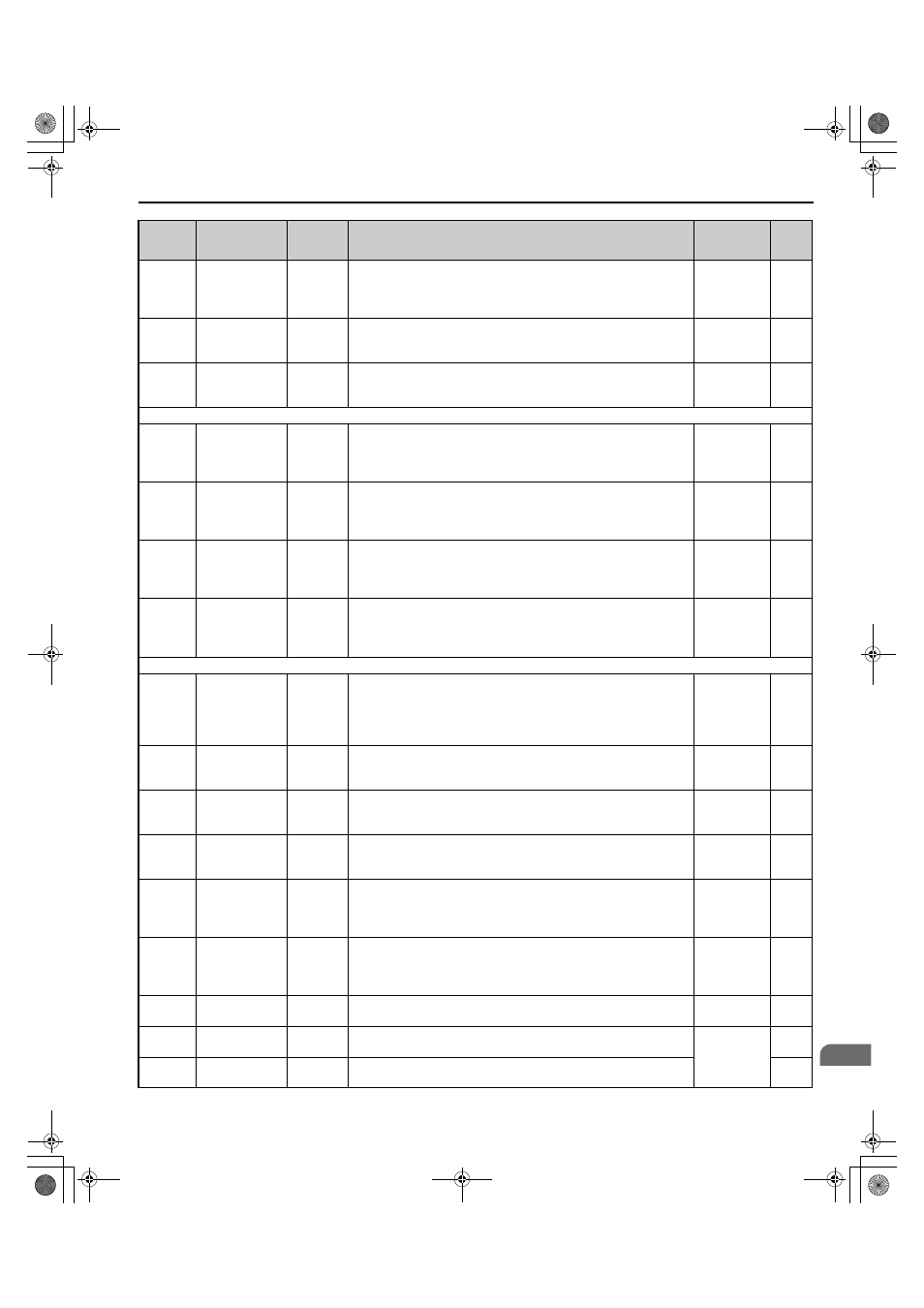
B.2 Parameter Tables
YASKAWA ELECTRIC TOEP C710656 07C YASKAWA Power Regenerative Converter - D1000 Instruction Manual
199
B
U2-64
(84DH)
Avr Input
(Voltage
Deviation) at
Previous Fault
AVR Input Shows the Avr input.
No signal
output
available
1 V
U2-65
(84EH)
Control Voltage
Reference (Vq) at
Previous Fault
Voltage Ref
(Vq)
Shows the control voltage reference (Vq) when the most recent fault
occurred.
No signal
output
available
1 V
U2-66
(84FH)
Control Voltage
Reference (Vd) at
Previous Fault
Voltage Ref
(Vd)
Shows the control voltage reference (Vd) when the most recent fault
occurred.
No signal
output
available
1 V
U3: Fault History
U3-01 to
U3-04
(90H to
93H)
First to 4th Most
Recent Fault
Fault
Message
Displays the first to the fourth most recent faults.
No signal
output
available
–
U3-05 to
U3-10
(804H to
809H)
5th to 10th Most
Recent Fault
Fault
Message
Displays the fifth to the tenth most recent faults.
After ten faults, data for the oldest fault is deleted. The most recent fault
appears in U3-01, with the next most recent fault appearing in U3-02. The
data is moved to the next monitor parameter each time a fault occurs.
No signal
output
available
–
U3-11 to
U3-14
(94H to
97H)
Cumulative
Operation Time at
1st to 4th Most
Recent Fault
Elapsed
Time
Displays the cumulative operation time when the first to the fourth most
recent faults occurred.
No signal
output
available
1 h
U3-15 to
U3-20
(80EH to
813H)
Cumulative
Operation Time at
5th to 10th Most
Recent Fault
Elapsed
Time
Displays the cumulative operation time when the fifth to the tenth most
recent faults occurred.
No signal
output
available
1 h
U4: Maintenance Monitors
U4-01
(4CH)
Cumulative
Operation Time
Drv
Elapsed
Time
Displays the cumulative operation time of the converter. The value for the
cumulative operation time counter can be reset in parameter o4-01. Use
parameter o4-02 to determine if the operation time should start as soon as
the power is switched on or only while the Run command is present. The
maximum number displayed is 99999, after which the value is reset to 0.
No signal
output
available
1 h
U4-02
(75H)
Number of Run
Commands
RUN Cmd
Counter
Displays the number of times the Run command is entered. Reset the
number of Run commands using parameter o4-13. This value will reset to
0 and start counting again after reaching 65535.
No signal
output
available
1 time
U4-03
(67H)
Cooling Fan
Operation Time
Fan
Elapsed
TIme
Displays the cumulative operation time of the cooling fan. The default
value for the fan operation time is reset in parameter o4-03. This value will
reset to 0 and start counting again after reaching 99999.
No signal
output
available
1 h
U4-04
(7EH)
Cooling Fan
Maintenance
Fan Life
Mon
Displays main cooling fan usage time as a percentage of its expected
performance life. Parameter o4-03 can be used to reset this monitor.
Replace the fan when this monitor reaches 90%.
No signal
output
available
1%
U4-05
(7CH)
Capacitor
Maintenance
Cap Life
Mon
Displays main circuit capacitor usage time as a percentage of their
expected performance life. Parameter o4-05 can be used to reset this
monitor.
Replace the capacitor when this monitor reaches 90%.
No signal
output
available
1%
U4-06
(7D6H)
Soft Charge
Bypass Relay
Maintenance
ChgCirc
Life Mon
Displays the soft charge bypass relay maintenance time as a percentage of
its estimated performance life. Parameter o4-07 can be used to reset this
monitor.
Replace the soft charge bypass relay when this monitor reaches 90%.
No signal
output
available
1%
U4-08
(68H)
Heatsink
Temperature
Heatsink
Temp
Displays the heatsink temperature.
10 V: 100
°C
1
°C
U4-09
(5EH)
LED Check
LED Oper
Check
Lights all segments of the LED to verify that the display is working
properly.
No signal
output
available
–
U4-13
(7CFH)
Peak Hold
Current
Current
PeakHold
Displays the highest current value that occurred during run.
1 A
No.
(Address
Hex)
Name
LCD
Display
Description
Analog
Output
Level
Unit
TOEP_C710656_07C_2_0.book 199 ページ 2015年1月9日 金曜日 午後6時23分
