2 alarms, faults, and errors, Types of alarms, faults, and errors, Alarms, faults, and errors – Yaskawa D1000 Series Power Regenerative Converter User Manual
Page 105
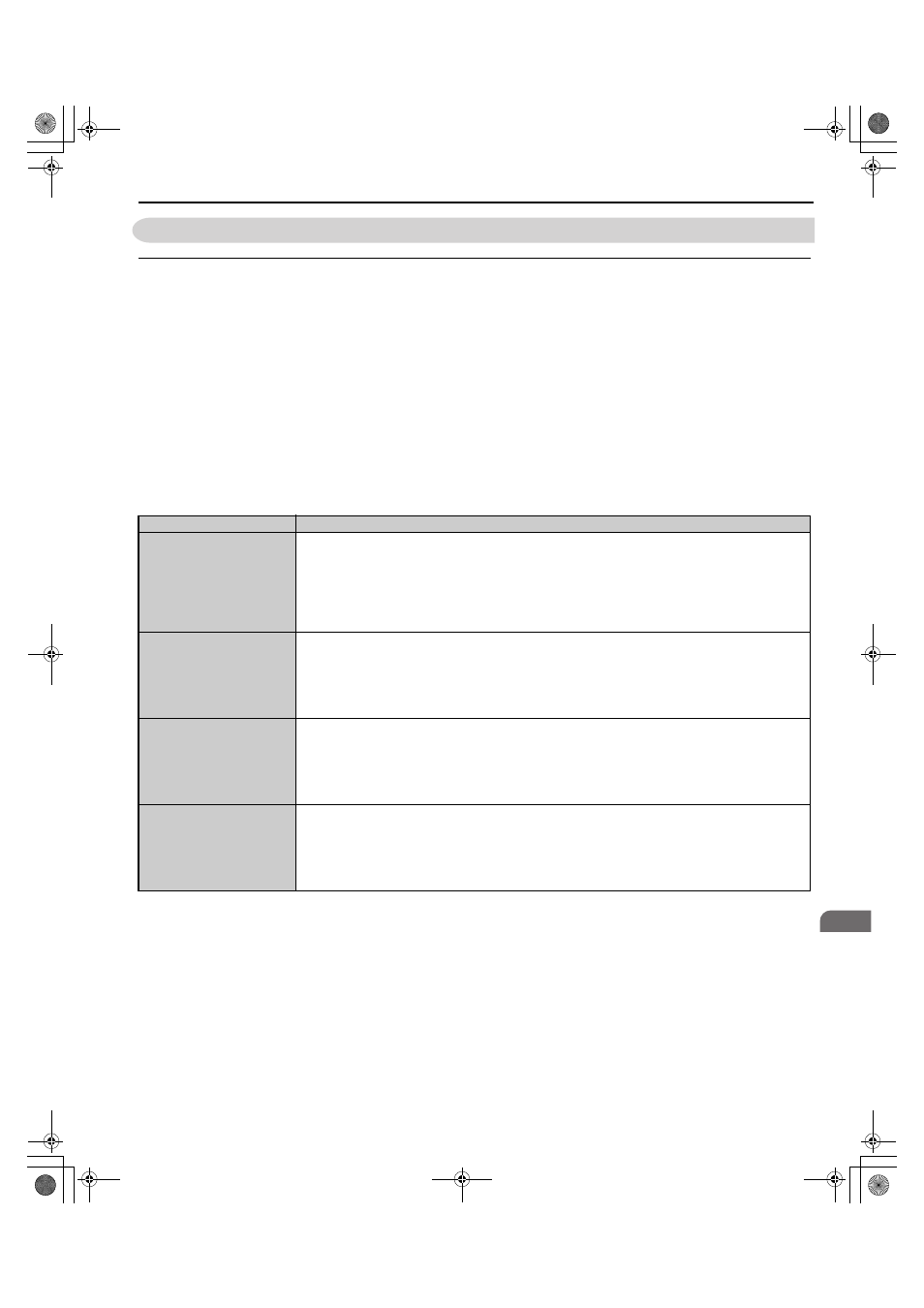
5.2 Alarms, Faults, and Errors
YASKAWA ELECTRIC TOEP C710656 07C YASKAWA Power Regenerative Converter - D1000 Instruction Manual
105
Tr
ou
blesh
oot
ing
5
5.2 Alarms, Faults, and Errors
◆ Types of Alarms, Faults, and Errors
Check the digital operator for information about possible faults if the converter fails to operate.
If problems occur that are not covered in this manual, contact the nearest Yaskawa representative with the following
information:
• Converter model
• Software version
• Date of purchase
• Description of the problem
contains descriptions of the various types of alarms, faults, and errors that may occur while operating the
converter.
If the converter fails, contact your Yaskawa representative or the nearest Yaskawa sales office.
Table 5.1 Types of Alarms, Faults, and Errors
Type
Response
Faults
When the converter detects a fault:
• The digital operator displays text indicating the specific fault and the ALM indicator LED remains lit until the
fault is reset.
• The fault interrupts converter output.
• Some faults allow the user to select the stopping method when the fault occurs.
• Fault output terminals MA-MC will close, and MB-MC will open.
• The converter will remain inoperable until the fault is cleared. Refer to
Fault Reset Methods on page 131
Minor Faults and Alarms
When the converter detects an alarm or a minor fault:
• The digital operator displays text indicating the specific alarm or minor fault, and the ALM indicator LED
flashes.
• A multi-function contact output set to be tripped by a minor fault (H2- = 10) closes. If the output is set to
be tripped by an alarm, the contact will not close.
Remove the cause of the problem to reset a minor fault or alarm.
Operation Errors
An operation error occurs when parameter settings conflict or do not match hardware settings (such as with an
option card). When the converter detects an operation error:
• The digital operator displays text indicating the specific error.
• Multi-function contact outputs do not operate.
The converter will not operate until the error has been reset. Correct the settings that caused the operation error
to clear the error.
Copy Function Errors
Copy Function Errors occur when using the digital operator or the USB Copy Unit to copy, read, or verify
parameter settings.
• The digital operator displays text indicating the specific error.
• Multi-function contact outputs do not operate.
Pressing any key on the digital operator will clear the fault. Investigate the cause of the problem (such as
model incompatibility) and try again.
TOEP_C710656_07C_2_0.book 105 ページ 2015年1月9日 金曜日 午後6時23分
