5 converter replacement, Serviceable parts, Terminal board – Yaskawa D1000 Series Power Regenerative Converter User Manual
Page 160: Serviceable parts terminal board, Converter replacement
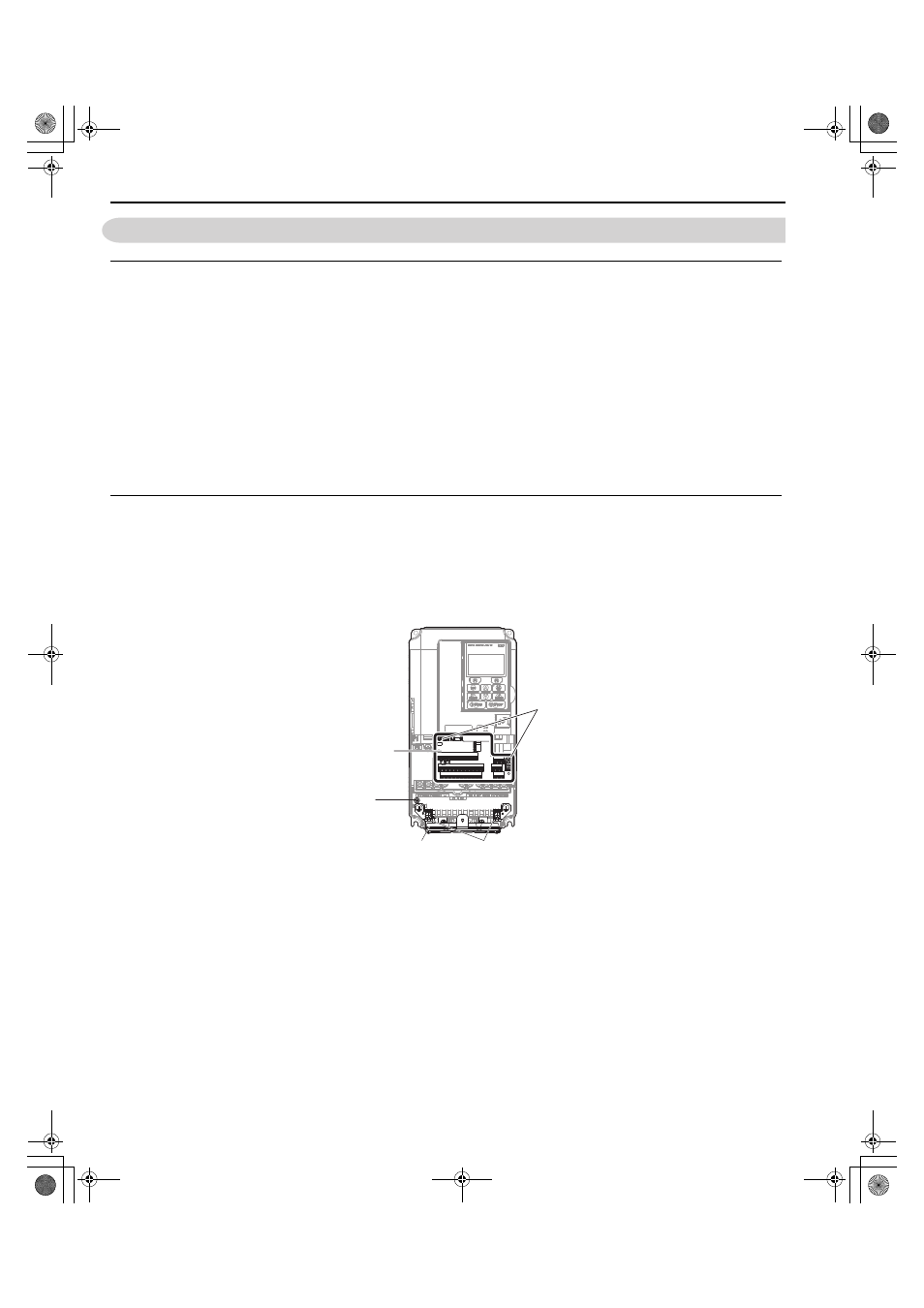
160
YASKAWA ELECTRIC TOEP C710656 07C YASKAWA Power Regenerative Converter - D1000 Instruction Manual
6.5 Converter Replacement
6.5 Converter Replacement
◆ Serviceable Parts
The converter contains some serviceable parts. The following parts can be replaced over the life span of the converter:
• Terminal board I/O PCBs
• Cooling fan (s)
• Front cover
Replace the converter if the main power circuitry is damaged. Contact your local Yaskawa representative before replacing
parts if the converter is still under warranty. Yaskawa reserves the right to replace or repair the converter according to
Yaskawa warranty policy.
WARNING! Electrical Shock Hazard. Do not inspect, connect, or disconnect any wiring while the power is on. Failure to comply can
result in serious personal injury. Before servicing the converter, disconnect all power to the equipment. The internal capacitor remains
charged even after the power supply is turned off. After shutting off the power, wait for at least the amount of time specified on the
converter before touching any components.
◆ Terminal Board
The converter has a modular I/O terminal block that facilitates quick converter replacement. The terminal board contains
on-board memory that stores all converter parameter settings and allows the parameters to be saved and transferred to the
replacement converter. To transfer the terminal board, disconnect the terminal board from the damaged converter and
reconnect it to the replacement converter. There is no need to manually reprogram the replacement converter after
transferring the terminal board.
Figure 6.41
Figure 6.41 Terminal Board
A – Removable terminal board
D – Bottom cover screws
B – Charge LED
E – Terminal board locking screws
C – Bottom cover
E
A
D
B
C
YAI
TOEP_C710656_07C_2_0.book 160 ページ 2015年1月9日 金曜日 午後6時23分
