Yaskawa D1000 Series Power Regenerative Converter User Manual
Page 162
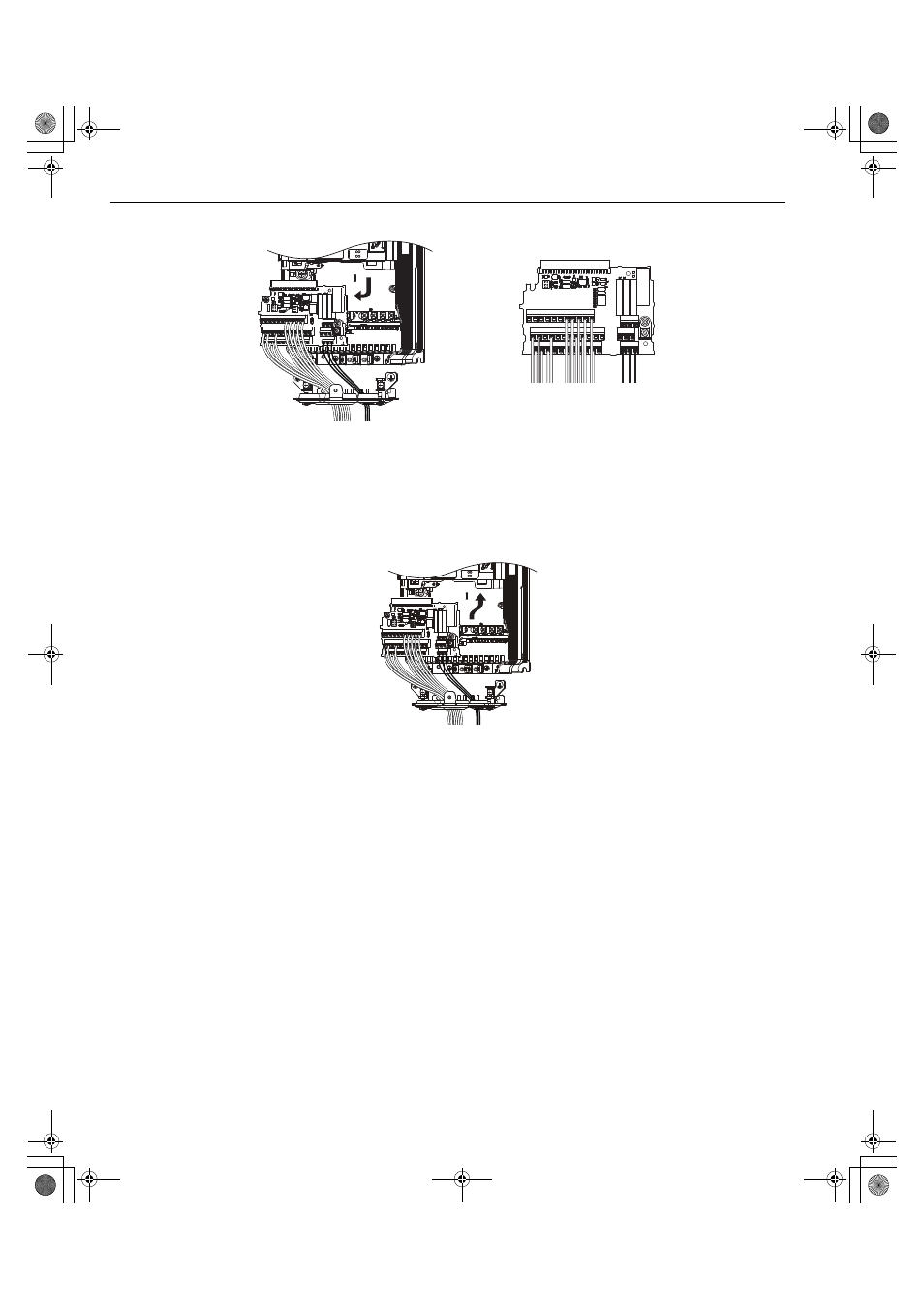
6.5 Converter Replacement
162
YASKAWA ELECTRIC TOEP C710656 07C YASKAWA Power Regenerative Converter - D1000 Instruction Manual
3.
Slide the terminal board as illustrated by the arrows to remove it from the converter along with the bottom cover.
Figure 6.44
Figure 6.44 Remove the Terminal Board and Disconnected Removable Terminal Board
4.
Disconnect all option cards and options. Make sure they are intact before reusing them.
5.
Replace the converter and wire the main circuit.
■
Installing the Converter
1.
After wiring the main circuit, connect the terminal block to the converter as shown in
. Use the
installation screw to fasten the terminal block into place.
Figure 6.45
Figure 6.45 Installing the Terminal Board
2.
Replace the terminal cover.
3.
Put the terminal cover back into its original place.
4.
When the power to the converter is first switched on, all parameter settings are transferred from the terminal
board into the converter memory. Should an oPE04 error occur, load the parameter settings that have been
saved on the terminal board onto the new converter by setting parameter A1-03 to 5550. Reset timers used for
the Maintenance Monitor function by setting parameters o4-01 through o4-12 back to 0, and parameter o4-13 to
1.
YAI
YAI
TOEP_C710656_07C_2_0.book 162 ページ 2015年1月9日 金曜日 午後6時23分
