L: protection function – Yaskawa D1000 Series Power Regenerative Converter User Manual
Page 190
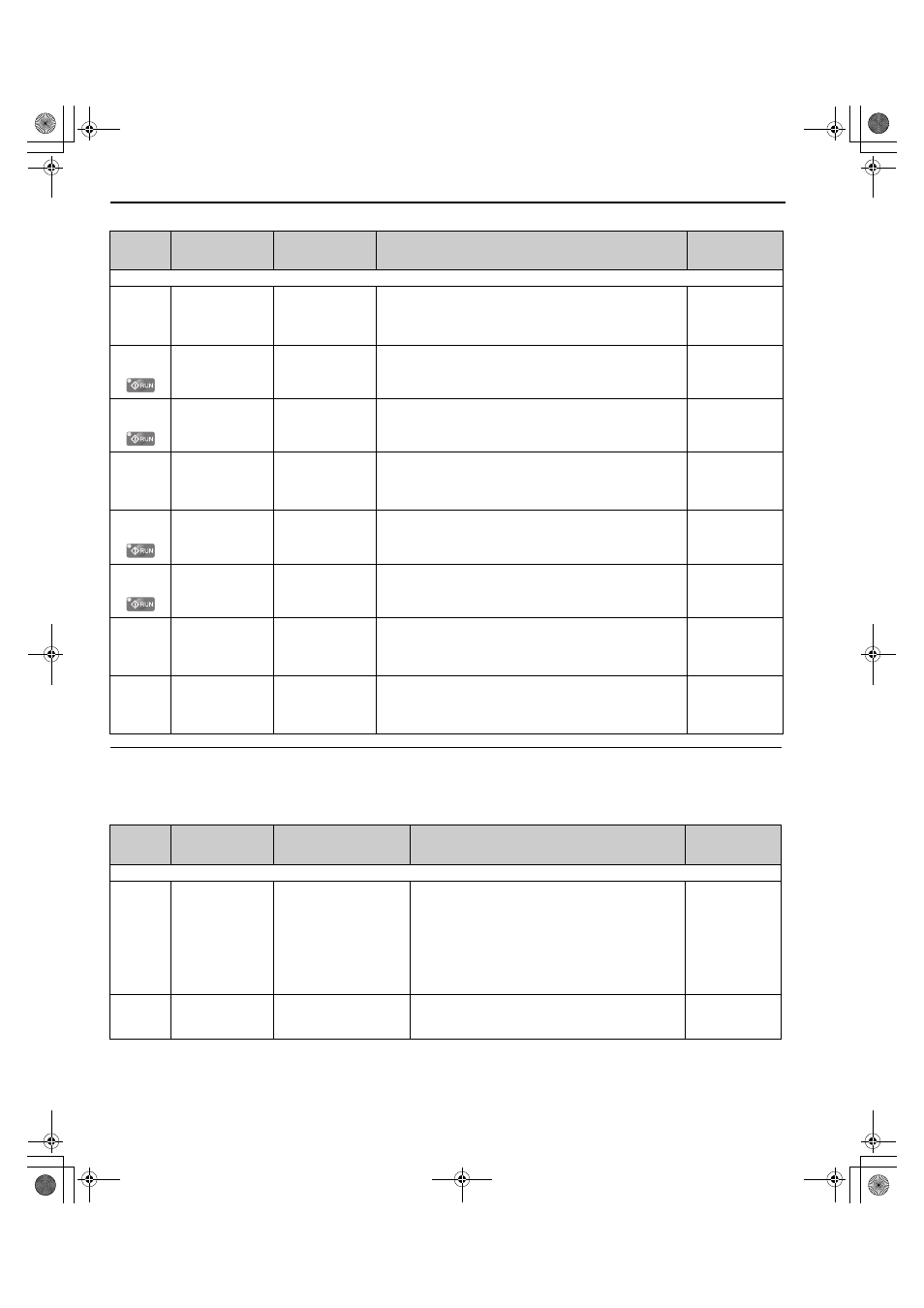
B.2 Parameter Tables
190
YASKAWA ELECTRIC TOEP C710656 07C YASKAWA Power Regenerative Converter - D1000 Instruction Manual
◆ L: Protection Function
Protection function parameters set momentary power loss processing, fault retries, and hardware protection.
No.
(Address
Hex)
Name
LCD Display
Description
Values
H4: Analog Outputs
H4-01
(41DH)
Terminal FM
Monitor Selection
Term FM FuncSel
Selects the data to be output through terminal FM.
Set the desired monitor parameter to the digits available in
U-.
For example, enter “153” for U1-53.
Default: 157
Min.: 000
Max.: 408
H4-02
(41EH)
Terminal FM
Monitor Gain
Terminal FM Gain
Sets the signal level at terminal FM that is equal to 100% of the
selected monitor value.
Default: 100.0%
Min.: -999.9%
Max.: 999.9%
H4-03
(41FH)
Terminal FM
Monitor Bias
Terminal FM Bias
Sets the signal level at terminal FM that is equal to 0% of the
selected monitor value.
Default: 0.0%
Min.: -999.9%
Max.: 999.9%
H4-04
(420H)
Terminal AM
Monitor Selection
Terminal AM Sel
Selects the data to be output through terminal AM.
Set the desired monitor parameter to the digits available in
U-.
For example, enter “153” for U1-53.
Default: 155
Min.: 000
Max.: 408
H4-05
(421H)
Terminal AM
Monitor Gain
Terminal AM Gain
Sets the signal level at terminal AM that is equal to 100% of the
selected monitor value.
Default: 50.0%
Min.: -999.9%
Max.: 999.9%
H4-06
(422H)
Terminal AM
Monitor Bias
Terminal AM Bias
Sets the signal level at terminal AM that is equal to 0% of the
selected monitor value.
Default: 0.0%
Min.: -999.9%
Max.: 999.9%
H4-07
(423H)
Terminal FM Signal
Level Selection
Level Select1
0: 0-10 VDC
1: -10 +10 VDC
2: 4-20 mA
Sets the signal level at terminal FM.
0: 0 to 10 V
1: -10 to 10 V
2: 4 to 20 mA
Default: 0
Min.: 0
Max.: 1
H4-08
(424H)
Terminal AM Signal
Level Selection
AO Level Select2
0: 0-10 VDC
1: -10 +10 VDC
2: 4-20 mA
Sets the signal level at terminal AM.
0: 0 to 10 V
1: -10 to 10 V
2: 4 to 20 mA
Default: 0
Min.: 0
Max.: 1
No.
(Address
Hex)
Name
LCD Display
Description
Values
L2: Momentary Power Loss Ride-Thru
L2-01
(485H)
Momentary Power
Loss Operation
Selection
PwrL Selection
0: Disabled
1: Enbl with Timer
2: Enbl whl CPU act
0: Disabled. Converter trips on Uv1 fault when power is
lost.
1: Recover within the time set in L2-02. Uv1 will be
detected if power loss is longer than L2-02.
2: Recover as long as CPU has power. Uv1 is not detected.
Note: Even if L2-01 is set to 1 or 2 , the converter may
detect a fault when momentary-power-loss occurs during
regeneration or during no load.
Default: 0
Min.: 0
Max.: 2
L2-02
(486H)
Momentary Power
Loss Ride-Thru
Time
PwrL Ridethru t
Sets the Power Loss Ride-Thru time. Enabled only when
L2-01 = 1 or 3.
Default:
Min.: 0.0 s
Max.: 25.5 s
TOEP_C710656_07C_2_0.book 190 ページ 2015年1月9日 金曜日 午後6時23分
